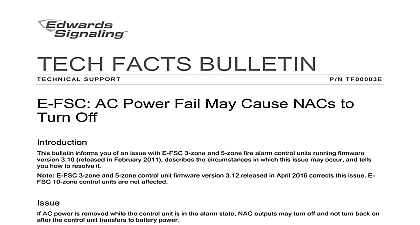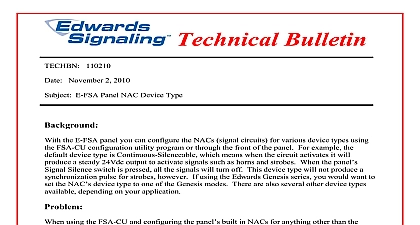Edwards Tech Bulletin, (ERROR) 5003 NAC A

File Preview
Click below to download for free
Click below to download for free
File Data
| Name | edwards-tech-bulletin-error-5003-nac-a-3971856402.pdf |
|---|---|
| Type | |
| Size | 789.17 KB |
| Downloads |
Text Preview
Technical Bulletin 120710 December 7 2010 E FSA Panel ERROR 5003 NAC A communicating with an E FSA addressable panel using a pc and the FSA CU configuration program you may encounter an ERROR 5003 NAC A message figure 1 This can happen you first try to connect or when you are in the process of downloading writing to the panel 1 Signaling Part of UTC Fire Security 41 Woodford Ave Plainville CT 06062 800 336 4206 Web www edwardssignaling com E mail signaling techsupport fs utc com 1 of 3 Technical Bulletin the error happens when you first try to connect it probably because the password in the FSA under Panel Properties seen in figure 2 does not match the Level 2 password at the panel helps protect against un authorized users from accessing the system If the default 2222 has changed you will need to know the new one and enter it on the Password line in the as shown below before you try to communicate with the panel here match Level 2 2222 default 2 you are able to connect to the panel but the error occurs while you are downloading it could be a couple of other reasons One is because the FSA CU is not compatible with the panel For example as of the date of this bulletin the latest panel firmware is v2.0 and the latest version is v3.2 You must have v3.2 CU software to work with v2.0 panel firmware v3.2 will also work on panel firmware older than v2.0 You can check the panel firmware version the panel by going to Reports System Configuration Panel Operation select LCD then scroll to Version To check the FSA CU version select Help on the CU main menu then About error can also occur if events are coming into the panel while you are downloading Therefore is best not to write to the panel while the system is being worked on connecting or disconnecting activating inputs etc The panel cannot be in alarm and ideally there should be no active or trouble events either Troubles may be unavoidable when bringing up a new system if there are active supervisory inputs try to clear them alarms must be cleared If need be remove input field wiring not the SLC wiring from the active module s and install EOL resistor at the module s be sure to reset the panel if it was a latching event Signaling Part of UTC Fire Security 41 Woodford Ave Plainville CT 06062 800 336 4206 Web www edwardssignaling com E mail signaling techsupport fs utc com 2 of 3 Technical Bulletin possibility for the error to occure while downloading is if a user programmable switch is These are the two switches below the Ack Panel Silence switch If a switch is pressed the adjacent the switch will be on De activate the switch by pressing it again the LED should off programmable Signaling Part of UTC Fire Security 41 Woodford Ave Plainville CT 06062 800 336 4206 Web www edwardssignaling com E mail signaling techsupport fs utc com 3 of 3