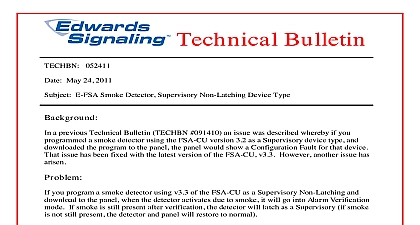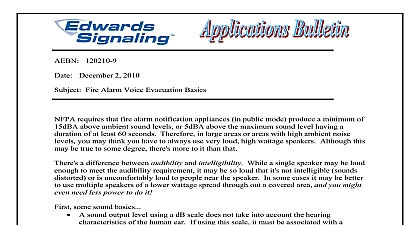Edwards Tech Bulletin, Smoke Supervisory Configuration Fault

File Preview
Click below to download for free
Click below to download for free
File Data
| Name | edwards-tech-bulletin-smoke-supervisory-configuration-fault-6218537940.pdf |
|---|---|
| Type | |
| Size | 659.68 KB |
| Downloads |
Text Preview
Technical Bulletin 091410 September 14 2010 E FSA Smoke Detector Supervisory Device Type Configuration Fault of the new features included with version 3.2 of the FSA CU configuration utility program and 2.0 of the panel firmware is the ability to configure the E PD and E PHD smoke detectors supervisory device types instead of smoke alarm In some applications such as hotel rooms may not want the detectors to alarm the panel but rather just give a supervisory indication that device has activated you configure a smoke detector as a supervisory device type latching or non latching using the then download the program to the panel the panel will show a Configuration Fault for detector screen on panel will indicate which is in trouble the Enter button keypad will display the trouble is shown you have a Configuration Fault for a detector on the panel you will have to reconfigure it as a at the panel first exit programming mode and let the trouble clear then reenter and change the detector back to supervisory Signaling Part of UTC Fire Security 41 Woodford Ave Plainville CT 06062 800 336 4206 Web www edwardssignaling com E mail signaling techsupport fs utc com 1 of 3 Technical Bulletin change a device type Enter the menu then go to Program Advance Program enter level 2 if prompted Loop Configuration Device enter device address Type change type by using left or right arrow press Enter Save enter address of next device and changing device type or if finished press back arrow to Loop Configuration screen scroll to Save and press Enter then press Menu to exit section in panel menu where change the device type Program you do not get a Configuration Fault in the first place you must configure the smoke detector as smoke alarm device type in the CU then change to supervisory type at the panel after you Autoprogram a system by default all smoke detectors are configured as smoke alarm If are using the FSA CU to make changes assign messages make correlation changes etc and also want to configure smoke detectors as supervisory leave them as smoke alarm devices in CU and change them to supervisory at the panel after you download you are working with a panel that has already been programmed with smoke detectors configured supervisory when you upload the panel data into the CU those smoke detectors will show as type on the Device Configuration screen You will have to change those detectors back smoke alarm device type before you download to the panel Signaling Part of UTC Fire Security 41 Woodford Ave Plainville CT 06062 800 336 4206 Web www edwardssignaling com E mail signaling techsupport fs utc com 2 of 3 Technical Bulletin at address 20 was at panel as a Changed to smoke by in the Device box you do that you will be warned that the device will be removed from all correlations and the option to choose Yes or No Select No to save the existing correlations If you select the device will be removed from correlations and you have to manually add them back if in the Correlation section After you download to the panel then you can change the smoke detectors back to supervisory using the panel keypad line cannot use version 3.2 of the FSA CU configuration utility program to configure E PD or E smoke detectors as supervisory device types You can only configure smoke detectors as through front panel programming with panel firmware version 2.0 or higher Signaling Part of UTC Fire Security 41 Woodford Ave Plainville CT 06062 800 336 4206 Web www edwardssignaling com E mail signaling techsupport fs utc com 3 of 3