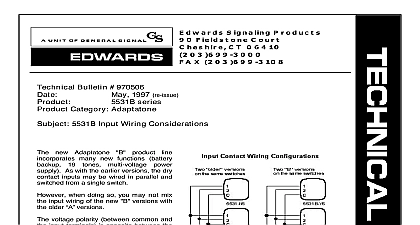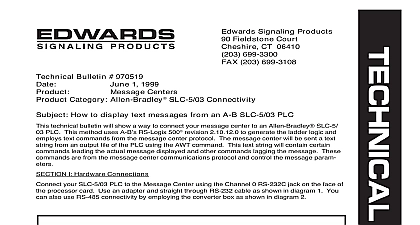Edwards Tech Bulletin TF00003E
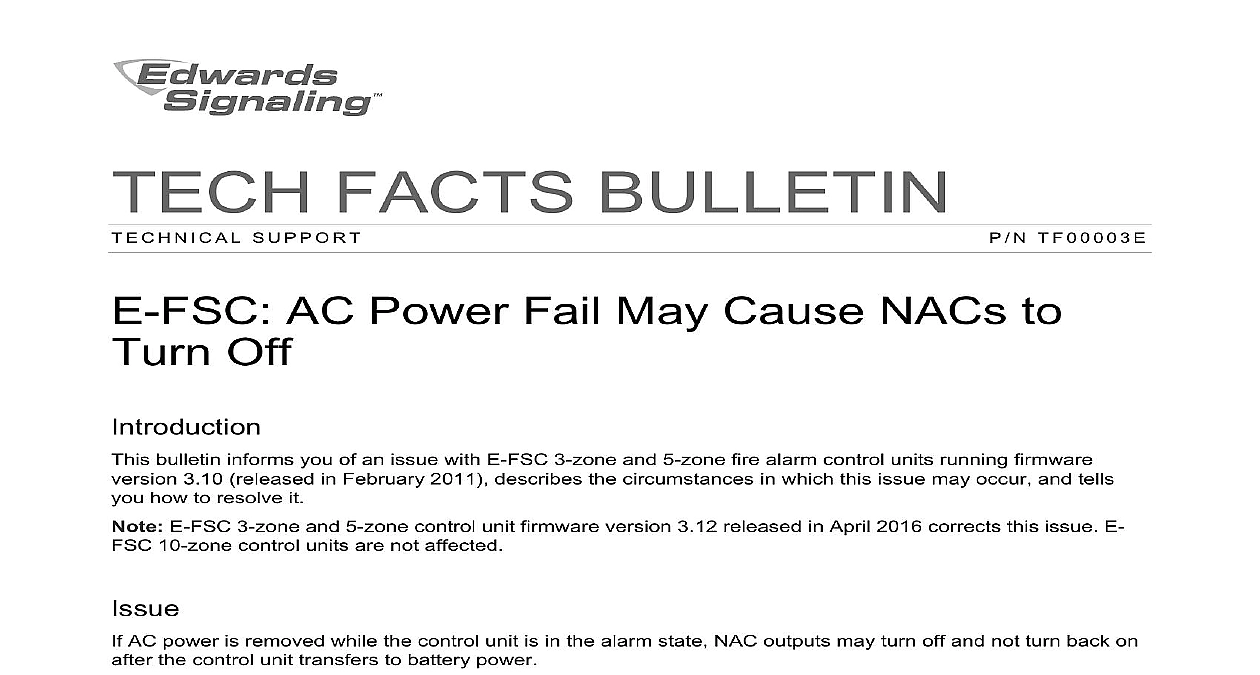
File Preview
Click below to download for free
Click below to download for free
File Data
| Name | edwards-tech-bulletin-tf00003e-5947360281.pdf |
|---|---|
| Type | |
| Size | 611.99 KB |
| Downloads |
Text Preview
FACTS BULLETIN E C H N I C A L S U P P O R T N T F 0 0 0 0 3 E AC Power Fail May Cause NACs to Off bulletin informs you of an issue with E FSC 3 zone and 5 zone fire alarm control units running firmware 3.10 released in February 2011 describes the circumstances in which this issue may occur and tells how to resolve it E FSC 3 zone and 5 zone control unit firmware version 3.12 released in April 2016 corrects this issue E 10 zone control units are not affected AC power is removed while the control unit is in the alarm state NAC outputs may turn off and not turn back on the control unit transfers to battery power issue may occur when AC power is removed after the NAC output is activated but only if AC power drops from nominal 120 VAC to 40 VAC in less than 500 ms the rapid shunting of power The current load on the NAC output is very light and the AC power source has a higher voltage than normal issue is likely to occur in systems that use the fire alarm control unit s common alarm relay to automatically the primary AC power source or when removing AC power during system commissioning testing or inspection testing by switching a circuit breaker off after operating a general alarm this issue occurs The system and NAC trouble indicators turn on The event buzzer sounds The common trouble relay changes over The dialer if installed shows a NAC Overcurrent Fault trouble event and reports the trouble to the central station 2017 United Technologies Corporation 2 TF00003E REV 001 ISS 20NOV17 should review the firmware version installed in the control units the system configurations described and prior test records to determine whether you may be affected by this issue and need to order electronics you need to order replacement electronics please contact Customer Service and reference this Technical Facts Order part number F 5ELEC Replacement Electronics for both 3 zone and 5 zone control units Part F 3ELEC Replacement Electronics for 3 zone control units is discontinued identify the firmware version number on control units that have a dialer Press and hold the Remote Disconnect and Walk Test buttons simultaneously The LCD displays xx P x yy zz xx is the database revision number is the control unit firmware version number is the dialer firmware version number identify the firmware version number on control units that do not have a dialer Open the control unit door and remove the bezel The firmware version number may be written in indelible ink the top left or top right corner of the main circuit board or on a label attached to the lower right corner of main circuit board you cannot identify the firmware version number as described above locate a label on the main circuit that includes the following information units with a date code between 11032 and 16121 may be running the affected firmware version Electromechanical Assembly number Date code PCB Assembly number support 1 800 336 4206 1 860 284 3083 TF00003E REV 001 ISS 20NOV17 2