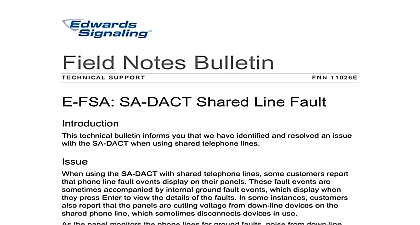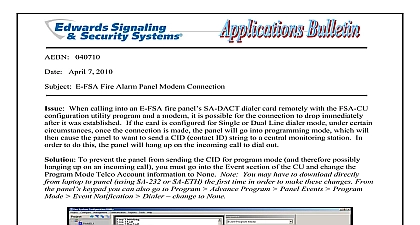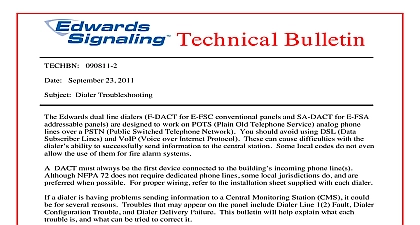Edwards Technical Bulletin 16001E R01 E-FSA Addressable Panels - Device Internal Fault Restoration Issue

File Preview
Click below to download for free
Click below to download for free
File Data
| Name | edwards-technical-bulletin-16001e-r01-e-fsa-addressable-panels-device-internal-fault-restoration-issue-6217439850.pdf |
|---|---|
| Type | |
| Size | 654.30 KB |
| Downloads |
Text Preview
FACTS BULLETIN E C H N I C A L S U P P O R T N 1 6 0 0 1 E Addressable Panels Device Fault Restoration Issue bulletin informs you of mandatory actions that are necessary to address where specific detector module and pull station device internal faults be cleared from the front panel and the common trouble relay restored the source of the fault is resolved E FSA addressable panels that are currently running V2.2 or V2.3 firmware impacted by this issue and must be updated immediately require each customer to sign the Confirmation of Receipt that is included in DocuSign email communication you received If a representative from your has not received a DocuSign email communication please contact district or regional sales manager or contact Program Administration See support on page 4 share the information contained in this bulletin with your Design Service and Purchasing personnel immediately initial notification of a device internal fault event it is possible that specific module and pull station device internal faults may be cleared from the panel and the common trouble relay is restored before the source of the is removed This may cause the responding personnel to incorrectly that the fault has self corrected One reported example of a device fault that may show this issue is a Duct Detector trouble event due to the being open initial notification of the device internal fault event is shown on the front panel LED and buzzer activation In addition the common trouble relay is and configured external notifications are transmitted e g the Dialer 16001E REV 01 ISS 01JUN16 4 a central station The panel history logs a record of the event and devices in fault continue to operate normally a variable amount of time 1 to 30 minutes the system clears the device fault and the front panel display LED buzzer and common trouble relay longer indicates that the trouble event exists that are equipped with an Integrated Dialer e g SA DACT will a momentary device internal fault and subsequent restoration of events 25 to 30 minutes The central station will thus be receiving an abnormally level of communications as a result of the device internal fault events in and out of active state products issue may affect all addressable E FSA models with firmware versions 2.2 2.3 While all panels with these firmware versions are affected we upgrading those sites without an Integrated Dialer first since no will be sent to notify anyone of the trouble condition and then upgrading others on the next service visit the panel firmware version Press the command menu button on the panel and select Report In the Reports menu scroll down to System Configuration and press enter In the System Configuration menu select All and press enter Select the LCD option and press enter Scroll down to display the panel version number have corrected the issue in V2.31 of the panel firmware and the correction be implemented in the field by a firmware upgrade to panels upgrade panels to V2.31 download and store the Firmware Upgrade Utility and Firmware version file into a unique folder from the following http edwards signals com Unzip the FUU Setup zip and V2.31 files and place in the same folder Version 3.50 of the configuration utility CU must be used to read or write the panel This latest version of the CU can be downloaded from our website You must back up the panel database in the CU by performing a from panel in the CU before the panel firmware is updated Make sure the same database is restored to the panel from the CU by performing a to panel in the CU after the firmware update is completed 16001E REV 01 ISS 01JUN16 4 Do not interrupt the panel s upgrade process until the Firmware Utility indicates the upgrade has completed successfully using this utility to update your firmware be sure that the panel s utility CU is not communicating with the panel via RS 232 or If the CU is connected and is downloading information to the panel wait the download to complete and then end communications with the CU Once disconnect the CU you can use the Firmware Upgrade Utility FUU to the panel with new firmware Ethernet SA ETH or Serial SA 232 card is required to perform the The SA 232 card will only communicate with ports COM1 through Make sure that your computer COM port is set to one of these ports the same COM port is selected in the FUU using the serial communication method be sure to set RS232 CU Enable the panel to ON before and after initiating the download If the system should out before the download starts you must reset this option to ON load the firmware Using the Configuration Utility CU back up the panel s database by a Read from panel in the CU software After the database back up is complete disconnect the CU from the panel If the FUU is not installed on your computer double click the FUU Setup exe install the utility in the default folder shortcut icon will be placed on your desktop which can be used to launch utility When the Firmware Upgrade Utility opens click the browse button and to the folder where V2.31 of firmware is stored select and open it Using the FUU check the current firmware version of the panel by clicking Panel Firmware Version Follow the on screen instructions to initiate the panel upgrade Click Write to Panel to upgrade the panel After the firmware upgrade is complete disconnect the FUU and reconnect CU to the panel Download the panel s database to the panel using the Write to panel option in CU After the database is loaded disconnect the CU from the panel Restart the Connect the FUU to the panel and then check the firmware version using Panel Firmware Version in the FUU to ensure the new firmware is 16001E REV 01 ISS 01JUN16 4 THE FIRMWARE HAS BEEN INSTALLED IT IS IMPORTANT THAT ARE TESTED IN ACCORDANCE WITH NFPA 72 OR THE LOCAL LEGISLATION AND PRACTICE UPON COMPLETION SEND EDWARDS A CONFIRMATION SO WE CAN TRACK THE OF THIS UPDATE Upgrade Utility equipment shipped after June 6 2016 includes v2.31 firmware and no action required support 1 800 336 4206 Option 2 1 866 226 2126 Administrator 1 800 655 4497 Option 5 Support GPUTCFSRemediationProgram fs utc com 2016 Walter Kidde Portable Equipment Inc All rights reserved 16001E REV 01 ISS 01JUN16 4