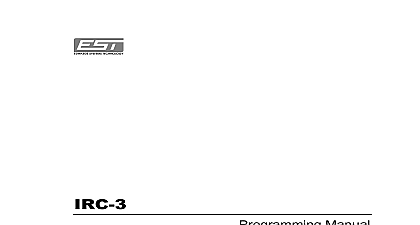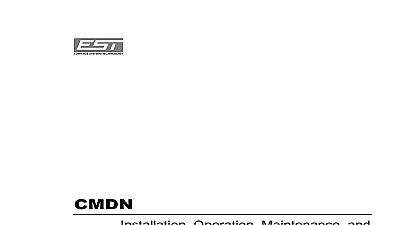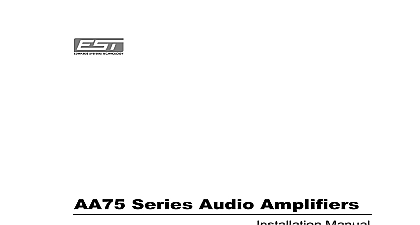EST 250100-4 RA NHTR Programming and Operations Manual

File Preview
Click below to download for free
Click below to download for free
File Data
| Name | est-250100-4-ra-nhtr-programming-and-operations-manual-2704183965.pdf |
|---|---|
| Type | |
| Size | 4.21 MB |
| Downloads |
Text Preview
Programming Manual 250060 14JUL97 BY NOTICE Systems Technology Parkland Drive FL 34243 739 4300 1997 Edwards Systems Technology Inc manual and the products it describes are copyrighted by Systems Technology Inc EST You may not reproduce transcribe or transmit any part of this manual without written permission from EST manual contains proprietary information intended for distribution authorized persons or companies for the sole purpose of business with Edwards Systems Technology Inc If you any information contained in this manual to unauthorized you have violated all distributor agreements and we may legal action manual was designed and written by the EST Technical Documentation Department Sarasota 1 To Begin 1.2 Hardware Requirements IRC 3 Data Entry Program 1.4 Floppy Disk Systems Drive Systems Filenames Program Files 1.6 Created During Data Entry 1.6 Limits Memory Calculation Memory Calculation Addressing and Output Addressing Addressing Module Addressing Points 1.20 and FCCA Address Points 1.22 Priorities1.26 Notes Programming Programming 1.33 Entry Field Panels Definition 2.6 Annunciator Panel Definition Panel Definition 2.7 Panel Definition 2.8 Panel Configurations 2.8 RZB Panels Devices Zones 2.20 Devices Zone Responses Actions Time Controls 2.42 Sequences AND Functions Address Menu 2 The Program 2.2 Manual 3 Listing Transfer 2.57 New File 2.58 File Directory Transmit Files 2.60 Data to the Network Shell and Disables 3.2 Disable Applications Function Programming Network Programming 3.10 Database Expander 3.19 Savings Time 3.21 Changing 3.22 Zone Action 9010 Programming Data Entry Program Data Entry Program Rev 2.6 Manual information of liability content of this manual is proprietary in nature and is intended for distribution to authorized persons companies distributors others for the sole purpose of conducting business associated Edwards Systems Technology Inc The distribution of information within this manual to unauthorized persons shall constitute a of any distributor agreements and may result in of legal proceedings product has been designed to meet the requirements of NFPA 72 1996 Edition Underwriters Laboratories Inc Standard 7th Edition and Underwriters Laboratories of Canada Inc ULC S527 Installation in accordance with this manual codes and the instructions of the Authority Having is mandatory EST Inc shall not under any circumstances liable for any incidental or consequential damages arising from loss property or other damages or losses owing to the failure of EST Inc beyond the cost of repair or replacement of any defective EST Inc reserves the right to make product improvements change product specifications at any time every precaution has been taken during the preparation of this to ensure the accuracy of its contents EST assumes no for errors or omissions warning equipment can generate and radiate radio frequency energy If this is not installed in accordance with this manual it may cause to radio communications This equipment has been tested found to comply within the limits for Class A computing devices to Subpart B of Part 15 of the FCC Rules These rules are to provide reasonable protection against such interference this equipment is operated in a commercial environment of this equipment is likely to cause interference in which the user at his own expense is required to take whatever measures be required to correct the interference Manual history Programming Manual P N 250060 Status for Change release UL listed Coder programming RZB12 6 verification on standard zones and M500MF M501MF test actions DOS shell Actions 9011 thru 9020 for 1st thru 10th zone device in alarm line baud rate setting Job name identifier for sensitivity reports communications class type modem call back feature not yet in CM1N firmware for CM1N 2N firmware Rev 1.3 Added Adjustment for savings time 600 event history file in RAM External command USA European mode select Remote downloading to CM2N from Watchdog reset counter in history Enhanced coder support system reset time based on configuration size Trouble buzzer when status zones are defined action 9010 Expanded of defined panels to 56 52 Remote with CM1NX or RMDP Dry contact option for RZB12 6 circuit IN OUT 3 and IN OUT 4 firmware Rev 2.0 CM2N regenerative network Action support by CM2N Variable baud for panel to panel communication Sensitivity alternate sensitivity by time keypad External database expander CM2N addr Automatic SANCOM function as main control point firmware Rev 2.1 Sensitivity alternate sensitivity by time keypad Sensor maintenance alert notification action series BRK device support Reset alarm silence Inhibit bell code Update RS 232 communications protocol all FAST references with EST Correct alternate sensitivity Remove unused CM1N and CM2N menu items Correct I O 1 4 supervisory zone problem firmware Rev 3.0 Improved ZAS response Added action 9009 Upgraded external command port protocol alarm silence reset inhibit timer operation Revised and European operating modes Added CM2ND information Updated VDU 3 information manual from WordPerfect to MS Word format text Added screens for ZAS 2 configuration Added worksheets Updated other worksheets regenerative programming section ZRM programming ZB8 5 3 and content changes Manual 1 Information to Begin cid 1 1.2 Hardware Requirements cid 1 1.3 Data Entry Program cid 1 Filenames cid 1 1.6 Limits cid 1 1.7 Addressing cid 1 1.11 Notes cid 1 1.32 cid 1 1.35 SYSTEMS TECHNOLOGY Manual To Begin a careful and well planned approach to programming the task data entry will become unmanageable The IRC 3 network is very and capable of performing the same function in many different Because of the versatility of this program a high degree of understanding and preparation is required to program the If you have not filled out the program setup worksheets provided appendix A of this manual you are NOT ready to begin the process data entry COMPLETE THE WORKSHEETS FIRST following steps must be completed in the order specified to ensure successful program Complete a system matrix sheet A matrix sheet indicates the outputs functions performed as a result of an input change of state Complete the cabinet worksheets Complete the CM1 N panel worksheet Complete the CM2 N panel worksheets Complete the zone option card worksheets Complete the RZB12 6 worksheets Complete the matrix or SAN annunciator worksheets Complete the program worksheets in the following order controls functions Actions Alarm zone worksheets zone worksheets zone worksheets worksheets Install IRC 3 Data Entry Program into your PC data into your PC in the order listed on the data entry menu a listing of the entered data the data from the listing to the data on your worksheets the data and download the data to the network panels a full functional test of the system Manual Hardware Requirements user defin