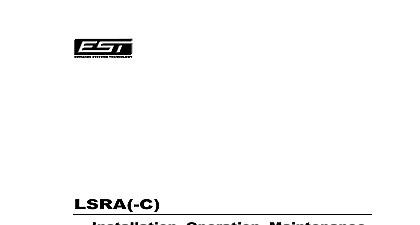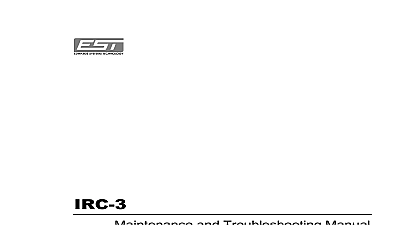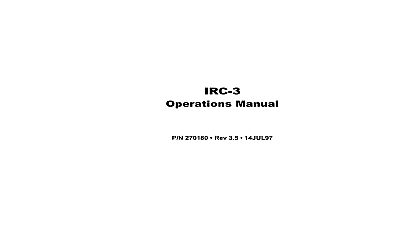EST 270146 R1[1] 5 CMDN Installation Operation Maintenance and Configuration

File Preview
Click below to download for free
Click below to download for free
File Data
| Name | est-270146-r1-1-5-cmdn-installation-operation-maintenance-and-configuration-8051394762.pdf |
|---|---|
| Type | |
| Size | 1.32 MB |
| Downloads |
Text Preview
CMDN Operation Maintenance and Manual 270146 14JUL97 BY NOTICE Systems Technology Parkland Drive FL 34243 739 4300 1997 Edwards Systems Technology Inc manual and the products it describes are copyrighted by Systems Technology Inc EST You may not reproduce transcribe or transmit any part of this manual without written permission from EST manual contains proprietary information intended for distribution authorized persons or companies for the sole purpose of business with Edwards Systems Technology Inc If you any information contained in this manual to unauthorized you have violated all distributor agreements and we may legal action manual was designed and written by the EST Technical Documentation Department Sarasota Operations Operation 8 Panel Switches Indicators Buzzer Silence 12 and SMDN C Installation 12 and CMDN C Installation14 and FCC Field Wiring Field Wiring Setup IRC 3 and FCC PCPU RS 485 Data Line Setup LSS4 Configuration 21 Switch Setup for Internal Buzzer Disable Auto Acknowledge 22 23 Requirements Installation the CMDN Configuration Program24 and FCC DCPU RS 485 Data Line Configuration Tools to the CMDN SMDN Descriptions and Specifications Commands 46 Report Template Configuration Program Files to PC Connections Utility Program Template application for IRC 3 system Manual TEMPLATE IRC 52 the Configuration File 52 the Configuration File application for LSS system application for FCC system and Troubleshooting Reporting 56 Communications Failure and FCC Mode 57 Mode Parts and Documents 59 Display Annunciator Worksheet Manual information of liability content of this manual is proprietary in nature and is intended for distribution to authorized persons companies distributors others for the sole purpose of conducting business associated Edwards Systems Technology Inc The distribution of contained within this manual to unauthorized persons shall a violation of any distributor agreements and may result in of legal proceedings product has been designed to meet the requirements of NFPA 72 1996 Edition Underwriters Laboratories Inc Standard 7th Edition and Underwriters Laboratories of Canada Inc ULC S527 Installation in accordance with this manual codes and the instructions of the Authority Having is mandatory EST Inc shall not under any circumstances liable for any incidental or consequential damages arising from loss property or other damages or losses owing to the failure of EST Inc beyond the cost of repair or replacement of any defective EST Inc reserves the right to make product improvements change product specifications at any time every precaution has been taken during the preparation of this to ensure the accuracy of its contents EST assumes no for errors or omissions warning equipment can generate and radiate radio frequency energy If this is not installed in accordance with this manual it may cause to radio communications This equipment has been tested found to comply within the limits for Class A computing devices to Subpart B of Part 15 of the FCC Rules These rules are to provide reasonable protection against such interference this equipment is operated in a commercial environment of this equipment is likely to cause interference in which the user at his own expense is required to take whatever measures be required to correct the interference Manual history Installation Operation Maintenance Configuration Manual P N 270146 Status 1994 1994 1994 1997 For Change Release utility program template Revision and content revisions Manual Notation Conventions this document the following conventions are used to make between various text elements It is understood that every in a source file ends with ENTER which will be omitted from this unless required for clarity for commands options switches and literal portions of syntax which appear exactly as shown for filenames variables and place holders that represent information must be supplied by the user Italics are also occasionally used for in text programs user input and screen output are set in courier face for keys key sequences and acronyms plus indicates a combination of keys i e CTRL E means hold down CTRL key while pressing the E key comma indicates a sequence of keys i e ALT F2 means press and the ALT key then press and release the F2 key brackets indicate required data entry Text of this sort should not be verbatim brackets indicate items are optional and a vertical bar indicate a choice between two or more items must select an item unless double square brackets surround the horizontal ellipsis indicates the preceding item or sequence having the same form may appear again vertical ellipsis indicates some portion of the text has been purposely CAPS Manual Manual CMDN C SMDN C Alphanumeric Display Annunciators a 4 line 20 character back lit alphanumeric liquid crystal for use with the IRC 3 and FCC RS 485 Data lines printer ports and LSS4 series fire alarm panels An RS printer port is provided on all annunciators for either connection to host system or a local printer depending on annunciator and host configuration The printer provides a hard copy of the on the annunciator display The annunciators require 24 for operation configuration and message information is contained within each memory Each annunciator is individually programmable the type of messages it displays and is individually programmable which front panel switches are operable when the front panel key is in either the Enable or Disable position Each annunciator can configured to display a combination of Status Alarm Supervisory Trouble messages ANNUNCIATOR CALL NEXT ACK SYSTEMS TECHNOLOGY SYSTEMS TECHNOLOGY and CMDN Annunciators Manual ANNUNCIATOR ANNUNCIATOR CALL SYSTEMS TECHNOLOGY SYSTEMS TECHNOLOGY and SMDN Annunciators Manual annunciator front panels include Normal Alarm Supervisory and LEDs The CMDN and SMDN reduced complement provide only the Next Acknowledge and Back Switches CMDN C SMDN C are full complement annunciators providing Enable Disable key switch Reset Alarm Silence with LED Trouble with LED Drill All Call with LED Next Acknowledge and switches The following figures show all available operation the host system transmits zone and change of state to all annunciators on the network Upon receipt of a of state each annunciator looks in its database recalls and the appropriate information for this zone to IRC 3 and FCC PCPU RS 485 Data Lines IRC 3 and FCC PCPU data line applications up to 352 messages be stored in each annunciator The IRC 3 configuration is used configuring annunciators for use on FCC PCPU RS 485 data Every 88 messages or fraction thereof requires 1 panel address 4 panel addresses required for the maximum of 352 messages configuring an annunciator for use on FCC PCPU RS 485 data follow the IRC 3 sections of this manual When connected to RS 485 data line