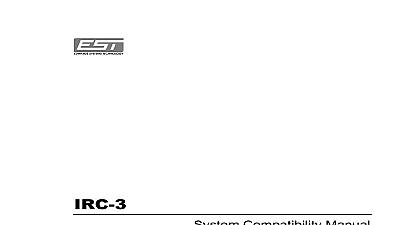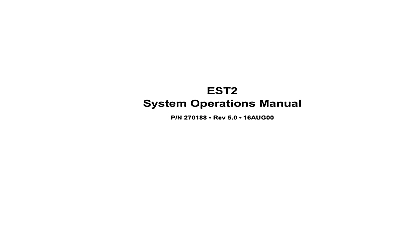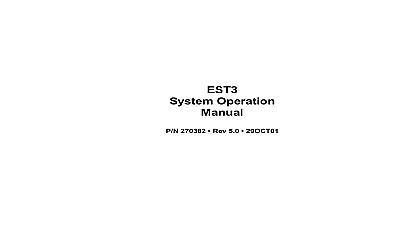EST 270180 R3[1] 5 IRC3 System Operations Manual

File Preview
Click below to download for free
Click below to download for free
File Data
| Name | est-270180-r3-1-5-irc3-system-operations-manual-0895371642.pdf |
|---|---|
| Type | |
| Size | 1.38 MB |
| Downloads |
Text Preview
IRC 3 Manual 270180 Rev 3.5 14JUL97 BY NOTICE Systems Technology Parkland Drive FL 34243 739 4300 1997 Edwards Systems Technology Inc manual and the products it describes are copyrighted by Systems Technology Inc EST You may not reproduce transcribe or transmit any part of this manual without written permission from EST manual contains proprietary information intended for distribution authorized persons or companies for the sole purpose of business with Edwards Systems Technology Inc If you any information contained in this manual to unauthorized you have violated all distributor agreements and we may legal action manual was designed and written by the EST Technical Documentation Department Sarasota Operation and Indicators 1 Button Button 8 Button 12 Button Patrol Test Operation and Indicators 21 Operation and Indicators 25 Reports Sensitivity Report Sensitivity Report Reports Manual information of liability content of this manual is proprietary in nature and is intended for distribution to authorized persons companies distributors others for the sole purpose of conducting business associated Edwards Systems Technology Inc The distribution of contained within this manual to unauthorized persons shall a violation of any distributor agreements and may result in of legal proceedings product has been designed to meet the requirements of NFPA 72 1996 Edition Underwriters Laboratories Inc Standard 7th Edition and Underwriters Laboratories of Canada Inc ULC S527 Installation in accordance with this manual codes and the instructions of the Authority Having is mandatory EST Inc shall not under any circumstances liable for any incidental or consequential damages arising from loss property or other damages or losses owing to the failure of EST Inc beyond the cost of repair or replacement of any defective EST Inc reserves the right to make product improvements change product specifications at any time every precaution has been taken during the preparation of this to ensure the accuracy of its contents EST assumes no for errors or omissions warning equipment can generate and radiate radio frequency energy If this is not installed in accordance with this manual it may cause to radio communications This equipment has been tested found to comply within the limits for Class A computing devices to Subpart B of Part 15 of the FCC Rules These rules are to provide reasonable protection against such interference this equipment is operated in a commercial environment of this equipment is likely to cause interference in which the user at his own expense is required to take whatever measures be required to correct the interference Manual history Operations Manual P N 270180 Status 1995 1995 1995 1997 For Change as standalone manual Added ZAS 2 status Added ZAS 2 sensitivity reports modification for changes to CM1 CM2ND displays revision of layout and content Manual Manual Operation and Indicators CALL Indicators call outs 1 5 CM1 N master controller provides five LEDs to indicate Normal Supervisory and Trouble conditions and Test Program mode LED Indicators Indicator system panel operation condition Buzzer pulsates on a supervisory zone Remains until short is cleared on a supervisory zone Remains until cleared and or system is reset in test program mode Switch LEDs call outs 6 9 CM1 N master controller provides four switch LEDs that perform following functions LED Silence Switch LEDs panel system Pressing this switch calls the action 9002 audible devices Yellow LED on switch indicating audible devices have been If subsequent alarms are received the Manual Call devices will resound and the Alarm Silence will turn OFF Pressing this switch calls the action 9004 Pressing this switch 2x calls the predetermined action 9003 the trouble buzzer Yellow LED on switch indicating trouble buzzer has been If subsequent troubles are received the buzzer will resound and the Trouble Silence will turn OFF general alarm on all audible circuits LED on switch illuminates indicating general has been activated Pressing this switch calls predetermined action 9003 Test Function function is toggled ON and OFF by pressing the Alarm Silence Trouble Silence switches simultaneously Lamp test is NOT an action and must be programmed to test LEDs on the RASP SAN panels action 9005 Back and Keypad Switches call outs 11 18 Back Next Ack and Keypad Switches Back the NEXT ACK button to scroll the display to the status display screen If the displayed information the 40 character 2 line capacity of the display the NEXT ACK button is used to scroll to the of the information The NEXT ACK button is used to acknowledge receipt of alarm and trouble the BACK button to review the stored information BACK button also provides a backspace function to a character during keypad entry The BACK button not function during system status operation Maximum of 15 custom messages can be in buffer the NEXT ACK and BACK buttons simultaneously return the display to the normal system status readout display is returned to the normal system status only if there are no messages waiting to be keypad has ten 10 numerical digit keys and six 6 and operator control keys The numerical keys are self explanatory The programming and control keys are explained in detail on the that follow the Enter button after you have typed in your the DEL button to delete a selection prior to entry Manual Display CM1 N master controller uses a 40 character 2 line Liquid Display LCD When the IRC 3 network is powered up the is displayed Time is displayed in 24 hour format AP 0000 Active Points After the system has completed an initial of devices zones 0000 indicates the total number of network points DP 0000 Disabled Points Indicates the total number of disabled in the network The XXXX display normally unless the program or operator has disabled these If devices zones have been disabled XXXX indicates number of disabled devices zones The second line of the display is blank MW XXX Messages Waiting addition to the above display trouble status messages will flash a certain problem exists The message will be displayed to the of the Disabled Points DP This can be extremely helpful to a problem These same messages will also be displayed Status when the Test Status button is pushed The possible conditions are Communication Flag in Progress Trouble Disabled in Progress Ground Fault A Fault Map Fault indicates that an internal trouble exists with the ZAS card messages will be displayed when other conditions exist Button Test Stat button is used to access system test functions and to system status