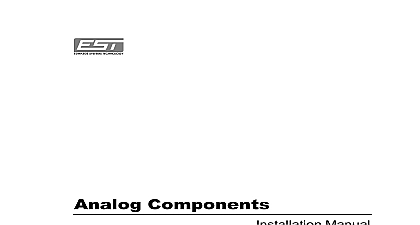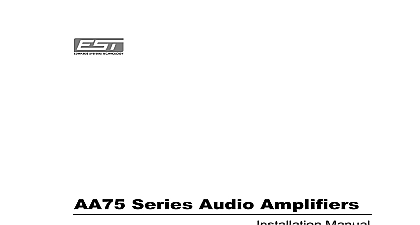EST 270216 R2[1] 0 RASP Annunciator Installation Manual

File Preview
Click below to download for free
Click below to download for free
File Data
| Name | est-270216-r2-1-0-rasp-annunciator-installation-manual-0782564391.pdf |
|---|---|
| Type | |
| Size | 1.50 MB |
| Downloads |
Text Preview
270216 21NOV97 Annunciator Manual BY NOTICE Systems Technology Parkland Drive FL 34243 739 4300 1997 Edwards Systems Technology Inc manual and the products it describes are copyrighted by Systems Technology Inc EST You may not reproduce transcribe or transmit any part of this manual without written permission from EST manual contains proprietary information intended for distribution authorized persons or companies for the sole purpose of business with Edwards Systems Technology Inc If you any information contained in this manual to unauthorized you have violated all distributor agreements and we may legal action manual was designed and written by the EST Technical Documentation Department Sarasota 1 1 1 2 Switch Set up 3 4 4 Panel Addressing 4 CARD 5 5 5 CARD 7 7 7 7 LEDC LEDP WW 9 9 9 9 10 Addressing 12 Addressing 13 PANEL 14 14 14 14 15 Addressing 17 18 18 19 19 Annunciator Manual information of liability content of this manual is proprietary in nature and is intended for distribution to authorized persons companies distributors others for the sole purpose of conducting business associated Edwards Systems Technology Inc The distribution of contained within this manual to unauthorized persons shall a violation of any distributor agreements and may result in of legal proceedings product has been designed to meet the requirements of NFPA 72 1996 Edition Underwriters Laboratories Inc Standard 7th Edition and Underwriters Laboratories of Canada Inc ULC S527 Installation in accordance with this manual codes and the instructions of the Authority Having is mandatory EST Inc shall not under any circumstances liable for any incidental or consequential damages arising from loss property or other damages or losses owing to the failure of EST Inc beyond the cost of repair or replacement of any defective EST Inc reserves the right to make product improvements change product specifications at any time every precaution has been taken during the preparation of this to ensure the accuracy of its contents EST assumes no for errors or omissions warning equipment can generate and radiate radio frequency energy If this is not installed in accordance with this manual it may cause to radio communications This equipment has been tested found to comply within the limits for Class A computing devices to Subpart B of Part 15 of the FCC Rules These rules are to provide reasonable protection against such interference this equipment is operated in a commercial environment of this equipment is likely to cause interference in which the user at his own expense is required to take whatever measures be required to correct the interference Annunciator Manual history Annunciator Installation Manual P N 270216 Status 1995 1997 For Change of old manual revision of layout and content Annunciator Manual Annunciator Manual CPU Remote Annunciator CPU Card REM card is the interface between the network lines and the RASP of annunciator components The REM card features style 7 A and style 4 Class B communication circuits RS 485 fiber or 20 mA communication formats The REM card is capable of inputs and 384 outputs and requires four panel addresses on the line COMM Card Component Side REM CPU card is required when using RASP series remote components The REM card supports one I OR Receiver and one I O B Buffer Card Five volt power for the REM card may supplied by an RPSB power supply or from a CCS 1 Power Formats Line Wiring VDC 360 mA Fiber Optics 20 mA Loop 7 Class A or Style 4 Class B on rear of LED or Switch Annunciator Manual Disconnect power before removing or installing this module REM CPU card mounts on the rear of any LED or switch panel Wiring Trouble input from RPSB terminal TB1 7 Not used with Data Line 1 Data Line 1 Data Line 2 Primary Data Line 2 Primary power supply 5 VDC 5 VDC Common Cable to I O Buffer Card Red stripe must be facing if looking at component side towards TB1 cable to I O Receiver Card Red stripe must be facing if looking at component side towards TB1 data line in use ON Data Line 1 OFF Data 2 4 Class B Card Data Line Wiring 7 Class A RS 485 Ch 2 Ch 2 RS 485 Ch 1 Ch 1 mA Current U10 with cable from P3 Optic U10 with cable from P4 U10 with cable from P3 Replace U11 header ribbon cable SO 20 P2 U10 and U11 with cable from SO FIBs P3 JP1 JP2 if is last on RS 485 line SO 20 may be instead of an Annunciator Manual CONNECTION RPSB ONLY CARD VDC CARD CARD Annunciator Power Wiring PANEL PANEL PANEL PANEL Setup to enable connector P1 to enable connector P2 when using style 7 Class A RS 485 communications AND the REM card is the last device on the data line when using style 4 Class B or style 7 Class A RS communications format AND the REM card is the last on the data line Switch Setup Card Addressing sum of the address weights should equal the panel address Annunciator Manual panel address address 22 is 16 SW5 on 4 SW3 on 2 SW2 on 22 indicates data line 1 is active OFF indicates data line 2 active indicates the REM card is transmitting data on either 1 or 2 NG indication at the REM card address indicates RPSB supply trouble Panel Addressing ADDRESS 09 01 96 ADDRESS 10 01 96 ADDRESS 11 01 96 ADDRESS 12 01