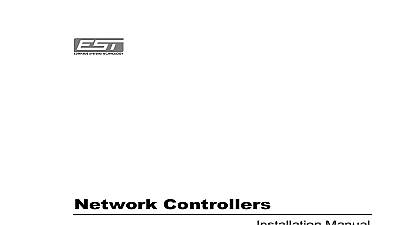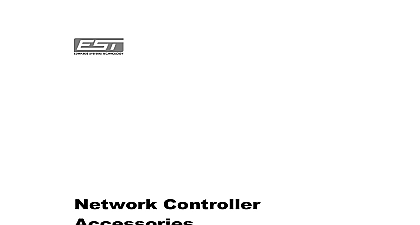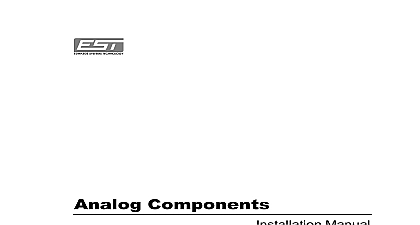EST 270242 1[1] 5 Network Controller Option Cards Installation Manual

File Preview
Click below to download for free
Click below to download for free
File Data
| Name | est-270242-1-1-5-network-controller-option-cards-installation-manual-8329647015.pdf |
|---|---|
| Type | |
| Size | 1.82 MB |
| Downloads |
Text Preview
270242 14JUL97 Controller Option Manual BY NOTICE Systems Technology Parkland Drive FL 34243 739 4300 1997 Edwards Systems Technology Inc manual and the products it describes are copyrighted by Systems Technology Inc EST You may not reproduce transcribe or transmit any part of this manual without written permission from EST manual contains proprietary information intended for distribution authorized persons or companies for the sole purpose of business with Edwards Systems Technology Inc If you any information contained in this manual to unauthorized you have violated all distributor agreements and we may legal action manual was designed and written by the EST Technical Documentation Department Sarasota Addressable Analog Interface Card 1 2 Addressable Analog Interface Card 5 6 Signature Loop Controller 10 and Modular RS 232 Jack Wire Distances maximum Network Fire Suppression Components 15 of Operation 22 and Controls 30 Class A Style D Z Zone Card 35 36 Notes Relay Card 42 Notes Class B Style B Y Zone Card 46 47 Controller Option Cards Manual Notes Class B Style B Y Zone Card 52 53 Notes Class B Style B Y Zone Card 60 Notes Class B Style B Y Zone Card 65 66 Notes Relay Card 73 Notes Controller Option Cards Manual information of liability content of this manual is proprietary in nature and is intended for distribution to authorized persons companies distributors others for the sole purpose of conducting business associated Edwards Systems Technology Inc The distribution of contained within this manual to unauthorized persons shall a violation of any distributor agreements and may result in of legal proceedings product has been designed to meet the requirements of NFPA 72 1996 Edition Underwriters Laboratories Inc Standard 7th Edition and Underwriters Laboratories of Canada Inc ULC S527 Installation in accordance with this manual codes and the instructions of the Authority Having is mandatory EST Inc shall not under any circumstances liable for any incidental or consequential damages arising from loss property or other damages or losses owing to the failure of EST Inc beyond the cost of repair or replacement of any defective EST Inc reserves the right to make product improvements change product specifications at any time every precaution has been taken during the preparation of this to ensure the accuracy of its contents EST assumes no for errors or omissions warning equipment can generate and radiate radio frequency energy If this is not installed in accordance with this manual it may cause to radio communications This equipment has been tested found to comply within the limits for Class A computing devices to Subpart B of Part 15 of the FCC Rules These rules are to provide reasonable protection against such interference this equipment is operated in a commercial environment of this equipment is likely to cause interference in which the user at his own expense is required to take whatever measures be required to correct the interference Controller Option Cards Manual history Controller Option Cards Installation Manual P N 270242 Status 1995 1997 For Change Release and content revisions Controller Option Cards Manual Addressable Analog Interface Card ZAS FIB provides an I O port between a controller module and analog sensors modules The ZAS FIB Card is an analog controller card that interfaces addressable analog and modules to the CM1 N CM2 N control panel The ZAS supports fiber optics Each ZAS FIB circuit supports 96 SENSORS and 96 addressable MONITOR CONTROL on a two wire multiplexed circuit A sensor is defined as addressable analog ionization smoke detector photoelectric smoke or electric thermal detector Monitor Control modules may be as monitor input and or control output devices on specific model Card sensors provide the ability to uniquely identify and monitor a detector and its environment When modules are used individual supervised circuit status be determined and signal circuits or dry contact relays activated circuits may be configured as class A similar to style 7 or B similar to style 4 circuits have limited power available and will NOT provide for operated relays or sounders of a ZAS FIB in the CM1N is subject to available memory Memory should be done for applications which approach system ZAS FIB requires two consecutive network addresses The lower identifies sensors the higher address identifies modules Controller Option Cards Manual Current Circuit Circuit Requirements Fault mA Max Max 36 cid 62 when RZB12 6 and is used Panel Addresses Monitor 20K Max Disconnect power before removing or installing card the ZAS FIB card is mixed on the same controller motherboard a traditional card such as a ZB8 8 the ZAS FIB card MUST be in P5 upper connector The traditional card MUST be installed the P6 lower connector and requires one panel address lower order 0301 0316 when used in a CM1N ZAS FIB card s MUST be removed from the CM1 N mother board prior to the INITIAL down load of data If you downloaded your program with the ZAS FIB card s remove power from the panel remove the ZAS FIB card s power and repeat the download process Once the download has been correctly performed remove power and install the ZAS card s Restore power and continue the start up process Setup ZAS FIB contains a jumper located near the microprocessor must be installed for Class A Style 7 operation or removed for B Style 4 operation CM1 N CM2 N X motherboard contains a jumper J3 which be removed if a ZAS FIB Card is installed in slot P5 Jumper J4 be removed if a ZAS FIB Card is installed in slot P6 Wiring Modified Revision A and Revision B boards For style 7 Class A the device with the highest address must be in the last location on the ZAS circuit before the wiring returns to the Controller Option Cards Manual A break in the return ZAS loop wiring will appear as a supervisory at the highest device address A full panel reset is required once a wiring fault has been restored Wiring Function Signal Out Class A B similar to style 6 4 A B similar to style 6 4 Signal Out To Earth Ground Signal In A similar to style 6 Only A similar to style 6 Only Signal In TB2 for card installed in P5 TB4 for card installed in P6 Notes The device on a Class A ZAS FIB circuit MUST be assigned address xx96 The device can NOT be a dry contact device Each ZAS FIB Card requires two panel addresses