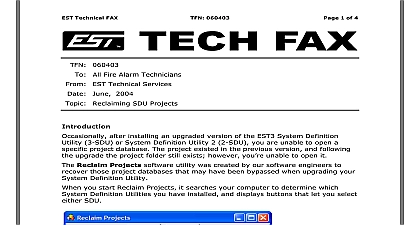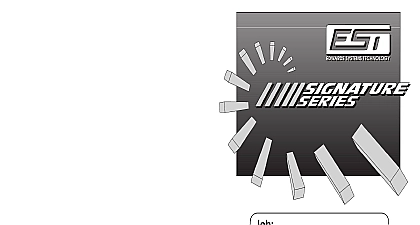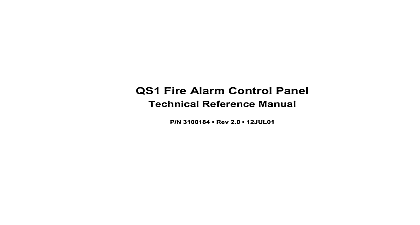EST est2 DL1 DL2 Tech Fax No 060004

File Preview
Click below to download for free
Click below to download for free
File Data
| Name | est-est2-dl1-dl2-tech-fax-no-060004-5084396217.pdf |
|---|---|
| Type | |
| Size | 634.88 KB |
| Downloads |
Text Preview
TECHNICAL FAX 060004 Editing Dialer Programming Fire Alarm Technicians Services 2000 time to time it may be necessary to make programming changes to the dialer include new CMS Central Monitoring Station numbers or simply adding a 9 to existing number in order to dial out an outside line below are some programming tips that may help you re enter the dialer mode and make the necessary changes These tips are for both the DL 1 DL 2 Enter the program mode password 4727 between 3 and 8 seconds after panel power Timing is critical and it may require more than one attempt With a touch tone phone connected to the dialer enter the password then press the enable disable switch leave the programming phone off the hook In 15 20 the dialer green LED should light steady indicating that the password has accepted Disconnect both primary and secondary phone lines Note You will have 0026 and faults on the 2 LCD from having both lines disconnected EST2 N Only The will be attempting to dial out and will fail its attempts in 25 30 minutes When the out attempt has failed appear enter the password For the DL 1 slow flashing amber indicates module phone trouble wait 25 30 minutes before password You need only to enter the programming step s in which you wish to edit if the was initially programmed Verify Programming Information Press the key and enter the respective programming item number into the dialer the programming phone Press the key The phone will sound out the programming item contents Repeat Steps 1 2 until all changes have been verified you have any questions regarding this application please contact EST Technical in Sarasota Florida at 800 655 4497 us EST Techsupport gensig com Revision 1.0