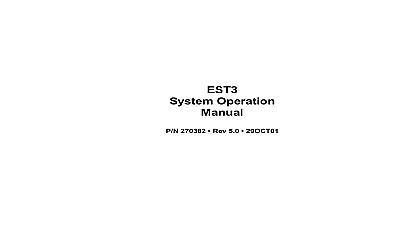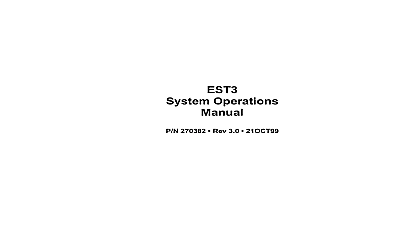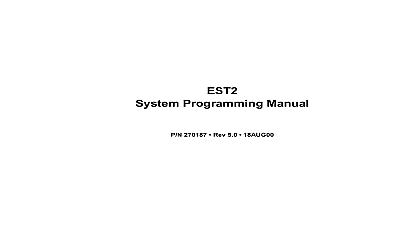EST EST2 v5 0 System Operations Manual

File Preview
Click below to download for free
Click below to download for free
File Data
| Name | est-est2-v5-0-system-operations-manual-7084621593.pdf |
|---|---|
| Type | |
| Size | 2.70 MB |
| Downloads |
Text Preview
EST2 Operations Manual 270188 Rev 5.0 16AUG00 Manuals Online BY NOTICE HISTORY Systems Technology Parkland Drive FL 34243 739 4300 2000 Edwards Systems Technology Inc manual is copyrighted by Edwards Systems Technology EST and others under separate license agreements You not reproduce translate transcribe or transmit any part of manual without express written permission from EST manual contains proprietary information intended for to authorized persons or companies for the sole of conducting business with EST If you distribute any contained in this manual to unauthorized persons have violated all distributor agreements and may be subject legal action is a registered trademark of International Business Corporation and MS DOS are registered trademarks and Microsoft and Windows are trademarks of Microsoft Corporation Blaster is a trademark of Creative Technology Ltd is a trademark of Zebra Technologies VTI Inc manual was designed and written by the EST Technical Documentation Department Sarasota for change Release Drill and test warning notes Sensitivity Report Output editorial corrections Maintenance level info DL2 info Editorial corrections throughout manual updated 2 CMDN SAN and APSB Power Supply information DL2 information CDR 3 2 SMK 2 CTM and 2 PPS 6A information DL2 information paging and telephone operations 2 LSRA C information deleted 2 CMDN C SIGA MDM information Manuals Online 1 2 3 4 A information ii the most out of this manual iii 1.1 this manual 1.2 conventions 1.4 panel devices 2.1 the 2 LCD 2.3 2 LCD messages 2.8 prioritized messages 2.10 to off normal conditions 2.11 a drill test 2.15 system status 2.16 system functions 2.22 system functions 2.25 system functions 2.28 system functions 2.31 system functions 2.33 reports 2.34 system functions 2.38 LED switch modules 2.40 the 2 MIC 2.42 the 2 TEL 2.44 voice messages 2.45 remote devices 3.1 remote alphanumeric annunciators 3.2 and operating SAN annunciators 3.9 peripheral devices 4.1 Printer 4.2 Printer 4.4 instructions A 1 operator instructions A 2 Z 1 System Operations Manual Manuals Online information of liability product has been designed to meet the requirements of Standard 72 1996 Edition Underwriters Laboratories Standard 864 7th Edition and Underwriters Laboratories Canada Inc Standard ULC S527 Installation in accordance this manual applicable codes and the instructions of the Having Jurisdiction is mandatory EST shall not under circumstances be liable for any incidental or consequential arising from loss of property or other damages or losses to the failure of EST products beyond the cost of repair or of any defective products EST reserves the right to product improvements and change product specifications any time every precaution has been taken during the preparation of manual to ensure the accuracy of its contents EST assumes responsibility for errors or omissions warning equipment can generate and radiate radio frequency energy this equipment is not installed in accordance with this manual may cause interference to radio communications This has been tested and found to comply within the limits Class A computing devices pursuant to Subpart B of Part 15 the FCC Rules These rules are designed to provide protection against such interference when this is operated in a commercial environment Operation this equipment is likely to cause interference in which case user at his own expense will be required to take whatever may be required to correct the interference System Operations Manual Manuals Online the most out of this manual EST2 documentation library of related documents supports the EST2 product line is a complete list of the EST2 library technical writers constantly update the information in this Your comments during our training classes technical phone calls and field trips improve this document Installation and Service Manual P N 270186 Network Site Manual P N 270895 Network Supplement Manual P N 270894 System Operations Manual P N 270188 System Programming Manual P N 270187 Installation Sheets P N 3100060 Help P N180902 related documentation Signature Series Intelligent Smoke and Heat Detectors Bulletin P N 270145 provides instructions and for various arrays of smoke and heat detectors Signature Series Component Installation Manual P N supports the installation of the Signature Series and modules Serial Number Log Book P N 270267 provides a means for recording the serial number of each device installed in the fire alarm system SAN Annunciator Installation Guide P N 250084 supports SAN annunciators mentioned in this manual EST Speaker Application Guide P N 85000 0033 provides about the placement and layout of speakers for fire signaling and emergency voice communications EST Strobe Applications Guide P N 85000 0049 provides for the placement and layout of strobes for fire alarm Microline 182 Turbo Printer Handbook by Okidata all the necessary information for the maintenance and of the PT 1S Form Printer The Okidata handbook with the Form Printer System Operations Manual Manuals Online System Operations Manual Manuals Online 1 1 explains the layout of the System Operations Manual provides important references for additional information this manual 1.2 overview 1.2 1.3 conventions 1.4 notices 1.4 parameters 1.4 and operation procedures 1.5 System Operations Manual Manuals Online this manual overview System Operations Manual divides the operation of the fire system into three categories Remote devices devices devices modules panel devices panel devices include modules which mount inside the fire control panel and provide operator interface with the All of the following operator interface devices mount in fire alarm control panel explanation for each device usually includes a picture and or two tables which describe the controls and indicators on The 2 LCD however provides the detailed messages and an amount of operator control over the system Therefore 2 LCD requires a systematic description of its controls and explanation of the procedures for using it remote devices devices provide operator interface at locations away the fire alarm control panel Remote operator interface include the explanation for each device usually includes a picture one or two tables which describe the controls and indicators it The notable exceptions include the SWU 8 3 the SHO 4 ISP 96 2 and the ISP 96 3 because of their toggle switch System Operations Manual Manuals Online peripheral devices discussion of periphe