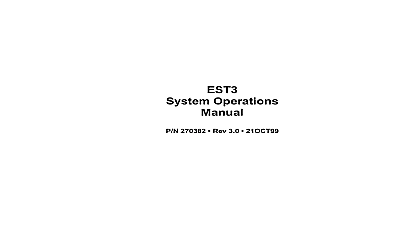EST EST3 v1 0 Keypad Display Configuration User Manual
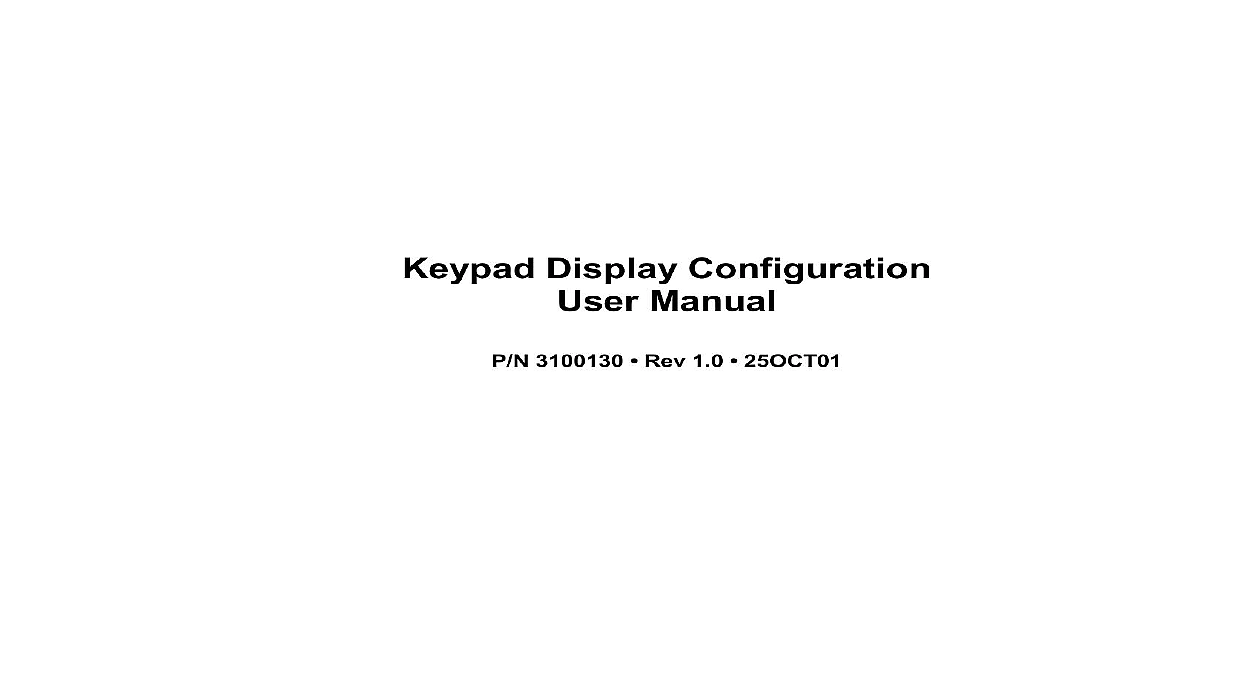
File Preview
Click below to download for free
Click below to download for free
File Data
| Name | est-est3-v1-0-keypad-display-configuration-user-manual-3421860795.pdf |
|---|---|
| Type | |
| Size | 2.21 MB |
| Downloads |
Text Preview
Keypad Display Configuration Manual 3100130 Rev 1.0 25OCT01 Manuals Online BY NOTICE Systems Technology Parkland Drive FL 34243 739 4300 2001 Edwards Systems Technology Inc manual and the products it describes are copyrighted by Systems Technology Inc EST You may not translate transcribe or transmit any part of this without express written permission from EST manual contains proprietary information intended for to authorized persons or companies for the sole of conducting business with EST If you distribute any contained in this manual to unauthorized persons have violated all distributor agreements and we may take action Microsoft Mouse Microsoft Windows Microsoft Word Microsoft Access are either registered trademarks or of Microsoft Corporation manual was designed and written by the EST Technical Documentation Department Sarasota HISTORY for change release Manuals Online 1 2 3 4 5 this manual minimum system requirements features is the KDC program building blocks up the system started the program on for the first time an RP file a sample RP file on after RP file import an RP file into an existing company an SDU project a company overview operations a startup screen caption system options and preferences the selection table your changes selection information up your system your database to a new PC from the KDC and hardware configuration your system your system in company view your system in hardware view Keypad Displays KPDISPs is an operator a new operator record operator privileges and deactivating an operator on as a new operator your operator password and deleting an operator record operator information 6 is a task Display Configuration User Manual Manuals Online tasks a task a task a task to KPDISPs and deactivating a task schedule the status of a task and deleting a task ports and routes ports and routes overview an outbound port a route the default route your system for an alternative route and deleting an outbound port and deleting a route levels is an access level an access level and collapsing an access level KPDISP privileges an access level basic is a user a user record personal information and deactivating users user information and deleting user records advanced central monitoring station user IDs users from an external database is a report reports a report reports the styles for a custom report fields to a custom report a report and printing a report and deleting a report 7 8 9 10 11 Manuals Online Display Configuration User Manual information of liability product has been designed to meet the requirements of Laboratories Inc Standard 294 Installation in with this manual applicable codes and the of the authority having jurisdiction is mandatory shall not under any circumstances be liable for any or consequential damages arising from loss of or other damages or losses owing to the failure of EST beyond the cost of repair or replacement of any products EST reserves the right to make product and change product specifications at any time every precaution has been taken during the preparation of manual to ensure the accuracy of its contents EST assumes responsibility for errors or omissions Display Configuration User Manual Manuals Online this manual manual provides reference information to support the Display Configuration KDC software audience manual was written for people who have a working of Windows based computer programs manual is organized to serve as a guide for the first time It takes you through the steps required to set up the system the first time introducing you to each KDC feature or as it needed The chapters are presented in the you will need as you work through the KDC program start to finish your system has already been set up by your administrator and you wish to do is add users proceed to Chapter 09 People For you to be able to gain access to the KDC your system must set you up as an operator with proper manual consists of the following chapters 1 Introduction This chapter introduces you to the KDC and discusses the program functions within an life safety system 2 Getting started This chapter provides information procedures required to navigate and customize the KDC It also describes the Log In process for first time users shows how to import a Resource Profile RP file 3 Basic operations This chapter shows you the steps common operations including downloading saving backing and exiting from the program 4 System and hardware configuration This chapter information about the administration functions of the It also provides procedures for configuring hardware of the program 5 Operators This chapter provides general information for defining and creating additional operators The the operators can perform are controlled by the that are assigned to them 6 Tasks This chapter defines KDC tasks and the functions they perform Tasks are used to perform updates and database maintenance 7 Outbound ports and routes This chapter shows you to configure your system to communicate with the Keypad Display Configuration User Manual Manuals Online KPDISPs Communication must be properly set up downloading information from the KDC to the hardware of your system 8 Access levels This chapter provides the information to create and define access levels You use access levels specify security and fire alarm privileges 9 People basic This chapter shows you how to create assign access levels and enter access card IDs 10 People advanced This chapter explains the more functions of the People tab and the KDC This includes users and assigning CMS user IDs 11 Reports This chapter contains procedures for and creating reports purpose of this manual is to give users of the KDC detailed instructions for the program manual provides a reference for both novice and users of the KDC software The manual assumes the necessary hardware and software installation has been completed Depending on your specific operator privileges you may see all of the system menus shown or described in this you start a user of the KDC program you should be familiar with the physical layout of your site and the fire alarm and