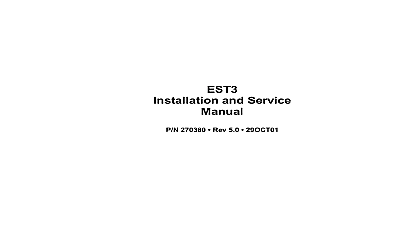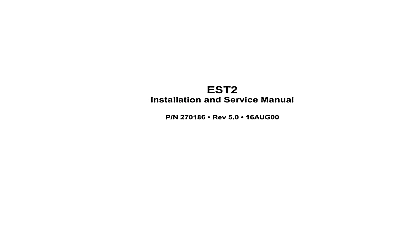EST EST3 v3 0 Installation & Service Manual
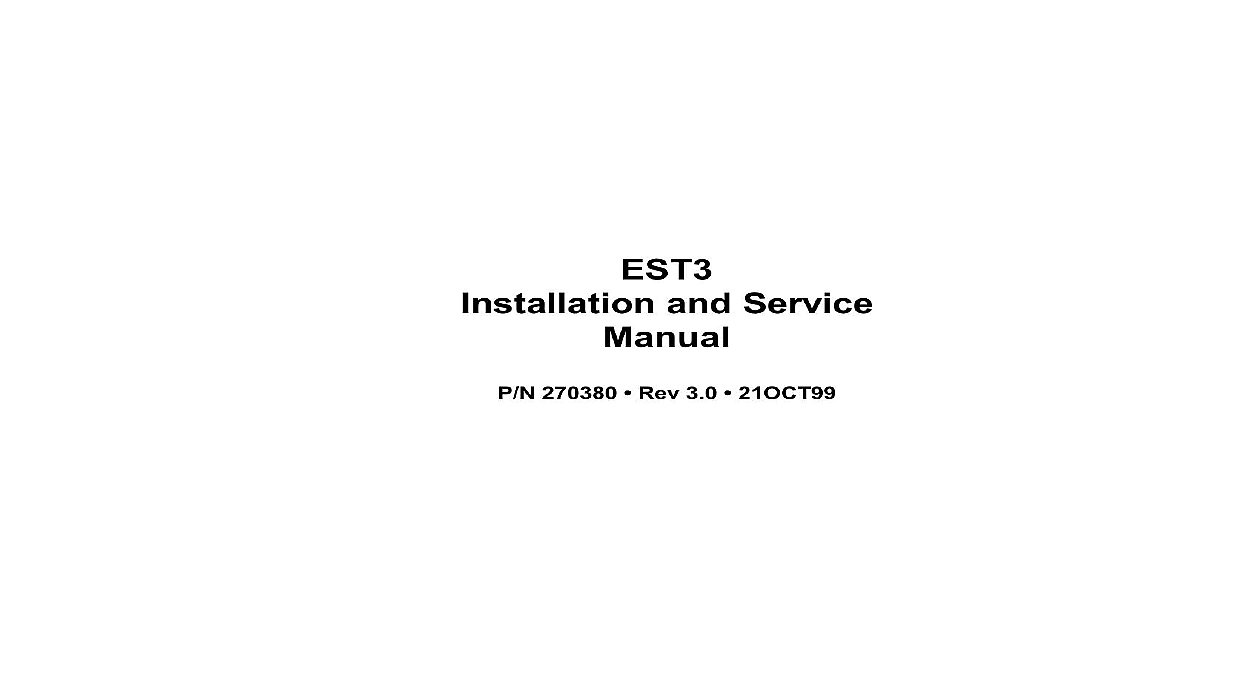
File Preview
Click below to download for free
Click below to download for free
File Data
| Name | est-est3-v3-0-installation-service-manual-6405832197.pdf |
|---|---|
| Type | |
| Size | 4.01 MB |
| Downloads |
Text Preview
Installation and Service 270380 Rev 3.0 21OCT99 BY NOTICE HISTORY Systems Technology Parkland Drive FL 34243 739 1996 All rights reserved manual and the products it describes are copyrighted by Systems Technology Inc EST and others under licensing agreements You may not reproduce transcribe or transmit any part of this manual express written permission from EST manual contains proprietary information intended for to authorized persons or companies for the sole of conducting business with EST If you distribute any contained in this manual to unauthorized persons have violated all distributor agreements and we may take action is a trademark of International Business Machines and MS DOS are registered trademarks and Mouse Windows Word and Wordpad are of Microsoft Corporation is a trademark of Zebra Technologies VTI Inc manual was designed and written by EST Technical Department Sarasota for change release detector cleaning procedure CAB RCC Cabinets wiring Compatibility info Power supply 3 CPU wiring System addressing 3 IDC8 4 wiring power supply location information 3 SSDC Filter Humidity limits Isolator limits 3 ASU 3 RS485 specifications Battery shelf data current draw 3 CPU1 network wiring 3 AADC module CDR 3 Zone Coder Centralized components Buffered RS 232 Communications Cable switch settings 3 FIB information 3 TAMP 5 RACCR SIGA APS Power Supply SIGA AAxx Audio changes concurrent with software release version Revised structure to reduce duplicate information information iii this manual iv EST3 library v documentation vi overview 1.1 description 1.2 subsystem functional description 1.6 network subsystem functional description 1.17 series devices functional description 1.23 applications and design considerations 1.25 application and design considerations 1.29 telephone system application and design 1.38 2.1 overview 2.2 an initial startup version of the project database 2.5 installation sequence 2.7 field wiring testing 2.8 installation in EIA 19 inch racks 2.11 rail module installation 2.12 power and dc battery wiring 2.14 the PT 1S impact printer 2.16 amplifier output levels 2.19 a CDR 3 Zone Coder for coded tone output 2.20 an external modem for use with the Remote Utility 2.23 power up and testing 3.1 power up procedure 3.3 and system errors 3.4 and re acceptance test procedure 3.6 and emergency communications equipment initial and testing 3.7 input module and output module initial and testing 3.18 device initial and re acceptance testing 3.21 appliance initial and re acceptance testing 3.23 of completion 3.24 maintenance 4.1 4.2 maintenance schedule 4.3 device routine maintenance tips 4.5 detector cleaning procedure 4.6 alarm trouble and maintenance log 4.7 1 2 3 4 Installation and Service Manual and troubleshooting 5.1 5.3 problems 5.5 5.7 Components 5.20 point descriptions 5.24 data circuit SDC operation 5.33 Signature data circuit troubleshooting 5.35 Signature controller module 5.44 troubleshooting 5.46 diagnostic tools 5.49 status 5.63 device network addressing 5.68 analog diagnostic tools 5.69 Addressable Analog Driver Controller 5.73 analog device troubleshooting 5.74 problems 5.77 addresses A 1 calculations B 1 data circuit wire length calculations B 2 Vdc notification appliance circuit wire length calculations or 70 Vrms notification appliance circuit wire length B 13 analog circuit wire length calculations B 15 battery calculations B 16 memory calculations B 17 optic cable worksheet B 19 C compatibility C 1 Y 1 Z 1 5 A B Installation and Service Manual information of liability product has been designed to meet the requirements of Standard 72 1996 Edition Underwriters Laboratories Standard 864 7th Edition and Underwriters Laboratories Canada Inc Standard ULC S527 Installation in accordance this manual applicable codes and the instructions of the Having Jurisdiction is mandatory EST shall not under circumstances be liable for any incidental or consequential arising from loss of property or other damages or losses to the failure of EST products beyond the cost of repair or of any defective products EST reserves the right to product improvements and change product specifications any time every precaution has been taken during the preparation of manual to ensure the accuracy of its contents EST assumes responsibility for errors or omissions warning equipment can generate and radiate radio frequency energy this equipment is not installed in accordance with this manual may cause interference to radio communications This has been tested and found to comply within the limits Class A computing devices pursuant to Subpart B of Part 15 the FCC Rules These rules are designed to provide protection against such interference when this is operated in a commercial environment Operation this equipment is likely to cause interference in which case user at his own expense will be required to take whatever may be required to correct the interference Installation and Service Manual this manual manual provides information on how to properly install and maintain the EST3 life safety system and related 1 provides a descriptive overview of the components subsystems that comprise a system 2 provides installation information for system and applications in addition to the instructions on individual component installation sheets 3 provides information and procedures necessary to initial system turn on and acceptance testing 4 provides a listing of required scheduled maintenance and procedures 5 This chapter provides a comprehensive set of and tables to aid certified technical personnel in and troubleshooting the system A B and C provide additional supplementary about the system and system components information safety admonishments are used throughout this to warn of possible hazards to persons or equipment Warnings are used to indicate the presence of a which will or may cause personal injury or death or loss service if safety instructions are not followed or if the hazard not avoided Cautions are used to indicate the presence of a hazard will or may cause damage to the equipmen