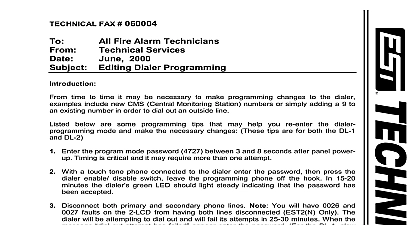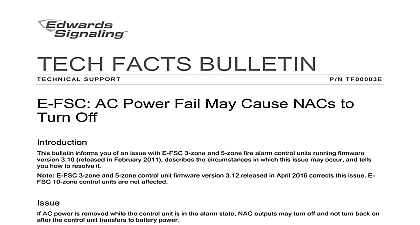EST Tech Fax No 060403

File Preview
Click below to download for free
Click below to download for free
File Data
| Name | est-tech-fax-no-060403-3169248705.pdf |
|---|---|
| Type | |
| Size | 689.94 KB |
| Downloads |
Text Preview
EST Technical FAX 060403 1 of 4 060403 All Fire Alarm Technicians EST Technical Services June 2004 Reclaiming SDU Projects after installing an upgraded version of the EST3 System Definition 3 SDU or System Definition Utility 2 2 SDU you are unable to open a project database The project existed in the previous version and following upgrade the project folder still exists however you unable to open it Reclaim Projects software utility was created by our software engineers to those project databases that may have been bypassed when upgrading your Definition Utility you start Reclaim Projects it searches your computer to determine which Definition Utilities you have installed and displays buttons that let you select SDU Systems Technology 6411 Parkland Drive Sarasota FL 34243 800 655 4497 FAX 941 753 1806 E mail EST Techsupport edwards spx com 011 Rev 1.1 Technical FAX 060403 2 of 4 Start Reclaim Projects by opening the ProjectReclaimer exe file Reclaim Projects window opens with buttons corresponding to the SDUs that detected on your computer Click the button for the SDU Utility that corresponds to the project database you to reclaim example if you attempting to reclaim an EST3 project database click the labeled 3 SDU Reclaim Projects lists the projects and project versions for SDU Only those project versions that need to be reclaimed are listed See figure below for an example Note that the same process applies for 2 SDU In the Reclaim column check the checkbox for each project version you want to Click Reclaim Project Versions to reclaim the projects Projects opens the Create Project Password dialog box Systems Technology 6411 Parkland Drive Sarasota FL 34243 800 655 4497 FAX 941 753 1806 E mail EST Techsupport edwards spx com 011 Rev 1.1 Technical FAX 060403 3 of 4 Enter a new password for the project version you are reclaiming several projects and versions you be prompted to enter password for each version Once you entered a password it appears each the Create Project Password dialog box opens Simply click OK to continue use that password the reclaiming process is complete the reclaimed project version is from the list When all the selected project versions have been reclaimed click Close to exit Reclaim Project there are no projects to be reclaimed the message 3 SDU project to reclaim is displayed at the top of the Reclaim Projects window Systems Technology 6411 Parkland Drive Sarasota FL 34243 800 655 4497 FAX 941 753 1806 E mail EST Techsupport edwards spx com 011 Rev 1.1 Technical FAX 060403 4 of 4 Reclaim Projects utility is available for download at our web site www est net that the utility does not currently support the QuickStart Configuration Utility Systems Technology 6411 Parkland Drive Sarasota FL 34243 800 655 4497 FAX 941 753 1806 E mail EST Techsupport edwards spx com 011 Rev 1.1