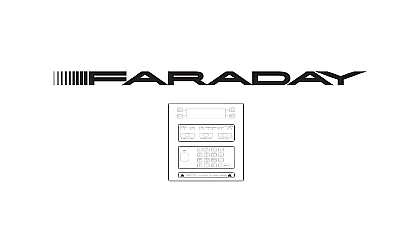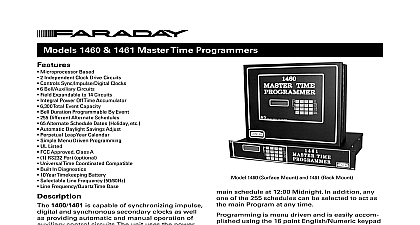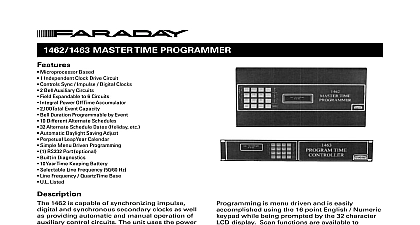Faraday 8720 Device Programming and Testing Unit

File Preview
Click below to download for free
Click below to download for free
File Data
| Name | faraday-8720-device-programming-and-testing-unit-2498670351.pdf |
|---|---|
| Type | |
| Size | 855.22 KB |
| Downloads |
Text Preview
User Manual DEVICE PROGRAMMING TESTING UNIT 315 033260FA 3 of Contents 1 Introduct Description and Features 3 Started 5 the LCD and Backlighting 7 PPPPProgramming 9 Detectors and Devices 9 Detectors and Devices 12 Detectors 13 8704 8701 and 8726 14 16 TTTTTestestestestestinginginginging 19 an MPC 6000 MPC 7000 Loop 19 a Device or Detector 23 Test 23 Test 23 PPPPPrint Labels Labels Labels Labels 27 Labels Printing 27 Printing 28 MaintMaintMaintMaintMaintenance 29 the Firmware 29 the Internal Batteries 29 the Batteries 30 30 TABLE OF CONTENTS i PROGRAMMING UNIT USERS MANUAL CONTENTS TABLE OF CONTENTS Model 8720 Device Programming Unit is used to and test detectors and devices for MPC 1000 and MPC 6000 MPC 7000 systems In an installation the 8720 may be to check wiring loops for ground faults and short as well as to check communication of the devices by displaying the device types and of all devices on the loop detector base is integrated into the body of the 8720 programming intelligent detectors The 8720 operates the external power supply or internal batteries The may be either rechargeable or off the shelf non batteries that are located in an easily battery compartment The 8720 is supplied a carrying strap six nickel metal hydride NiMH cables banana plug to alligator clip adaptors an external power supply Optional accessories are 8721 small case and the 8722 large case with label 4 line by 20 character Liquid Crystal Display LCD with backlighting is incorporated in the 8720 In to the numerical keypad the 8720 has four buttons two on each side of the display which operation simple and straightforward INTRODUCTION 1 PROGRAMMING UNIT USER MANUAL CHAPTER 1 X 20 OF 8720 JACK GROUND CABLE CABLE 555 133920 SELECTION SWITCH IN NiMH POSITION SWITCH POWER CHARGING AND BLACK JACKS DEVICES DETECTORS CABLE 555 133891 PRINTER PORT CABLE 555 134217 WITH 8722 PRINTER OF 8720 1 8720 Device Programming Unit INTRODUCTION 1 DEVICE PROGRAMMING UNIT USER MANUAL the 8722 optional label printer is used the 8720 be configured to print multiple labels for each This can be done as each of the devices is or in a batch printing mode Description and Features and Indicators Switch 8720 Controls and Indicators consists of the Display Power Switch External Power Battery Charging and Batteries and Battery Selection Switch display is a four line by 20 character Liquid Crystal LCD The display characters are variable in Variable backlighting is provided to enable in darkened conditions Two push button are located on each side of the display These are used to select menu items on the display keypad is a 12 button alphanumeric keypad with 0 through 9 the letter C and a blank key The adjusts the LCD and Backlighting display from the Menu The blank key is nonfunctional at this time push button power switch is located on the left side the 8720 Pressing the Power Switch once turns the ON pressing the Power Switch a second time the 8720 OFF the 8720 is operating from batteries and no input is for two minutes it will go into a Power Conserva or Sleep Mode When in the Sleep Mode any keypad will Wake or return the 8720 to full operational without loss of any data previously entered If an is not made within five minutes of the 8720 going the Sleep Mode it will power off Once powered off data previously entered in the 8720 will be lost INTRODUCTION 3 PROGRAMMING UNIT USER MANUAL CHAPTER 1 Power and Battery Selection Switch to applying external power verify that the Selection Switch is in the correct position the type of battery that is installed in the 8720 Battery Selection Switch is located in the compartment in the bottom rear of the 8720 External Power Battery Charging connector is on the left hand side of the 8720 The external cable is attached to an AC Power Adaptor that into any 115 VAC power outlet 8720 battery compartment is located on the bottom of the 8720 It will accept either six Alkaline AA or Nickel Metal Hydride NiMH AA batteries Alkaline batteries may damage the 8720 could cause personal injury the battery compartment is a Battery Selection Refer to Figure 1 for the location of the switch switch must be set to the type of battery being Setting the switch in the NiMH position enables batteries to be charged when external power is Setting the switch in the Alkaline position the batteries from being charged when external is applied Attempting to charge Alkaline batteries damage the batteries or 8720 8720 is designed to last for a full day or 4 continuous on a single charge the batteries are at 20 the user will be with the display ARE AT 20 OR REPLACE When the batteries are low