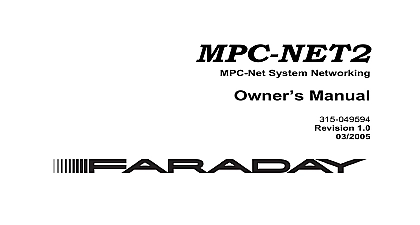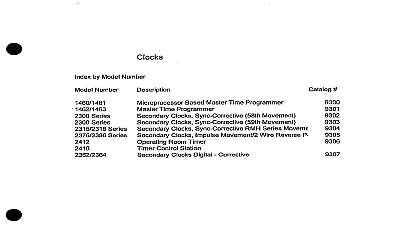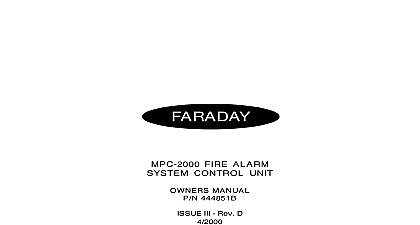Faraday MPC-Net System Networking

File Preview
Click below to download for free
Click below to download for free
File Data
| Name | faraday-mpc-net-system-networking-7298361054.pdf |
|---|---|
| Type | |
| Size | 749.50 KB |
| Downloads |
Text Preview
MPC NET System Networking Manual 447259 IV LLC 805 South Maumee Street Tecumseh Michigan 49286 517 423 2111 517 423 2320 2001 Faraday LLC All Rights Reserved P C N E T O W N E R S M A N UA L of Contents FARADAY MPC NET 4 4 Wiring 4 Versions 4 Connecting NIBs 4 Numbering 4 Configuration 5 Configuration 5 Configuration 5 indications 5 Indications 6 Indications 6 NETWORK ANNUNCIATORS 7 7 7 7 7 7 Information 7 restart CADGraphics 7 LED INDICATORS 8 SPECIFIC TROUBLES 9 WIRING DIAGRAMS 10 NETWORK INTERFACE BOARD 10 LINE SURGE SUPPRESSOR 13 NETWORK INTERFACE BOARD WITH ISOLATED RS232 PORT 15 447259 Issue IV P C N E T O W N E R S M A N UA L page is intentionally blank 447259 Issue IV P C N E T O W N E R S M A N UA L FARADAY MPC NET Faraday MPC NET network is a way to link MPC1000 Plus and MPC1500 Plus Fire Alarm Control RND 1 Remote Network Display printers and computers together to form a network Firmware 3.200 or higher is required to be running on each panel A total of 127 NIBs can be connected on network However seven of the addresses are reserved addresses Wiring wire is to be UL listed Category 5 cable rated for the type of installation The network is wired node to node in a daisy chained ring configuration for style 7 operation It can also be wired node to in a daisy chained with 2 ends for style 4 operation Style 7 is recommended network side of the NIB has 2 ports Port 1 reverse direction is an isolated port and port 2 forward is a non isolated port Port 2 of a NIB must be wired to port 1 of the next NIB The network are regenerated at each NIB allowing a maximum distance of 3000 between NIBs The NIB must mounted in the same room as the RS232 serial device it is connecting to All panel to NIB wiring is to in conduit the NIB is connected to a NIB in another building each of those 2 NIBs requires an inline 12525 surge to meet National Electrical Code requirements to the installation and wiring diagrams for more details Versions NIB communicates with the attached device it is connected to through an RS232 port The NIB must be powered by a MPC1000 Plus MPC1500 Plus or RND 1 for 24VDC are two versions of NIBs 12523 is a NIB designed to connect to a serial port on a MPC1000 Plus MPC1500 Plus or note the MPC1000 Plus and RND 1 requires the use of a 12103A RS232 module 12526 is a NIB with an isolated RS232 port It is designed to connect to printers and any on the network Each piece of equipment connected to the network requires a NIB network interface board Connecting NIBs panel should be running and free of troubles and alarms before attempting to connect to the When panels are free of troubles and alarms proceed to the Panel NIB configuration section Numbering total of 127 NIBs can be connected on a network Addresses 1 thru 120 are to be used for and MPC1500 Plus Fire Alarm Control units RND 1 Remote Network Displays printers computers used as simple terminals to log network events Addresses 121 thru 124 are reserved for computers Address 126 is reserved for a CIS 3 network programming port Addresses and 127 are reserved for future use 447259 Issue IV P C N E T O W N E R S M A N UA L Configuration wiring connections refer to the installation and wiring diagrams for the 12523 following configuration data for the NIB is entered in the tech level network options setup of the it is connected to This includes the network connection to the panel the Node 1 120 7 1 yes 0 no it is style 4 is it one of the two ends 1 yes 0 no the total number of nodes 1 124 on the network Nodes 125,126 and 127 are to be for this count the number of network zones on the panel Set to anything less than 59 this setting has affect on network operation network zone alarms 1 yes 0 no For RND 1 only this option to 0 allows device alarms to be displayed but prevents the RND 1 from all of the resulting panel alarms that occur as a result of a device in a network zone into alarm This setting helps identify the specific source of the alarm on the RND 1 display a more timely manor All network messages are still stored in the RND 1 event history this option to 1 allows all network messages to be displayed and stored on the RND 1 of this setting is sometimes more difficult to identify the actual source of alarm following configuration data for the NIB is entered in the tech level system parameters setup of the it is connected to global commands 1 yes 0 no global commands allows the panel to be controlled from a network annunciator ie RND 1 global commands 1 yes 0 no For RND 1 only NIB configuration data is passed from the panel to the NIB at power up and reset of the panel The FA panels can not support both a CIS 3 configuration connection and a network configuration the same time When using the CIS 3 software the network connection must be temporarily disabled completion of CIS 3 session the network must be re enabled Configuration wiring connections refer to the installation and wiring diagrams for the 12526 a NIB is connected to a printer it must first be configured to operate in the unsupervised mode To a NIB to operate in the unsupervised mode it RS 232 port must be connected to a RS 232 on computer running the CIS3 software version 3.200 or higher and running the NIB programming utility doing this the NIB will run in the unsupervised mode Configuration wiring connections refer to the installation and wiring diagrams for the 12526 note that there are two