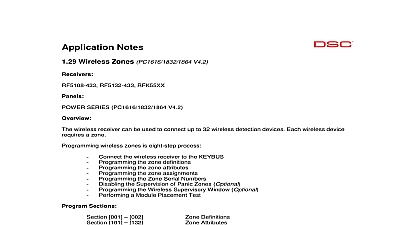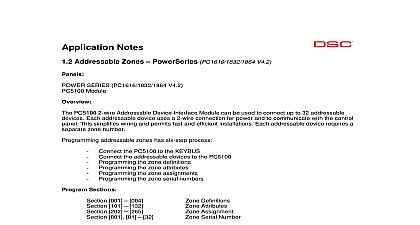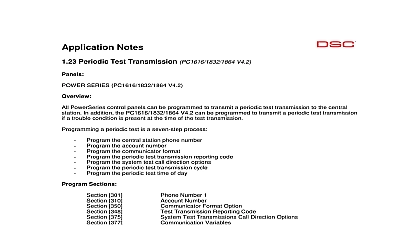DSC Access Codes PC1616 1832 1864 V4 2

File Preview
Click below to download for free
Click below to download for free
File Data
| Name | dsc-access-codes-pc1616-1832-1864-v4-2-9427850136.pdf |
|---|---|
| Type | |
| Size | 601.15 KB |
| Downloads |
Text Preview
Notes Access Codes PowerSeries PC1616 1832 1864 V4.2 SERIES PC1616 1832 1864 V4.2 are different access codes available The PC1616 V4.2 has 47 regular user codes plus a Master the PC1832 V4.2 has 71 plus a Master Code and the PC1864 V4.2 has 94 user codes plus a Code user codes is a five step process the 5 menu the User Code number the User Code the User Code to a Partition Optional the User Code Attributes Optional 1 Enter Access Code Programming enter Access Code Programming perform the following 5 Master Code Enter Access Code Programming keypads will turn ON the appropriate LED if the user code is programmed PK5500 keypads will which codes are programmed by displaying the letter beside each PK5501 keypads will flash number of all access codes programmed 2 Enter the Access Code Number the Access Code Number 39 95 User Codes User Codes Code 3 Program the Access Code the new four digit code To delete a code press the key instead of entering a 4 digit code 4 Optional Assign the Access Code to a Partition assign a user to a partition enter to access code partition assignment code number 95 The Master Code User 40 is always assigned to all partitions Page 2 1 enable disable 2 enable disable 3 enable disable 4 enable disable 5 enable disable 6 enable disable 7 enable disable 8 enable disable 1 enable disable 2 enable disable 3 enable disable 4 enable disable 5 enable disable 6 enable disable 7 enable disable 8 enable disable on or off the appropriate option or PK5501 keypad keypad 1 2 3 4 5 6 7 8 1 2 3 4 5 6 7 8 95 1 2 3 4 7 8 keypad 5 Optional Assign User Codes Attributes User Code has attributes assigned to it assign attributes to a User Code enter to access code attributes Code number This is not available for the Master Code User 40 on or off the appropriate option or PK5501 keypad can enter User Code Programming section with this code Reporting Code is sent whenever this code is entered Bypass enable disable enable disable Squawk enable disable Time Use Code Bypass Access Squawk can enter User Code Programming section with this code Reporting Code is sent whenever this code is entered Bypass enable disable Access enable disable Squawk enable disable 1 Squawk Arm 2 Squawk Disarm Code One Time Use finished program access code attributes press to exit Attributes 5 6 are for future use After the attributes are programmed for the user code and is pressed the will go back to regular access code programming Page 3 Tips By default all access codes will be assigned to all Partitions To arm and disarm a Partition ensure that keypad is assigned to that partition Test each access code can arm and disarm the system Page 4