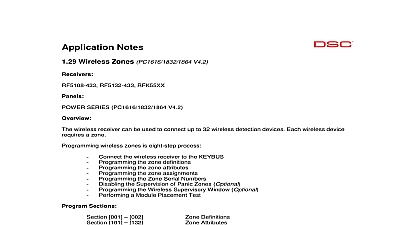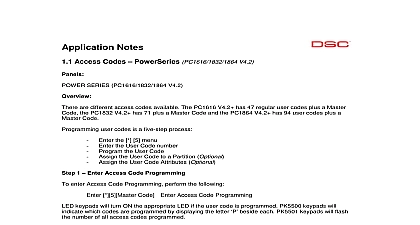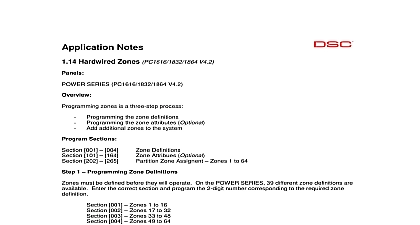DSC Addressable Zones PC1616 1832 1864 V4 2

File Preview
Click below to download for free
Click below to download for free
File Data
| Name | dsc-addressable-zones-pc1616-1832-1864-v4-2-7845039621.pdf |
|---|---|
| Type | |
| Size | 596.11 KB |
| Downloads |
Text Preview
Notes Addressable Zones PowerSeries PC1616 1832 1864 V4.2 SERIES PC1616 1832 1864 V4.2 Module PC5100 2 wire Addressable Device Interface Module can be used to connect up to 32 addressable Each addressable device uses a 2 wire connection for power and to communicate with the control This simplifies wiring and permits fast and efficient installations Each addressable device requires a zone number addressable zones has six step process Connect the PC5100 to the KEYBUS Connect the addressable devices to the PC5100 the zone definitions the zone attributes the zone assignments the zone serial numbers Sections 001 004 101 132 202 265 801 01 32 Definitions Attributes Assignment Serial Number 1 Connect the PC5100 to the KEYBUS the four KEYBUS terminals of the PC5100 to the four KEYBUS terminals of the panel the addressable module is not connected to the KEYBUS the addressable data cannot be 2 Connect the Addressable Devices each addressable device to the STR and STR on the PC5100 All devices can be home run t or connected in a daisy chain Addressable fire devices should be isolated from the burglary devices using an addressable isolator AMX 400 AML 770 3 Zone Definitions addressable zones will operate on the system the zones must be defined 1 to 16 Definitions 17 to 32 Definitions Only the first 32 zones can be programmed as addressable Do not define addressable zones as 07 08 09 29 or 30 If using smoke detectors use zone definitions of 87 or 88 Page 5 4 Zone Attributes panel must be told which zones are addressable Turn Option 8 ON for all addressable zones in 101 to 132 5 Zone Assignment any zone will operate on the system the zone must be assigned to a partition Turn ON the correct option in the appropriate Section for all zones preset on the system 6 Enroll Addressable Devices the SN number or Serial Number for each addressable detection device in Section 801 subsection to 32 Addressable detectors must be connected before they are enrolled If a long tone is heard entering the serial number the detector is not connected properly or the number has entered incorrectly 1 Zone Assignments Zones 1 to 32 2 Zone Assignments Zones 1 to 32 3 Zone Assignments Zones 1 to 32 4 Zone Assignments Zones 1 to 32 5 Zone Assignments Zones 1 to 32 6 Zone Assignments Zones 1 to 32 7 Zone Assignments Zones 1 to 32 8 Zone Assignments Zones 1 to 32 202 Section 205 210 Section 213 218 Section 221 226 Section 229 234 Section 237 242 Section 245 250 Section 253 258 Section 261 Tips When using zone expanders or wireless detectors make sure the addressable detectors are not a zone already used on a PC5108 or as wireless Addressable detectors cannot be downloaded The serial numbers must be entered manually a system keypad A General System Trouble will occur if the Addressable Loop is shorted Test the addressable zones and verify they are displayed on the keypad Page 6