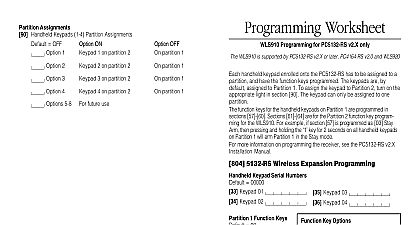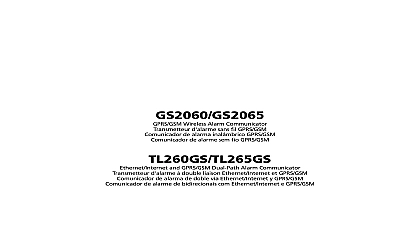DSC GS2060 Programming Workheet (English, French, Spanish)

File Preview
Click below to download for free
Click below to download for free
File Data
| Name | dsc-gs2060-programming-workheet-english-french-spanish-2547691083.pdf |
|---|---|
| Type | |
| Size | 1.34 MB |
| Downloads |
Text Preview
Programming Worksheets De Programmation De Trabajo De Programaci Wireless Alarm Communicator d sans fil GPRS GSM de alarma inal GPRS GSM and GPRS GSM Dual Path Alarm Communicator d double liaison Ethernet Internet et GPRS GSM de alarma de doble v Ethernet Internet y GPRS GSM v1.1 This manual contains information on limitations regarding product use and function and information on the as to liability of the manufacturer Ce manuel contient des informations sur les restrictions concernant le fonctionnement et l du et des informations sur les restrictions en ce qui concerne la responsabilit du fabricant La totalit du manuel lu attentivement Por favor consulte el Manual de Instrucciones del Sistema para m informaci acerca de las conrelaci al uso y funcionamiento del producto e informaci acerca de las limitaciones como la del fabricante OF CONTENTS 1 PROGRAMMING SECTIONS 2 Options 2 Options 3 Reporting Codes 4 Receiver 1 Options 4 Receiver 2 Options 5 Options 5 Receiver 1 Options 5 Receiver 2 Options 6 Options 6 Command and Control Options 7 Label Programming 7 Label Programming 7 Command and Control Functions 7 Command and Control Response 8 Information Read Only 9 Reset Defaults 9 PROGRAMMING WORKSHEETS 10 Options 10 Options 10 Receiver 1 Options 10 Receiver 2 Options 10 Options 10 Receiver 1 Options 11 Receiver 2 Options 11 Options 11 Command and Control Options 11 Label Programming 11 Label Programming 11 Command and Control Functions 12 Command and Control Response 13 Information Read Only 13 Reset Defaults 13 15 29 INTRODUCTION not use these worksheets to program TL260 TL265 Communicators Name Service DNS programming is not permitted in UL ULC listed systems Ethernet GPRS Programming Sections and Worksheets in this document apply to the GS2060 GS2065 and TL260GS TL265GS only viewing Section Toggle Options the toggle number is displayed when the Toggle is ON the number is not displayed when the Toggle is e g Toggle Options 3 6 Toggles 3 and 6 are ON all others are OFF that are provided with two default values use the format hexadecimal followed by decimal equivalent e g default 0BF5 3061 numbers are shown with all leading zeroes to the full field length defined for the number Authorized access to Connect24 is required to modify any Ethernet GPRS Programming Section Specific panel Sections be configured for proper operation of the Communicator and panel Refer to the Communicator Installation Manual for instructions on installing and initializing the Communicator PROGRAMMING SECTIONS Programming Sections in this document are accessed via panel Section for Ethernet GPRS Programming Enter 8 installer code Where is the 3 digit Section number referenced in this document The Programming Worksheets at the end of this docu can be used to record the new values when programming changes have been made from the default values Sections are accessed through Connect24 Installers may review record programming Options at the panel Ethernet GPRS Programming Sections accessed through the panel are for display purposes only Configuration changes must be done using Connect24 Options Ethernet IP Address