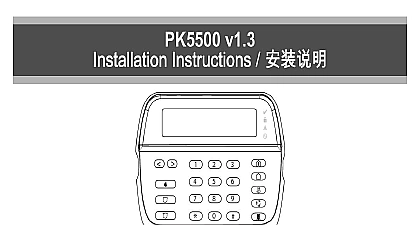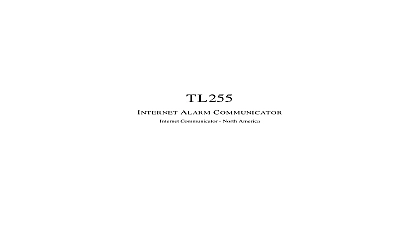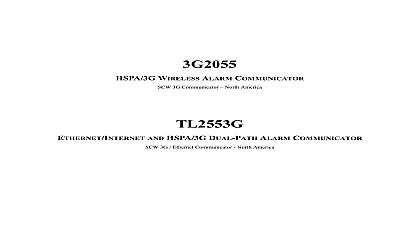DSC Install Manual - PC5601 - V1 0 - En

File Preview
Click below to download for free
Click below to download for free
File Data
| Name | dsc-install-manual-pc5601-v1-0-en-5428609173.pdf |
|---|---|
| Type | |
| Size | 618.15 KB |
| Downloads |
Text Preview
PC5601 Status Module v 1.0 Manual 1 Introduction PC5601 Status Module was designed to give visual system status of any Power Series system The PC5601 Status Module will display through the use of a tri color LED many features such as Armed status Away Stay Ready to Arm or not ready to arm and with Caution alarm had been triggered Specifications and Features 12Vdc nominal 30mA max 32 to 120F 0 49C 5 93 RH Connects anywhere on the Power Series Keybus Red Black Yellow and Green Gives real time visual status of the alarm system Compatible Panels PC5601 can operate with any of the following PowerSeries panels PC585 PC1555 PC1565 PC501X PC5020 On multi partitioned systems this module will always follow partition 1 manual contains information regarding product use and information on the limitations as to of the manufacturer 2 PC5601 Set up and Wiring section describes how to set up and wire the PC5601 Status module Choose a Mounting location for the PC5601 Status module PC5601 can be mounted on a standard single gang electrical box or flush mounted onto screws provided In most cases the point of exit in the home or garage is the best location the status module The customer can see visual status of the alarm as they enter and exit the If they are using a WS4939 4 button remote they can arm or disarm and see the visual that the system armed PC5601 also has an with Caution feature that warns the home owner with a flashing light that the alarm had been triggered This is an excellent feature for mothers with to inform them that the alarm had gone off and to with Caution or to simply up and wait for police escort Wiring the Red Black Yellow and Green wires anywhere on the Keybus line You can choose homerun it to the control panel or simply connect it to the back of any keypad Wiring to the Keybus wires will ensure a simple and quick installation 3 Operation PC5601 is a very simple device no programming of this device or the panel is required has a Tri Color LED that visually displays the current status of the alarm system Solid System ready to arm Flashing System NOT ready to arm Solid Armed Stay Flashing Armed Away Flashing Enter with Caution Alarm had been triggered 4 Misc Security Controls Ltd warrants that for a period of 12 months from the date of purchase product shall be free of defects in materials and workmanship under normal use and that in of any breach of such warranty Digital Security Controls Ltd shall at its option repair replace the defective equipment upon return of the equipment to its repair depot This applies only to defects in parts and workmanship and not to damage incurred in or handling or damage due to causes beyond the control of Digital Security Controls such as lightning excessive voltage mechanical shock water damage or damage arising of abuse alteration or improper application of the equipment foregoing warranty shall apply only to the original buyer and is and shall be in lieu of any all other warranties whether expressed or implied and of all other obligations or liabilities the part of Digital Security Controls Ltd Digital Security Controls Ltd neither assumes for nor authorizes any other person purporting to act on its behalf to modify or to this warranty nor to assume for it any other warranty or liability concerning this product no event shall Digital Security Controls Ltd be liable for any direct indirect or consequential loss of anticipated profits loss of time or any other losses incurred by the buyer in with the purchase installation or operation or failure of this product Digital Security Controls Ltd recommends that the entire system be completely tested on a basis However despite frequent testing and due to but not limited to criminal tampering electrical disruption it is possible for this product to fail to perform as expected Information Changes or modifications not expressly approved by Digital Security Ltd could void the user authority to operate this equipment COMPLIANCE STATEMENT Changes or modifications not expressly approved by Digital Security Controls Ltd void your authority to use this equipment device complies with Part 15 of the FCC Rules Operation is subject to the following two 1 This device may not cause harmful interference and 2 this device must accept interference received including interference that may cause undesired operation Digital Security Controls Ltd Toronto Canada Support 1 800 387 3630 www dsc com R001 all comments concerning this publication to pubs dscltd com