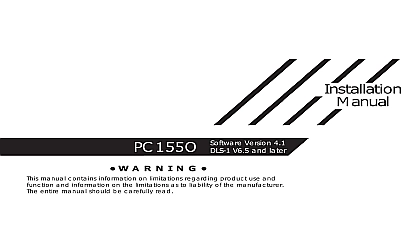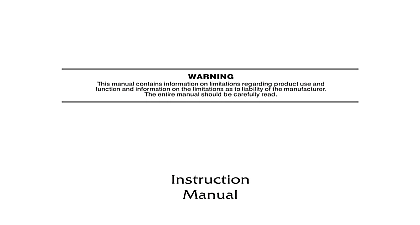DSC PC4116 IM EN NA

File Preview
Click below to download for free
Click below to download for free
File Data
| Name | dsc-pc4116-im-en-na-4863917205.pdf |
|---|---|
| Type | |
| Size | 755.30 KB |
| Downloads |
Text Preview
PC4116 Zone Input Module Instructions PC4116 is a zone input module that adds up to 16 programmable zones to the Maxsys security system Connects to control panel via 4 wire Combus Current Draw 30 mA from Combus Supports no end of line single end of line and end of line zone loops 5600 ohm resistors AUX output 12VDC 250mA max drawn from Tamper contact input Cabinets PC4051C CR PC4001C PC4054C cabinet for North American customers only the PC4116 Unpacking PC4116 package includes the following parts One PC4116 circuit board 32 end of line resistors 5600 ohms Five plastic stand offs Mounting PC4116 should be located inside a compatible cabinet in a dry secure location Preferably it should be at a convenient distance from the connected devices the following steps to mount the unit Press the five plastic stand offs through the mounting at back of the cabinet Secure the cabinet to the wall in the desired location appropriate wall anchors when securing the to drywall plaster concrete brick or other Press the circuit board into the five plastic stand offs secure the unit to the cabinet the unit is mounted wiring may be completed Installation and Wiring beginning to wire the unit ensure that all power transformer and battery is disconnected from the panel the following steps to complete wiring Connect the four Combus wires to the PC4116 the red black yellow and green Combus to the RED BLK YEL and GRN terminals Complete all zone wiring to the zone input terminals See the control panel Installation Manual details on zone wiring configurations Connect the external tamper switch if used the wiring diagram above for further information Applying Power all wiring is completed apply power to the control Connect the battery leads to the battery then connect AC transformer For more information on control panel specifications see the control panel Installation Do not connect the power until all wiring is the Module all wiring is complete the module must be enrolled the system To enroll the module perform the Enter installer programming by pressing 8 Code Scroll to Hardware and press the key Scroll to Module and press the key Scroll through the different modules until displayed Press the key The message Tamper on Desired Unit will displayed To create the required tamper secure tamper zone on the module and then open it The from secure to violated enrolls the module this is done the keypad will display the module and will confirm enrollment e g 01 Enrolled 1 8 PC4010 1 16 PC4020 are located on the main panel Additional zones are added in sequence For if two PC4116 zone expanders are enrolled the one enrolled will be assigned zones 17 to 32 and the will be assigned zones 33 to 48 To confirm which are assigned to which expander press the arrow key the enrollment confirmation message is displayed more information regarding module enrollment see control panel Installation Manual the Module access PC4010 4020 programming enter 8 followed the Installer code The zones connected to the module be added to a partition and programmed for The programming worksheet located on this indicates which sections must be programmed more information regarding zone programming see control panel Installation Manual The zone types and attributes listed below are for v3.0 For zone programming for previous versions see the corresponding programming refer to the System Installation Manual for information on limitations regarding product and function and information on the limitations as to liability of the manufacturer Assignment Area Add Edit Par Partitions 01 08 PC4020 01 04 PC4010 New Zone Zone Zone XXX Attributes Audible Pulsed Enabled Function Arm Shut Down Delay Del Attribute Defaults A2 A3 A4 A5 A6 A7 A8 Standard Delay Y N Y Y N Y N N Auxiliary Delay Y N Y Y Y Y N N Instant Y N Y Y N Y N N Interior Y N Y N N Y N N Interior Delay Y N Y N N Y N N Int Stay Away Y N Y N Y Y N N Delay Stay Away Y N Y N Y Y N N Standard Fire Y Y N N N N N N Delayed Fire Y Y N N N N N N Auto Ver Fire Y Y N N N N N N Waterflow Y Y N N N N N N Fire Supervis N Y N N N N N N 24 Hr Bell Y N Y N N N N N 24 Hr Bell Buzz Y N Y N N N N N 24 Hr Buzzer Y N Y N N N N N 24 Hr Technical N N N N N N N N 24 Hr Gas Y N Y N N N N N 24 Hr Heat Y Y N N N N N N 24 Hr Medical N N Y N N N N N 24 Hr Emergency Y N Y N N N N N 24 Hr Water Y N Y N N N N N 24 Hr Freeze Y N Y N N N N N 24 Hr Holdup N N N N N N N N 24 Hr Panic N N N N N N N N Latching 24 Hr Y N N N N N N N Momentary Arm Y N N N N N N N Maintained Arm Y N N N N N N N Forced Answer N N Y N Y N N N Links Supervis N N Y N Y N N N Links Answer N N Y N Y N N N 2 3 4 5 6 7 8 Label Type A1 A2 A3 A4 A5 A6 A7 A8