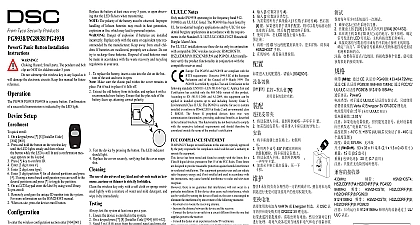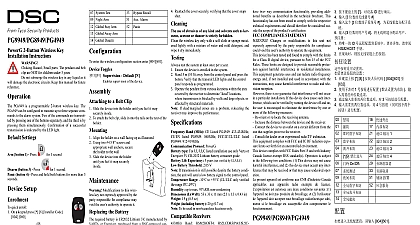DSC PG9939-PG8939-PG4939 - Wireless PG Key - Installation Manual - ENG - S-CHI - R001

File Preview
Click below to download for free
Click below to download for free
File Data
| Name | dsc-pg9939-pg8939-pg4939-wireless-pg-key-installation-manual-eng-s-chi-r001-5912467083.pdf |
|---|---|
| Type | |
| Size | 1.20 MB |
| Downloads |
Text Preview
PG9939 PG8939 PG4939 2 way Wireless Key Installation For UL Listed Product Panic is for ancillary use only PG9939 PG8939 PG4939 is a programmable four button 2 way wireless key The wireless key can be con to transmit up to five separate commands to the alarm Four of the commands are transmitted by pressing one the buttons separately and the fifth is by pressing button 1 2 as shown below simultaneously If the system success acknowledges the command the green LED lights and the tone sounds If the system cannot perform the the red LED lights and the error tone sounds Each key is supplied with a small key ring The default com configured to each button is as follows Away Arm Stay Arm Disarm Panic Command Out 1 LED quick enroll On a keypad press 8 Installer Code 804 000 Press and hold the button on the wireless key until the lights steady and then release the button while the is still lit and a confirmation message appears on the Press on the keypad to confirm the device ID Enter 3 digit wireless key Assign the wireless key to a partition by entering the three partition To assign the wireless key to a user enter the 3 digit user pre enroll Remotely configure the unique ID number into the system more information see the HSM2HOST manual When on site press the button on the wireless key Buttons buttons are programmable change button programming From a keypad enter 8 Installer Code 804 601 to Configure button 1 Away Arm using the table below Enter desired two digit option Configure button 2 Stay Arm by entering the desired two option and repeat for button 3 Disarm button 4 and 5 both buttons 1 and 2 pressed simultaneously Disabled Disarm Stay Arm Arm Away Arm No Entry Chime On Off Test Night Arm Away Arm no Entry Quick Exit Arm Interior Comm Output 1 Comm Output 2 Comm Output 3 Comm Output 4 Bypass Group Recall Quick Bypass Bypass Recall Reactivate Stay Away Global Stay Arm Aux Alarm Global Away Arm Global Disarm enter the wireless configuration section enter 804 601 Toggles Supervision Default N supervision of the device the Battery required battery is CR2032 Lithium 3V manufactured by or Energizer purchased from a DSC approved sup this wireless key is out of use remove all batteries and of them separately Bring electrical appliances to the collecting points for waste electrical and electronic equip Batteries are harmful to the environment please help to the environment from health risks the battery at least once every 8 years or upon observ that the LED flickers when transmitting The polarity of the battery must be observed Improper of lithium batteries may result in heat generation or fire which may lead to personal injuries Danger of explosion if batteries are installed incor Replace only with the same or equivalent type recom by the manufacturer Keep away from small children batteries are swallowed promptly see a doctor Do not try to these batteries Disposal of used batteries must be in accordance with the waste recovery and recycling reg in your area Remove backside screw and open the cover and using a push out the battery from its holder and install battery polarity as shown Test the unit by pressing of the Transmit the LED light Replace cover and attach screw use of abrasives of any kind and solvents such as ker acetone or thinner is strictly forbidden the wireless key only with a soft cloth or sponge moist lightly with a mixture of water and mild detergent and it dry immediately test the system at least once per a year Ensure the device is enrolled in the system Stand 3 m 10 ft away from the control panel and press the Verify that the transmit LED lights and the control responds as programmed Operate the pendant from various locations within the area by the receiver to determine dead locations transmission is blocked by walls and large objects or by structural materials If dead marginal zones are a problem relocating the may improve the performance Band MHz CE listed PG4939 433 434MHz listed PG8939 868 869MHz FCC IC UL ULC listed 912 919MHz Protocol PowerG type For UL ULC listed installation use only Varta or 3V CR 2032 Lithium battery consumer grade Life Expectancy 8 years not verified by UL ULC Battery Threshold 2.2 V If transmission is still possible despite the battery condi the unit will send a low battery signal to the control panel range 10C to 55C UL only verified the 0 to 49 Humidity up to max 93 RH non condensing LxWxD 60 x 34.5 x 12.5 mm 2 3 8 x 1 3 8 x in including battery 25 g 0.9 oz Black To be used in non hazardous locations only Receivers Band HSM2HOST4 HS2LCDRF P 4 HS2IC PG4920 Band HSM2HOST8 HS2LCDRF P 8 HS2IC Band HSM2HOST9 HS2LCDRF P 9 HS2IC PG9920 Only devices operating in band 912 919MHz are UL listed Notes model PG9939 operating in the frequency band 912 is UL ULC listed The PG9939 has been listed by UL commercial and residential burglary applications and by for residential burglary applications For UL commercial burglary applications arming the system via the wireless key the user verify the closing confirmation has been indicated the keypad button must be disabled UL ULC installations use this device only in conjunction compatible DSC wireless receivers HSM2HOST9 HS2ICNRF P 9 and PG9920 After verify the product functionality in conjunction with compatible receiver used The PG4939 and PG8939 are compliant the RTTE requirements Directive 1999 5 EC the European Parliament and of the Council of 9 1999 The PG8939 is certified by DNV NORSKE VERITAS to the following standards EN50131 1 GRADE 2 CLASS II EN50131 6 C DNV DET NORSKE VERITAS has certified only 868 MHz variant of this product According to EN 50131 and A1 2009 this equipment can be applied in installed up to and including Security Grade 2 Environmental II UK The PG8939 is suitable for use in systems to conform to PD6662 2010 at Grade 2 and environ class 2 BS8243 The Power G peripheral devices have way communication functionality providing additional as described in the technical brochure This functional has not been tested to comply with the respective technical and should therefore be considered outside the of the product certification COMPLIANCE STATEMENT Changes or modifications to this unit not approved by the party responsible for compliance void the user authority to operate the equipment device has been tested and found to comply with the limits a Class B digital device pursuant to Part 15 of the FCC These limits are designed to provide reasonable protec against harmful interference in residential installations equipment generates uses and can radiate radio frequency and if not installed and used in accordance with the may cause harmful interference to radio and tele reception there is no guarantee that interference will not occur a particular installation If this device does cause such inter which can be verified by turning the device off and on user is encouraged to eliminate the interference by one or of the following measures Re orient or re locate the receiving antenna Increase the distance between the device and the receiver Connect the device to an outlet on a circuit different from the that supplies power to the receiver Consult the dealer or an experienced radio TV technician equipment complies with FCC and IC RF radiation expo limits set forth for an uncontrolled environment device complies with FCC Rules Part 15 and with Industry licence exempt RSS standard s Operation is subject the following two conditions 1 This device may not cause interference and 2 this device must accept any inter that may be received or that may cause undesired oper present appareil est conforme aux CNR d Canada