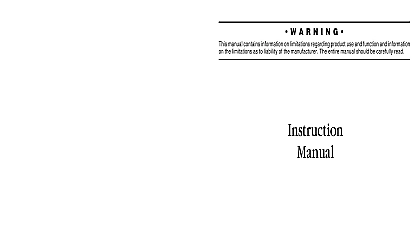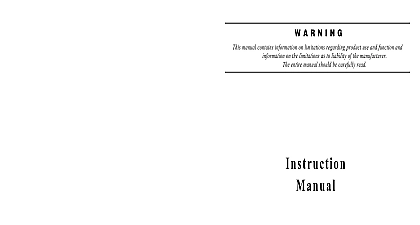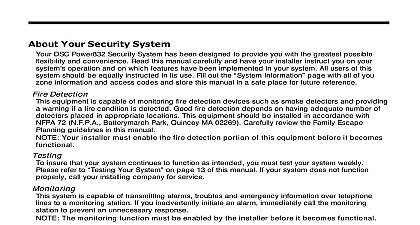DSC Power864 v3 2 UM EN NA R004

File Preview
Click below to download for free
Click below to download for free
File Data
| Name | dsc-power864-v3-2-um-en-na-r004-4602851739.pdf |
|---|---|
| Type | |
| Size | 1.75 MB |
| Downloads |
Text Preview
This manual contains information on limitations regarding product use function and information on the limitations as to liability of the manufacturer entire manual should be carefully read classified in accordance with ANSI SIA CP 01 2000 SIA FAR C U R M Reference Guide following chart lists the basic functions of your system alphabetically and the keys to press for function Refer to the listed page number for more information Some functions may not be available on your system Ask your installer for more do this system Away access code leave through entry exit door this page press if enabled system No Entry Delay access code system Quick if enabled from Ready state system Stay access code do not exit premises press if enabled zones two digit zone number s to exit system access code premises when system armed OR press if enabled smoke detectors OR press if enabled Fire message press hold for 2 seconds if enabled Auxiliary message press hold for 2 seconds if enabled Panic message press hold for 2 seconds if enabled time and date master code fire alarm access code intrusion alarm access code system master code door chime on off to toggle on or off press if enabled on bypassed zones if Stay armed OR press if enabled alarm memory event buffer master code scroll to View Event Buffer troubles of Contents Buttons Lights and Disarming Your System This Guide Displays LCD Keypads 2 Status Lights All Keypads 2 Number Pad All Keypads 2 Function Buttons All Keypads 2 Arrow Keys LCD5500 LCD5520Z Keypad Only 2 Emergency Keys All Keypads 2 Zone Lights PC55XXZ Keypads 2 Function Indicators LCD5501Z and PC55XXZ Keypads 2 Your System Works 4 NOTICE 4 Detection 5 5 Monitoring 5 5 Ready to Arm Your System 6 Your System 7 Arming 7 Sounds After Away Arming 8 Stay Arming 8 Arm 9 Entry Arming 9 Arming 10 Exit 11 Your Security System 11 Alarms 12 Burglary Alarms 13 Alarms in Memory 13 for Help 14 Zones 15 Bypassed Zones 16 Groups 16 Trouble Conditions 17 the Event Buffer from an LCD5500 LCD5520Z Keypad 18 Your System 18 Computer Access to Your System 19 the Door Chime On or Off 19 With Alarms and Emergencies Advanced Functions Safety Your System Access Codes 20 the Time and Date 21 the LCD5500 LCD5520Z Display Language 21 LCD5500 LCD5520Z Display Brightness Contrast 21 Keypad Sounder Loudness 21 Fire Safety Audit 22 Escape Planning 22 Service 25 Codes 25 Information 25 Information 26 Information Buttons Lights Keypad LED Keypad installer may have installed of these LED keypads if you 16 or fewer zones on your sys These keypads operate in the way as the PC5532 keypad Displays LCD Keypads Message Display LCD5501Z Keypad the status of your security system using an LCD fixed words icons and numbers The display described below Crystal Display LCD5500Z LCD5520Z LCD shows prompts and system information on 16 character lines Press the keys on the pad as prompted by the LCD to view alarms troubles to arm and disarm the system and to zones Status Lights