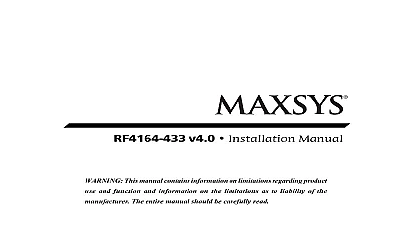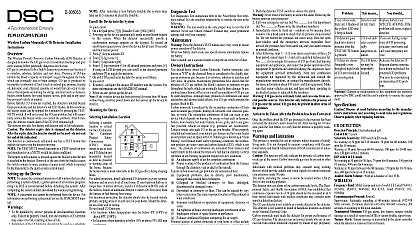DSC SG-DVT1 Instruction Manual V6 0 pn 29002459 R001 p65

File Preview
Click below to download for free
Click below to download for free
File Data
| Name | dsc-sg-dvt1-instruction-manual-v6-0-pn-29002459-r001-p65-5786312940.pdf |
|---|---|
| Type | |
| Size | 610.65 KB |
| Downloads |
Text Preview
INSTRUCTION SELECT SELECT SELECT SELECT SELECT SCAN MODE SCAN MODE SCAN MODE SCAN MODE SCAN MODE Version 6.0 SG DVT1 is a SCHED 3A line tester It allows the user test the communication coming from the transmitter To that the DVT1 simulates a receiver by scanning the on line The SG DVT1 is compatible with all SUR GARD DVAC transmitters it can decode any alarm from them The scanning is programmable example you can program the first transmitter to be 41 and the last one to be 80 with the transmitter to in this range This feature avoids time lost because is not necessary to wait for the scanning of the 240 before seeing if our unit answers correctly SG DVT1 can also allow the installer to check if the and line are working normally To do that you just to program the identification code of the transmitter you want simulate and the tester will answer each time receiver polls it In this mode it is then possible to alarms and restores to the receiver TO USE IT the alligator clips on the battery red alligator clip the of the battery black alligator clip on the of the you connect power to the tester the following is on display SELECT MODE MODE MODE SCAN MODE MODE you want to test a transmitter by simulating a receiver to start this scan mode or press if you want to test modem and SCHED 3A line by a transmitter In that case the following is on display SELECT MODE MODE MODE XTR MODE MODE to start this transmitter mode to simulate transmitter or press 1 to go back to scanning For information about the transmitter mode see 5 Each time you press a button a will be If you don hear it and the unit does nothing the command MODE you enter this mode the following is on the display XMTR 01 XMTR 01 XMTR 01 XMTR 01 XMTR 01 XMTR 20 XMTR 20 XMTR 20 XMTR 20 XMTR 20 cursor flashes on the number of the first transmitter of the to indicate that you can program it Press to change it and the number will be an increment of 20 Hex just have to press this button until you obtain the desired for the first transmitter Press to keep this in memory and advance to program the last transmit of the scanning When testing SG DV1660 SG DV1660LC SG or SG DV4420 select scanning starting at 01 to a good synchronization of those transmitters cursor flashes on the number of the last transmitter ID be to indicate that you can program it Use the same as for programming the first transmitter to do that If you want to go back to change the first you just have to press the 2 the number of the first transmitter must be less the number of the last transmitter If you make a the tester will and the display will show following XMTR MUST BE XMTR MUST BE XMTR MUST BE XMTR MUST BE XMTR MUST BE THEN LAST XMTR THEN LAST XMTR THEN LAST XMTR THEN LAST XMTR THEN LAST XMTR the number of the first and last transmitters was set the range of scanning you must then program the of the transmitter to check We require this for reasons The display shows the following ID CODE ID CODE ID CODE ID CODE ID CODE CHECK 01 CHECK 01 CHECK 01 CHECK 01 CHECK 01 must program the identification code digit by digit First cursor is on the more sigificant left digit of the number You can change it by pressing the 1 When you obtain the desired value for the first digit the 2 button to change the position of the Now you may change the value of the less significant of the number by pressing the 1 button It is to go back to the more sigificant digit by pressing the 2 button in case you made a mistake you obtain the desired identification code of the press the button possible mistakes can occur when you program the code of the transmitter is a registered trade mark of Electro Arts Limited and covers a wide of products DVACS compatability applies only when the Sur Gard equipment is to the RS 232 port of a DVACS F1F2 List 3 or a DVACS F1F2 List 1 which is connected to a DVACS HUB 324 or DVACS HUB 308 card MODE In this mode you must plug the telephone from the modem into the input named of the SG DVT1 you enter in this mode the display shows the ID CODE ID CODE ID CODE ID CODE ID CODE XMIT 01 XMIT 01 XMIT 01 XMIT 01 XMIT 01 must program the identification code digit by digit the cursor is on the more significant digit of the now can change it by pressing the 1 button When you obtained the desired value the first digit press the 2 button to change position of the cursor Now you may change the value the less significant digit of the number by presssing the 1 button It is possible to go back to the more digit by presssing the 2 button in you made a mistake you obtain the desired identification code of the press the button possible mistakes can occur when you program the code of the tranmitter The code must be different from 00 otherwise the shows The code must be less than F1 otherwise the display CODE MUST BE CODE MUST BE CODE MUST BE CODE MUST BE CODE MUST BE THAN 00 THAN 00 THAN 00 THAN 00 THAN 00 CODE MUST BE CODE MUST BE CODE MUST BE CODE MUST BE CODE MUST BE THAN F1 THAN F1 THAN F1 THAN F1 THAN F1 the identification code is acceptable the test starts and display shows the following CODE IS XY CODE IS XY CODE IS XY CODE IS XY CODE IS XY tester will automatically send a test code to the to advise the central station that a testing unit is the network The test code sent correspond to Other signal at the central When the test code is the display show the following CODE IS XY CODE IS XY CODE IS XY CODE IS XY CODE IS XY CODE SENT CODE SENT CODE SENT CODE SENT CODE SENT The code must be different from 00 if not the display The code must be less then F1 otherwise the display CODE MUST BE CODE MUST BE CODE MUST BE CODE MUST BE CODE MUST BE THAN 00 THAN 00 THAN 00 THAN 00 THAN 00 CODE MUST BE CODE MUST BE CODE MUST BE CODE MUST BE CODE MUST BE THAN F1 THAN F1 THAN F1 THAN F1 THAN F1 CODE MUST BE CODE MUST BE CODE MUST BE CODE MUST BE CODE MUST BE THAN 1ST XMTR THAN 1ST XMTR THAN 1ST XMTR THAN 1ST XMTR THAN 1ST XMTR CODE MUST BE CODE MUST BE CODE MUST BE CODE MUST BE CODE MUST BE THAN LAST XMTR THAN LAST XMTR THAN LAST XMTR THAN LAST XMTR THAN LAST XMTR TESTER TESTER TESTER TESTER TESTER XX TO YY XX TO YY XX TO YY XX TO YY XX TO YY The code must be greater than the start of the otherwise the display shows The code must be less than last transmitter of the otherwise the display shows the identification code is acceptable the scanning starts the display shows the following In this mode you must plug the telephone cable the output named XTR of the SG DVT1 time the programmed transmitter answers the tester and display what it receives If another transmit responds it will be ignored are some possibles messages that the tester may on the display This to signify that the transmitter answered it