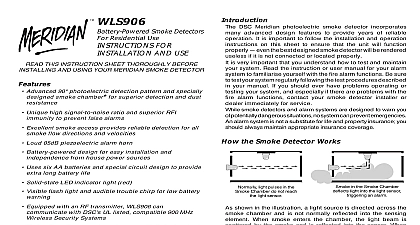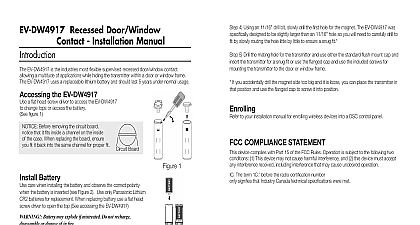DSC EV-DW4927 - Installation Manual - English - Wireless Shock Sensor Detector

File Preview
Click below to download for free
Click below to download for free
File Data
| Name | dsc-ev-dw4927-installation-manual-english-wireless-shock-sensor-detector-3496725108.pdf |
|---|---|
| Type | |
| Size | 648.11 KB |
| Downloads |
Text Preview
EV DW4927 Function Shock Reed Sensor EV EV DW4927 is the industries most flexible supervised multi function shock sensor with reed switch EV DW4927 includes the industries first pre warn detection system to help thwart potential thieves audibly warning them of the alarm systems presence before serious damage can occur It also a reed switch so it can act as a pre warn system shock sensor and door window contact Assess the best placement for the EV DW4927 based on what your protection goals are and the supplied double stick tape or mounting bracket mount the unit Install Battery Use care when installing the battery and observe the correct polarity Use only Test Pre warn and shock sensitivity by removing Jumper 1 If no pre warn detection needed CR123A lithium batteries Detection Disable A quick beep and red light will flash when the unit detects a pre warn threshold will flash green with a long beep for a shock trigger to fault the panel While being careful not to break the window or damage any walls test the sensitivity by using gentle hits with the palm of your hand and gradually increase the pressure you get the desired response Adjust the sensitivity to the desired level Replace Jumper 1 to your installation manual for enrolling wireless devices into a DSC control panel the shock sensor the serial number is printed on the back of the case The serial number for the switch is the serial number printed on the back of the EV DW4927 plus Function Shock Reed Sensor EV EV DW4927 is the industries most flexible supervised multi function shock sensor with reed switch EV DW4927 includes the industries first pre warn detection system to help thwart potential thieves audibly warning them of the alarm systems presence before serious damage can occur It also a reed switch so it can act as a pre warn system shock sensor and door window contact Assess the best placement for the EV DW4927 based on what your protection goals are and the supplied double stick tape or mounting bracket mount the unit Install Battery Use care when installing the battery and observe the correct polarity Use only Test Pre warn and shock sensitivity by removing Jumper 1 If no pre warn detection needed CR123A lithium batteries Detection Disable A quick beep and red light will flash when the unit detects a pre warn threshold will flash green with a long beep for a shock trigger to fault the panel While being careful not to break the window or damage any walls test the sensitivity by using gentle hits with the palm of your hand and gradually increase the pressure you get the desired response Adjust the sensitivity to the desired level Replace Jumper 1 to your installation manual for enrolling wireless devices into a DSC control panel the shock sensor the serial number is printed on the back of the case The serial number for the switch is the serial number printed on the back of the EV DW4927 plus If the serial number printed on the back of the case is 21124C that is for the shock sensor add to the serial number 21124D for the REED and program that serial number Detection Disable you wish to DISABLE the pre warn beeps simply follow the steps below Open case Locate and remove jumper 2 and EU Receiver Versions product supports both NA and EU versions of DSC receivers The default setting jumper ON is NA type receiver change the format to support EU versions complete the following steps Open Case Locate and remove Jumper 3 COMPLIANCE STATEMENT device complies with Part 15 of the FCC Rules Operation is subject to the following two conditions 1 This device may not cause interference and 2 this device must accept any interference received including interference that may cause undesired operation The term before the radio certification number only signifies that Industry Canada technical specifications were met Support 866 908 TECH 8324 Secure Wireless If the serial number printed on the back of the case is 21124C that is for the shock sensor add to the serial number 21124D for the REED and program that serial number Detection Disable you wish to DISABLE the pre warn beeps simply follow the steps below Open case Locate and remove jumper 2 and EU Receiver Versions product supports both NA and EU versions of DSC receivers The default setting jumper ON is NA type receiver change the format to support EU versions complete the following steps Open Case Locate and remove Jumper 3 COMPLIANCE STATEMENT device complies with Part 15 of the FCC Rules Operation is subject to the following two conditions 1 This device may not cause interference and 2 this device must accept any interference received including interference that may cause undesired operation The term before the radio certification number only signifies that Industry Canada technical specifications were met Support 866 908 TECH 8324 Secure Wireless