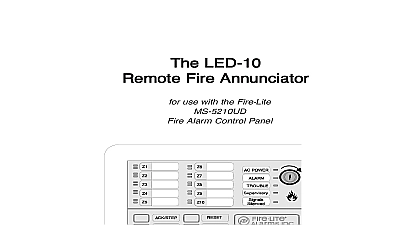Fire-Lite LED Indications for the Wireless Devices

File Preview
Click below to download for free
Click below to download for free
File Data
| Name | fire-lite-led-indications-for-the-wireless-devices-5023467891.pdf |
|---|---|
| Type | |
| Size | 670.91 KB |
| Downloads |
Text Preview
2 50122635 001 D 9 13 2018 17 408 on the front page refer to Link Test Test Survey profile indicates Variable units are in seconds M indicates Minute minutes approx transition to next state after sec between blink patterns blink is green 2nd is yellow blinks in this pattern 20 duration of LED state between blink patterns color of blinks device in the mesh can transition to forming mode is in the mesh and searching for other devices forming forming Mesh restructuring 20 update node update battery cut off not not all 4 batteries present than 6 months or be set by the FACP based on system events The following patterns are supported Actual usage protection provided by Panel Gateway in for request mode in for mode in for batteries are present State or modules state detectors switch for Mode Mode usage the mesh battery cut off batteries are fresh is not SWIFT Check is is is modification 0 non0 0 non0 0 159 0 cleared is Assigned Assigned on SWIFT Tools survey battery Default test fail Indications Detectors Modules Indications Detectors Modules Table Site Survey LED indications please refer the graphic on dotted line on dotted line on dotted line Survey survey link test test by creating clearing tamper Test Results Test Test Test Test Test Pair or out range conducting only Link test the results stay as long as there is battery life conducting both Link and RF test the Link test results will stay for 5 min then transition to RF test RF Test Note that the 7 blinks indicate 70 min left 6 blinks indicate 60 min left and on Final results are shown by a solid red and green LED Scan Scan Test Results Scan good Scan bad Pattern Required Pattern the device If persists contact support the tamper condition 1 minute to enter site SWIFT Tools to assign or activate switch to for profile Required code wheel pattern to the desired mode Required device and software the mesh in formation the mesh is in mode or wait for to search mesh formation mode Required Assigned The Mesh Pattern request not permitted the mesh for in mode for in mode is assigned and is searching the mesh discovered mesh is assigned and is searching the mesh has activated has activated has activated state state state mode is in the mesh and for lost devices may be in trouble to the panel to the trouble possible solution mode is in the mesh and for lost devices mode is in the mesh and for lost devices mode is in the mesh may be in trouble mode is in the mesh to the panel to the trouble possible solution Pattern Required test fail has failed self diagnostics has returned factory default state is now assigned Default site for profile is factory default is ready to enter survey is factory is factory default requesting a profile a distributor or gateway Assigned Pattern has a profile and be set as distributor have the profile removed is distributing its to other devices requested profile Check All are fresh of 2.5 years life remaining Check All batteries present Check Weak of 6 battery remaining than 6 months or all 4 batteries present battery off is not is detector is in the and module has the on mode is in the mesh forming is in the mesh looking for devices are not in the mesh Mesh is formed initializing all 4 batteries are or replace the Batteries Pattern Required Firm Update application code is downloaded is ready to update node gateway is updating nodes in the mesh update that are included a mesh update are com and waiting for the mesh to finish updating