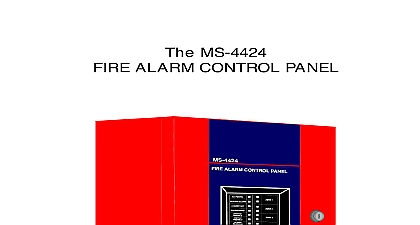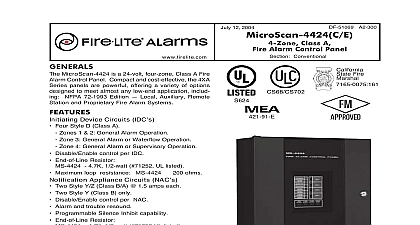Fire-Lite MS 4812 FA Control Panel

File Preview
Click below to download for free
Click below to download for free
File Data
| Name | fire-lite-ms-4812-fa-control-panel-2075398416.pdf |
|---|---|
| Type | |
| Size | 3.81 MB |
| Downloads |
Text Preview
D CLASS A CLASS B ZONE INSTALLATION INITIATING ZONE MODULES Initiating Zone Module provides up to 2 class A style D 4 class B style B or 1 class A and 2 class B of protection This module accommodates both 2 and 4 wire smoke detectors N O alarm initiating de and N O or N C supervisory devices Use any UL Listed N O or N C device not requiring power from Fire Control Panel such as pull stations heat detectors waterflow switches etc Use only those 2 and 4 smoke detectors which are listed in Table 2 in section II C Of Specifications Each zone pro enough current 2mA to power up to 16 of the 2 wire detectors listed in that section Before proceeding the module jumpers for the desired zone configuration as shown in Figure 4 N C supervisory devices are not permitted for NFPA71 central station installations but are for NFPA 72A local installations the first module into slot 2 of the main board and connect the ribbon cable to the connector shown on the of Connections Diagram Figures 8 9 Wire connections from initiating devices to this module are on the main terminal block if used the second module plugs into slot 3 with its ribbon cable plugged into Auxiliary Terminal Block Board as shown in the Summary of Connections Diagram Wire connections to second module are made to the Auxiliary Terminal Block Board wiring initiating devices be sure that the maximum zone wire run resistance does not exceed 100 ohms both the MS4812 and the MS4824 Observe polarity when wiring 2 wire smoke detectors Be sure that 2 and 4wire smoke detectors are wired to zones that will be programmed for alarm verification other de may not be programmed for alarm verification 4 ZONE CONFIGURATIONS FOR INITIATING ZONE MODULES Previous Page ADDRESSABLE SENSOR INSTALLATION POLLING LOOP MODULES Polling Loop module provides a supervised polling loop output for connection to addressable sensors The loop provides power to sensors and serves as a communication path between the control panel and sensors sensor is assigned a unique address ID number set by an 8 position DIP switch which is displayed at the key console when annunciating the sensor status Polling Loop module up to 55mA of current for sensors Fill out the polling loop loading worksheet 3 to determine the maximum number of sensors that can be connected to a single loop A second module be installed which provides a second 55mA polling loop output if additional sensors are required Note that maximum number of sensors supported by the system is 88 Do not connect one polling loop output to the other loop output if two modules are used first Polling Loop module is installed in slot 2 of the main board and its ribbon cable plugs into the connector the main terminal block as shown in the Summary of Connections Diagram The second module if used is in in slot 3 of the main board with its ribbon cable connected to the connector on the Auxiliary Terminal Block as shown in the Summary of Connections diagram installing sensors be sure to assign unique ID numbers from 9 96 using each sensor DIP switch Do not the same number to more than one sensor Refer to Table 4 in this section when setting DIP switches Wire to the polling loop as shown in Figure 5 Observe the wire run length limitations listed in section II C Loop module specifications Sensors can be connected to a single wire run or groups of sensors can be to separate wire runs without affecting the Fire Control Panel ability to supervise individual sensors sure to observe sensor polarity when wiring Use of shielded wire or conduit reduces the maximum combined wire run length for multiple wire f rom one Polling Loop Module f rom 4000 f eet 1 200m to 2000 feet 600m independent of wire gauge Installation and Connection using the RIZ 1 module be sure that the maximum wire run resistance does not exceed 100 ohms Wire ini devices to the RIZ 1 zone as shown in Figure 5 Be sure that only 4 wire smoke detectors are wired to the if the zone will be programmed for alarm verification The RIZ 1 mounts to any standard double gang electri box using the four screws supplied with the module using SDID SDID T or CPID smoke detectors or the BGID pull station follow the instructions included these modules for proper installation 3 POLLING LOOP LOADING WORKSHEET FACTOR INSTALLED LOAD 0.36mA 0.36mA 0.56mA 0.36mA 1.95mA max max each addressable sensor type shown above fill in the number of sensors to be installed then calculate the load by muftiplying the number of installed sensors by the the load factor listed Add the numbers in column Verify that the total number of sensors installed does not exceed 88 and that the total load does not 55mA Load Factor is defined as follows Factor standby current alarm current X 1 2 load factor was chosen so that maximum polling loop current 55mA is drawn when 1 2 of the installed sen are in alarm states and 1 2 are in standby state 5 POLLING LOOP CONNECTIONS SWITCH POSITION 1 2 3 4 5 6 7 8 SWITCH POSITION 1 2 3 4 5 6 7 8 ID ID OFF OFF OFF on OFF OFF on 9 OFF OFF on on OFF on OFF on 53 OFF OFF OFF on OFF on OFF 10 OFF on on OFF 54 OFF on OFF OFF OFF on OFF on on 11 OFF on on on 55 OFF on OFF OFF OFF on on OFF OFF 12 on OFF OFF OFF 56 OFF on OFF OFF OFF on on OFF on 13 OFF on on on OFF OFF on 57 OFF OFF OFF on on on OFF 14 on OFF on OFF 58 OFF on OFF OFF OFF on on on on 15 on OFF on on 59 OFF on OFF OFF on OFF OFF OFF OFF 16 on on OFF OFF 60 OFF on OFF OFF on OFF OFF OFF on 17 OFF on on on OFF on 61 OFF OFF on OFF OFF on OFF 18 OFF on on on on on OFF 62 OFF OFF on OFF OFF on on 19 OFF OFF onon on on on on 63 OFF OFF on OFF on OFF OFF 20 OFF on OFF OFF OFF OFF OFF OFF 64 OFF OFF on OFF on OFF on 21 OFF on OFF OFF OFF OFF OFF on 65 on OFF OFF OFF OFF on OFF 66 OFF OFF on OFF on on OFF 22 OFF OFF on OFF on on on 23 on OFF OFF OFF OFF on on 67 on OFF OFF OFF on OFF OFF 68 OFF OFF on on OFF OFF OFF 24 on OFF OFF OFF on OFF on 69 OFF OFF on on OFF OFF on 25 on OFF OFF OFF on on OFF 70 OFF OFF on on OFF on OFF 26 on OFF OFF OFF on on on 71 OFF OFF on on OFF on on 27 OFF OFF on on on OFF OFF 28 on OFF OFF on OFF OFF OFF 72 on OFF OFF on OFF OFF on 73 OFF OFF on on on OFF on 29 on OFF OFF on OFF on OFF 74 OFF OFF on on on on OFF 30 on OFF OFF on OFF on on 75 OFF OFF on on on on on 31 on OFF OFF on on OFF OFF 76 OFF on OFF OFF OFF OFF OFF 32 on OFF OFF on on OFF on 77 OFF on OFF OFF OFF OFF on 33 OFF on OFF OFF OFF on OFF 34 on OFF OFF on on on OFF 78 on OFF OFF on on on on 79 OFF on OFF OFF OFF on on 35 on OFF on OFF OFF OFF OFF 80