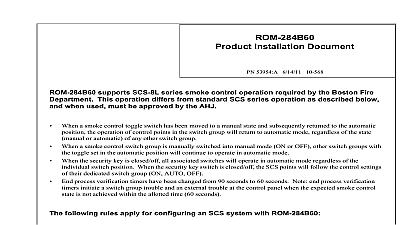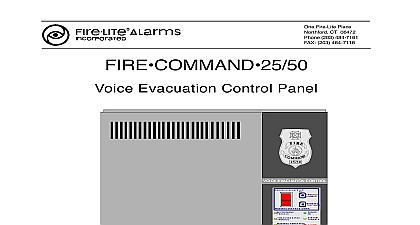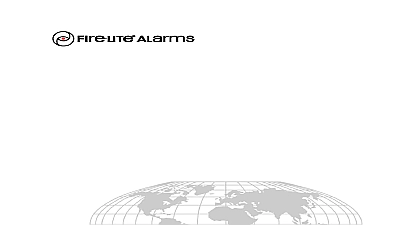Fire-Lite PRN-7 Product Installation Supplement
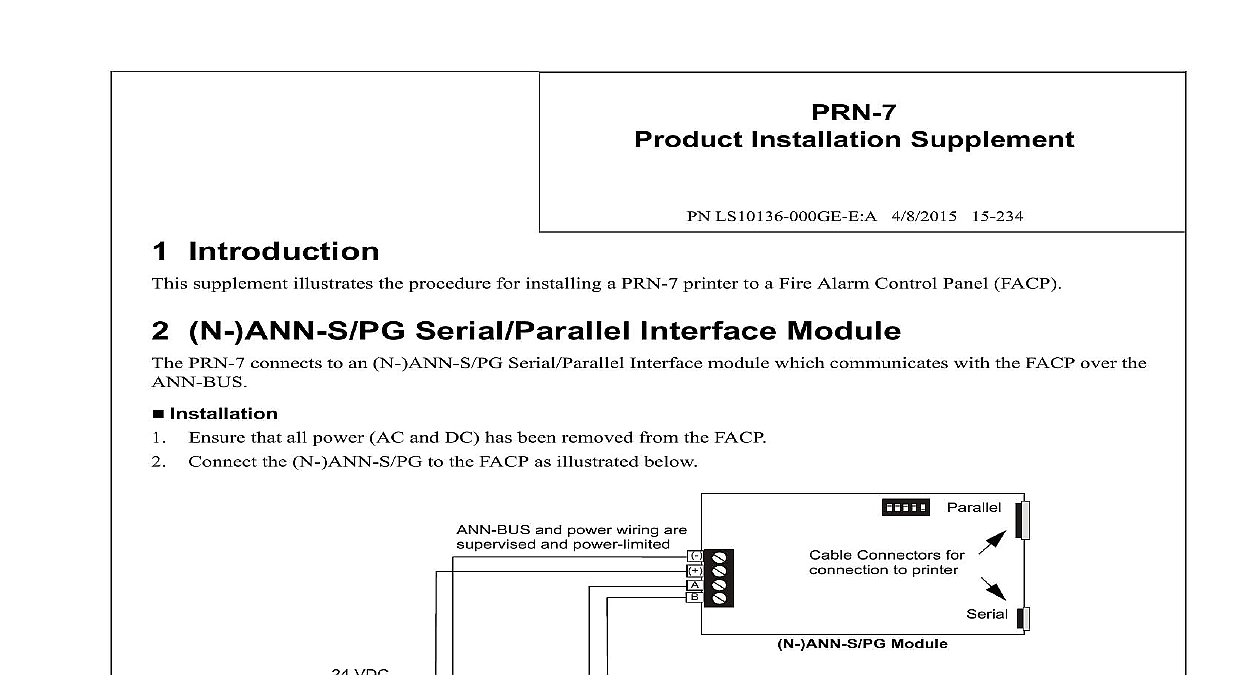
File Preview
Click below to download for free
Click below to download for free
File Data
| Name | fire-lite-prn-7-product-installation-supplement-3462597018.pdf |
|---|---|
| Type | |
| Size | 728.26 KB |
| Downloads |
Text Preview
PRN 7 Installation Supplement LS10136 000GE E A 4 8 2015 15 234 Introduction supplement illustrates the procedure for installing a PRN 7 printer to a Fire Alarm Control Panel FACP N ANN S PG Serial Parallel Interface Module PRN 7 connects to an N ANN S PG Serial Parallel Interface module which communicates with the FACP over the Installation Ensure that all power AC and DC has been removed from the FACP Connect the N ANN S PG to the FACP as illustrated below and power wiring are and power limited Connectors for to printer Module ANN BUS VDC B 24V 24V that the terminal layout is not an representation of the PC Board 1 N ANN S PG Connection to FACP Using the DIP switches on the back of the N ANN S PG module assign an ID number address to the module Select the address and configuration options for the N ANN S PG module as described in the Programming section the FACP manual Note that the Auto configure feature allows the programmer to quickly bring all installed ANN modules online Connect the PRN 7 to the N ANN S PG Serial connector Only one printer can be connected Connecting a PRN 7 Printer printers require a primary AC power source If required for the fire alarm system configuration for example a Fire Alarm System a remote printer requires a secondary power source battery backup Since a secondary source is not provided as a standard feature a separate UL listed Uninterruptible Power Supply UPS should be The building emergency power supply may be used as long as it meets the power continuity requirements of NFPA Refer to NFPA 72 for further details the remote printer to the FACP via the N ANN S PG module using a standard DB 9 cable One end of the cable plug into the DB 9 connector on the PRN 7 printer and the other end plugs into the serial connector on the N ANN module Setting Printer Options to the documentation supplied with the PRN 7 printer for instructions on using the printer menu controls Set the options under the menu area as shown in the following table Character Copy CR Lines Standard Draft LPI ASCII 10.5 Option Installed Buffer Baud Format Protocol Set LF or 2400 Bit Even 1 Stop 1 PRN 7 Setup Options Compatible Panels compatible with the N ANN S PG PRN 7 include MRP 2001 E C MRP 2002 E C MS 5 10UD E C MS 9050UD E C MS 9200UDLS E C MS 9600 UD LS E C RP 2001 E C RP 2002 E C SFP 5 10UD E C FireWarden 50 E C FireWarden 100 2 E C AP 542D E C AP 542R E C PDRP 2001 E C MX 2002 E C Installation Supplement P N LS10136 000GE E A 4 8 2015