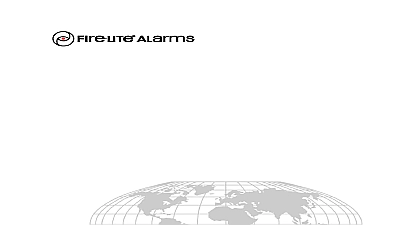Honeywell IPGSM-4G Installation Guide

File Preview
Click below to download for free
Click below to download for free
File Data
| Name | honeywell-ipgsm-4g-installation-guide-2714593860.pdf |
|---|---|
| Type | |
| Size | 1.52 MB |
| Downloads |
Text Preview
FFiirree CCoommmmuunniiccaattoorr aanndd SSeettuupp GGuuiiddee 8 14 Rev A Information 1 Contents 1 Fire Panels 1 1 1 Compliance 1 1 Activate the SIM and Setup the Customer Account 2 2 Register the Communicator with AlarmNet 2 3 Determine the Signal Strength and Select a Location 3 4 Mount and Wire 3 5 Program the Communicator 6 6 Configure the Fire Panel 7 7 Test the System 7 Capture Module Information 8 Display Information 8 Information 9 Information 10 Specifications 11 Station Messages 11 Trouble Detection Information 12 Specifications 12 Diagram Inside of Back Cover Commercial Fire Communicator Installation and Setup Guide Information IPGSM 4G Commercial Fire Communicator henceforth referred to as IPGSM 4G is a commercial Fire Alarm com that allows a Fire panel that previously reported by POTS to be upgraded to a system that uses the internet cellular means to connect to a central station dual path communicator connects directly to the primary and secondary communication ports of a Fire panel Dig Alarm Communicator Transmitter DACT It offers three selectable reporting paths which include Cellular only IP or IP primary cellular backup In addition the communicator power module PowerBoost1 monitors and re AC power loss and low battery conditions All signals from the IPGSM 4G communicator panel are delivered to AlarmNet Network Control Center which routes the information to the appropriate central station Contents Red Fire Cabinet and Back Plate Cam Lock with Key Dialer Capture Module Communicator 50 ohm cable assembly for antenna Antenna and Mounting Adapter PowerBoost1 Battery harness Wall Outlet Box P N K14358 Ferrite Filter LED Display board Mounting Rails for above Hardware Bag Transformer 18VAC N8167 Fire Panels IPGSM 4G is compatible with Fire Panels that use the Contact ID communication format as described in the SIA Standard completing the field installation verify communications with the central station is successful by sending several Also get confirmation that these events were received IPGSM 4G replaces the fire panel POTS communications path When an event occurs the fire panel goes off to dial the central station The IPGSM 4G detects the off hook condition and provides the fire panel with a dial When the fire panel detects the dial tone it begins dialing the central station The IPGSM 4G considers the three period after dialing as the number dialing has been completed After the dialing is completed the Dialer Cap Module returns a handshake to the fire panel fire panel then sends the contact ID reports to the IPGSM 4G which in turn sends a kiss off after the report is suc received from the fire panel Within the IPGSM 4G the Dialer Capture Module sends the contact ID reports the ECP bus to the Communicator When all the reports are sent the fire panel goes on hook The IPGSM 4G transmits the messages to the central station either over the internet or the GSM network Compliance meet UL864 NFPA ensure the following must be installed in accordance with NFPA National Fire Protection Association standards 70 72 must be mounted in the same room and within 20 feet of the fire panel Telco line wiring and the Power Transformer wiring must be routed through conduit and all equipment used for the IP connection such as the router hub modem etc shall be UL must be powered from an un switched branch circuit and be provided with appropriate standby power must use a 7AH battery not supplied to provide 24 hour backup capability 1 Commercial Fire Communicator Installation and Setup Guide IPGSM 4G Commercial Fire Alarm Communicator provides a programmable supervision feature that allows the sys to meet the UL864 Commercial Fire requirements These requirements are in the following table for UL864 Compliance TO USERS INSTALLERS AUTHORITIES HAVING JURISDIACTION AND OTHER INVOLVED product incorporates field programmable software In order to comply with the requirements in the standard for units and accessories for Fire Alarm Systems UL 864 certain programming features or options must be lim to specific settings or not used at all as indicated below Com Path Supervision Interval IP Fault Time GSM IP IP GSM GSM IP IP GSM Fault Time UL864 Compliant minutes hour hour hour minutes hour hour hour minutes minutes hours hour hour hours 1 Activate the SIM and Setup the Customer Account communicator requires a subscriber account customer account to be setup with AlarmNet Direct This is accom by registering the communicator with AlarmNet Registering enables the fire panel to send reports setup the customer account you will need to contact the central monitoring station to get account information and access to the AlarmNet Direct website To access the AlarmNet Direct website visit you do not wish to use the AlarmNet Direct website you may call AlarmNet to setup the account just phone 800 then select option 1 Monday 8 00 am to 9 00 pm Saturday 9 00 am to 5 30 pm EST Have the information ready Primary City ID two digits obtained from your moni Primary Subscriber ID four digits obtained from station monitoring station Primary Central Station ID two digits obtained from monitoring station Communicator MAC ID and MAC CRC number locat on outside of box and inside the communicator The IPGSM 4G comes with a SIM Subscriber Identity Module that needs to be activated To activate the SIM log into the AlarmNet Direct website and choose Activation Status then enter the information Click Activate SIM Setup the customer account by choosing Program New Device GSM I enter the required information When click DONE 2 Register the Communicator with AlarmNet