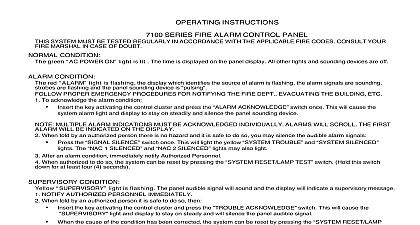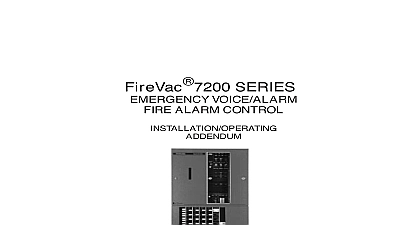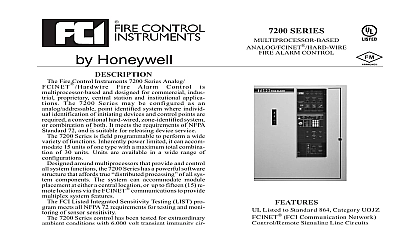Gamewell-FCI 7100 00-0457

File Preview
Click below to download for free
Click below to download for free
File Data
| Name | gamewell-fci-7100-00-0457-5492107863.pdf |
|---|---|
| Type | |
| Size | 637.13 KB |
| Downloads |
Text Preview
CLASS A STYLE Z SHOWN DOTTED MODULE BELOW MOD BELOW ENERGY MASTER BOX OR POLARITY REVERSAL A STYLE 6 SHOWN DOTTED MODULE BELOW NAC 1 2 Disconnect SLC 1 Disconnect SLC 2 USED RESISTOR 0.5W 4700 0512 RESISTOR 0.5W 4700 0512 CIRCUIT NO 1 B STYLE Y MCOM NO 2 B STYLE 4 GROUND NEGATIVE 24 VDC 24 VDC NO 1 B STYLE 4 USED TO DISABLE BATTERY LOCAL PHONE LINE1 LOCAL PHONE LINE 2 CIRCUIT NO 2 B STYLE Y NOT USED MOUNTING MTG MTG CONNECTOR FOR RS 232 WITH COMPUTER OR PERMANENT PRINTER CONNECTION THE ADDITION OF THE PTRM up Procedure 7100 IN NORMAL CONDITION AM 20 1999 TB7 625 Keyswitch must be before the keypad can used keyed alike with the lock FOR 240 VAC COMPANY MAX BATTERY BATTERY APPLY AC POWER FIRST THEN BATTERIES Installation Sheet 9000 0454 Installation Sheet 9000 0455 Installation Sheet P N 9000 0456 Installation Manual 9000 0447 240 VAC HOT 240 VAC GROUND VAC NEUTRAL 240 VAC HOT 7100 SERIES System Assembly Instruction Drawing 1.2 1 of 2 W4 1 1 2 2 2 RING 2 TIP 1 RING 1 TIP TELEPHONES Press the Menu Back button on the system keypad and enter the 4 password 444444 factory default Power Up and Setup of the FCI 7100 Ensure that all cables and optional modules if any are installed and per the installation instructions DO NOT install any field wiring this time Connect end of line resistors to NAC and municipal if is installed circuits Power the 7100 with AC first The system will initialize and indicate a missing condition Connect the batteries observe polarity The system should be in normal condition You may proceed with the of field wiring Please check all wiring prior to connection to fire alarm control panel Do not use this control as a circuit tester set the system time keyswitch must be engaged Press the Menu Back button on the system keypad and enter the 1 password 111111 factory default Press the OK button The Main Menu will be displayed Press the number 4 and the Clock will be displayed Number 1 opens the Time setup 2 opens the Date Setup 3 opens Day Night setup 4 opens the Weekend Setup and 5 opens the Setup The data is entered by using the numeric keypad and OK button when each section is completed The OK button acts as Enter Key Press the System Reset Lamp Test button and ensure that the time date remain correct Configuration Press the OK button The Main Menu will be displayed Press the number 1 and the Menu will be displayed Press the number 1 to open the Automatic Configuration Menu through 5 are for specific programming and are covered in the Instruction Manual P N 9000 0447 Since this is the first time the system is being configured press the 1 to initiate the Clear Then Configure process This will place of the system settings to the factory default and then read all of the correctly connected to the two SLCs After this process is the system may be given an initial test to assure all of the have been installed into the system memory The Digital Communicator must be programmed and turned ON in to function transformer mounts with 2 pcs 10x32 nuts The Primary and Secondary plug into BSM TB10 Primary TB8 Secondary door is held in the system enclosure without hardware Once installation is completed the red door can be afixed to the by holding it 90o to the enclosure and sliding the 3 pin on the door over the 3 hinge pins on the enclosure system sheet metal enclosure is 16 7 8 H 14.5 W and 3 D is a 5 trim ring attached to facilitate semi flush mounting trim ring is encircled by the door to allow for surface mount Module mounts into the system enclosure with four 4 10x32 Kep nuts connections are required to hold the BSM keyboard and its mounting plate so that the keypad will show through the door opening as well as to ensure proper bonding to the sheet metal enclosure for grounding purposes Class A Option Module CAOM mounts on the BSM 2 Metallic standoffs and screws supplied It plugs onto numbers J10 and J1 Municipal Option Module MCOM mounts on the BSM 1 Metallic and 1 Plastic standoff supplied It plugs onto number J4 Printer Module PTRM mounts on the BSM with 1 and 1 Plastic standoff supplied It plugs onto number J2 Page 2 of 2