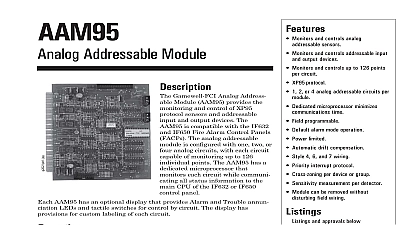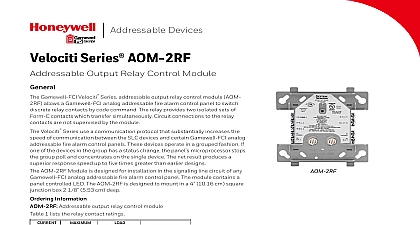Gamewell-FCI ILI-MB-E3 Addressing Guide

File Preview
Click below to download for free
Click below to download for free
File Data
| Name | gamewell-fci-ili-mb-e3-addressing-guide-1285036794.pdf |
|---|---|
| Type | |
| Size | 664.01 KB |
| Downloads |
Text Preview
ILI MB E3 GUIDE This equipment is sensitive to static electricity It may be damaged if not properly handled Use an ESD discharge field service kit FCI Part No 4100 0001 consisting of a grounding wrist strap and anti mat when handling this equipment Transport this unit in a static shielding bag to observe this requirement could cause latent damage to the equipment which might not manifest until after the equipment is placed in service Remove all sources of power before servicing removing or installing any units are 255 possible addresses that can be set via DIP switch SW 1 Addresses 65 to 255 are not allowed The position OFF represents a binary one and the ON position is a binary zero all power from the system before assigning addresses 1 Addressing Switch sure that each module has its own unique address Duplicate addresses will cause a network communication When the address has been selected toggle the switches into the correct position See Table 1 Once all the are made and the address has been set power can be restored to the system For Alone applications all switches must be in the position Southwest Park Westwood MA 02090 Tel 781 471 3000 Fax 781 471 3099 CONTROL INSTRUMENTS are for information only are not intended for installation purposes and are subject to change without notice No responsibility is assumed by Fire Control Instruments for their use Fire Control Instruments All rights reserved Rev A page 1 of 1