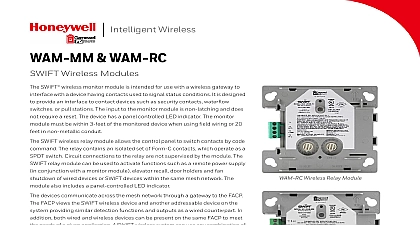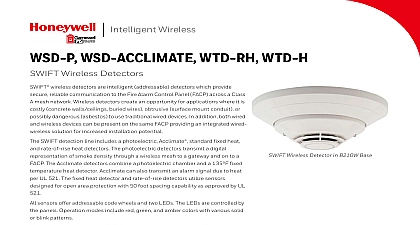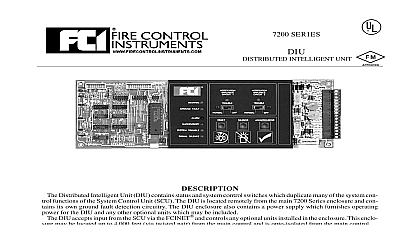Gamewell-FCI SWIFT™ Intelligent Wireless Gateway

File Preview
Click below to download for free
Click below to download for free
File Data
| Name | gamewell-fci-swift-intelligent-wireless-gateway-5637109248.pdf |
|---|---|
| Type | |
| Size | 715.74 KB |
| Downloads |
Text Preview
Intelligent Wireless Wireless Gateway SWIFT Smart Wireless Integrated Fire Technology Wireless System can be in many situations that are problematic for traditional wired devices In cases areas of a building are difficult or impossible to wire visually sensitive or have access SWIFT wireless sensors provide an efficient reliable solution wireless devices communicate via a proprietary wireless mesh protocol to with a Gamewell FCI fire alarm system by means of a SWIFT wireless The SWIFT gateway connects to the SLC loop of an E3 Series S3 Series or panel using Velociti protocol New type IDs for wireless devices are that allow the GWF 7075 FACP to display all events such as alarms and indications as well as unique trouble conditions required for wireless devices capability eliminates the need for a supplementary annunciator for wireless messages devices in a SWIFT network develop communication links with devices in the mesh so that a message originating from a remote device the closest parent device and then to successive parent devices until the message gateway Alternate paths are also identified and supervised by the SWIFT providing approved Class A wireless communication If a device does not an established communication path with adequate signal strength an device such as a wireless module may be installed in between so that it will as a repeater SWIFT gateway system supports up to 50 devices 1 SWIFT gateway and up to 49 detectors modules pullstations and A V bases when used with the GWF The E3 and S3 support a SWIFT gateway up to 48 detectors and modules and display driver One VW DIS D Wireless Display Driver and GFANN 80 Annunciator required with each VW GATE installed in a system using the E3 or S3 control The VW DIS D and GFANN 80 display wireless specific events that cannot be on the FACP The maximum number of gateways on a system is limited by number of available SLC addresses on the FACP or a maximum of 4 gateways common wireless range BENEFITS Wireless mesh Cascading wave mesh Each SWIFT gateway 902 928 frequency Any wireless device can added to act as a provides a of paths Standard wheel setting the SLC supports up to addresses 1 gateway 1 driver if and up to 49 Up to 4 wireless can be with radio coverage Site Survey feature for an evaluation a site before the Wireless devices use CR 123A lithium Battery Life UL listed 2 years The GWF 7075 panel not require the use of the and GF ANN 80 W or S3 FACP ANN Bus Bus mesh SLC devices SWIFT Network SWIFT system has been designed so that it can be installed using typical hand tools and magnets However the SWIFT Tools PC provides many benefits that can enhance the process of a site evaluation Site Survey installing a system Mesh or extracting detailed information from the system The utility runs on a Windows laptop and uses a USB antenna W USB inserted into a USB slot to communicate with devices within range of the PC Once devices have formed a SWIFT Tools can provide current information on all devices in mesh as long as the PC is within range of the SWIFT Gateway result is a fire system that combines both wired and wireless and presents all event information at the panel and or displays when used Control Panels 7075 Series S3 Series E3 Series Tools Tools is a Windows PC based utility that is used for site system configuration and diagnostics The SWIFT Tools is used with the W USB adapter to communicate with devices that are not joined in a network or with one or more gateways and all devices that have formed a network with gateway A graphic representation of the wireless network important system data in an effective format including links signal strength battery voltage and more operation is supported allowing you to perform site and system configuration and installation can be without using SWIFT Tools when necessary Multi 2 of 4 9021 60824 G 10 3 2018 LEDs on SWIFT devices provide feedback for interactions At point only one instance of SWIFT Tools can run on a laptop or PC Tools has the following utilities Site Survey Create Mesh Network Diagnostics Tools works in a wireless environment with the VW GATE and within a range of approximately 20 feet Tools is designed for systems running Microsoft Windows System Requirements System Windows 7 and Windows 8 32 bit and 64 bit Drive 20 GB hard drive space with minimum 1GB free space on disk Minimum 512MB RAM speed 1GHz minimum 2.4 GHz recommended 512K Cache Components and Ordering Information VW GATE Wireless SWIFT Gateway 1 SWIFT Gateway is required each wireless mesh and supports up to 48 SWIFT detectors or and one display driver if required Connects to the SLC of a compatible panel using Velociti protocol Power may be by the SLC circuit or via an optional 24VDC input Use of the 24VDC input may be more convenient for service as it allows for powering a gateway without shutting down an SLC loop VW DIS D LCD user interface for use with the VW GATE wireless and an GFANN 80 Remote Annunciator Connects to the via the ANN BUS Both VW DIS D and GFANN 80 are to display trouble and supervisory conditions that are to the VW GATE and its devices One VW DIS D is required each VW GATE in a system using the E3 or S3 control panel GFANN 80 White 80 character LCD annunciator used with the to display wireless specific events not displayed on the WSD P Intelligent wireless photo detector Requires one B210W for installation Requires 4 CR 123A batteries included WSD ACCLIMATE Intelligent wireless Acclimate heat and photo using combined heat and smoke sensor information and ability to automatically adjust sensitivity based on ambient in the environment Requires one B210W base for Requires 4 CR 123A batteries included WTD RH Intelligent wireless rate of rise 135 heat detector one B210W base for installation Requires 4 CR 123A included WTD H Intelligent wireless fixed temperature 135 heat Requires one B210W base for installation Requires 4 batteries included WAM MM Wireless monitor module Used to monitor devices with contact actuation Includes a special cover with a built tamper magnet Recommended for installation in a SMB500 box ordered separately rather than a metal backbox for best Requires 4 CR 123A batteries included WAM RC Wireless relay module for use with the VW GATE wireless Includes a special cover with a built in tamper magnet for installation in an SMB500 WH box ordered rather than a metal backbox for best performance 4 CR 123A batteries included WPS DL Wireless addressable pullstation Requires 4 CR 123A included WAV CRL WAV CWL SWIFT Wireless Addressable A V bases 8 CR 123A batteries included Requires a non ceiling System Sensor L series notification device separately W SYNC Wireless sync module Requires 4 CR 123A batteries SMB500 WH Optional surface mount backbox B210W Detector base used for wireless detectors Includes a magnet so that wireless devices can establish installed tampered states SWIFT Tools Programming and diagnostic utility Free download www gamewell fci com For installation on a typically laptop running an approved version of Windows See Minimum Requirements for SWIFT Tools Requires the W USB dongle for communication with SWIFT Wireless W USB Wireless USB radio antenna dongle that plugs into the port of a PC running SWIFT Tools The W USB provides a link with SWIFT Wireless devices that are within 20 feet and have not