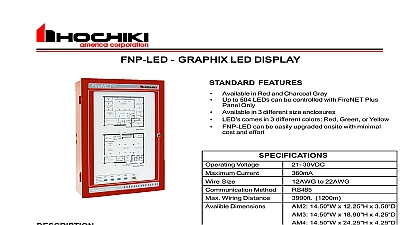Hochiki ASC-Eprom Rev12-6-07

File Preview
Click below to download for free
Click below to download for free
File Data
| Name | hochiki-asc-eprom-rev12-6-07-5483702961.pdf |
|---|---|
| Type | |
| Size | 624.57 KB |
| Downloads |
Text Preview
FNV ROM following information describes the procedure for changing the message chip s in Hochiki FNV Panels Message chips are typically changed or upgraded when the primary evacuation tone or required differs from the standard items or when additional auxiliary messages or tones are procedure outlined below covers ASC boards equipped with either one or two message chips Two chips are required when the length of tones or messages exceeds the capacity of a single If your existing ASC board is not equipped with a second socket U16 please consult the factory assistance with even higher requirements for message capacity may require an additional component the board and a modified ASC board Those components are not covered by this document Disconnect all power to the Master Panel including batteries CAUTION Parts are static sensitive before removing or installing EPROM chips make sure you grounded yourself to the panel Simply touching the metal standoffs will discharge any static between you and the unit U 13 a 32 Pin DIP near the center of the unit It will have a small label on the chip identifying program version Look at how the chip is seated this is how the new chip should look when you are Using a thin bladed screwdriver carefully pry the chip out of its socket If you have a single message chip Take the new EPROM and carefully seat the pins into socket Insure that all pins are aligned before applying pressure to seat completely Insure that the chip properly oriented Pin 1 must be facing the right Pin 1 is usually marked with a dot adjacent to the or by a notch Pin 1 is the top left pin with the chip oriented vertically you have dual message chips Install the primary message chip into socket U13 as described Repeat procedure to install the secondary message chip into socket U16 Restore power by connecting AC power first then backup batteries Your system may need reprogramming to activate additional auxiliary messages If a programming and information were provided please add the program information as necessary If you need or are unsure if reprogramming is necessary please contact Tech Support Test system functions to insure that new Program Message is functioning properly Village Drive Suite 100 Park CA 90621 2268 Technical Support Systems Adapter P4 Message Chip U13 Notch Faces Right Message Chip U16 Notch Faces Right Village Drive Suite 100 Park CA 90621 2268 Technical Support