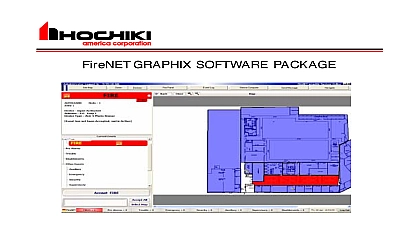Hochiki FIRENET and FN-LCD-N OPERATING INSTRUCTIONS

File Preview
Click below to download for free
Click below to download for free
File Data
| Name | hochiki-firenet-and-fn-lcd-n-operating-instructions-8765249013.pdf |
|---|---|
| Type | |
| Size | 637.29 KB |
| Downloads |
Text Preview
Issued 7 7 04 Operating Instructions Models 4127 control panel and FN LCD N annunciator CONDITION a Fire condition the Fire LEDs will pulse on and off on the panel face the local buzzer will and the bells horns strobes will be activated The location text of the alarm point as into the fire alarm control panel will be displayed on the LCD display Additional fire can be viewed by pressing the Fire Events button and using the Up Down Arrows to through the list To silence the bells horns enter Access Level 2 by turning the switch or entering the Level 2 password then pressing the Silence button The LEDs will be lit continuously and the bells horns will turn off To turn the bells horns back on press the Alarm button The button will turn off the bells horns strobes return the fire control panel to a normal standby condition CONDITON a trouble condition the local buzzer will sound the Trouble LED will flash a trouble LED will illuminate and a trouble message will be displayed on the LCD Display If than one trouble condition occurs at the same time the Events LED will illuminate All events can be viewed by pressing the Events button and using Up Down Arrows to to the desired event menu pressing the Right Arrow button to open the desired menu and using the Up Down Arrows to scroll through all the trouble conditions Pressing the may offer additional information Contact Authorized Service Personnel Immediately FUNCTIONS Silence Silences the bells horns after an alarm is received by the fire alarm control panel Alarm Turns the bells horns back on after being silenced Sounder Silence Silences the local buzzer on the fire alarm control panel Fire Events Scrolls through the Fire event queue showing devices in alarm Events Scrolls through the event queue showing system events Resets the fire alarm control panel out of an alarm or latched condition Drill When the fire alarm control panel is placed in Level 2 Access password or key required fire drill can be initiated by pressing the Fire Drill button Press button again to stop Fire Drill Test Lights all LEDs and turns on all display pixels Function Advanced feature Arrow Used to move backward and forward in the menus on the LCD display Arrow Used to scroll up and down when navigating through menus on the LCD display Help menu for current system status AMERICA CORPORATION Village Drive Suite 100 Park CA 90621 Service Contact instructions are to be framed and placed next to the FireNET 4127 control panel and FN LCD N annunciator