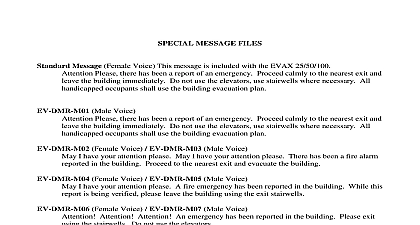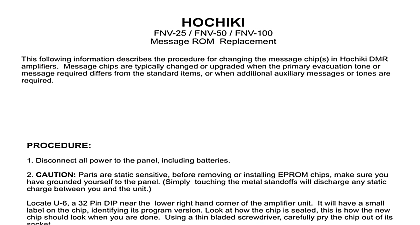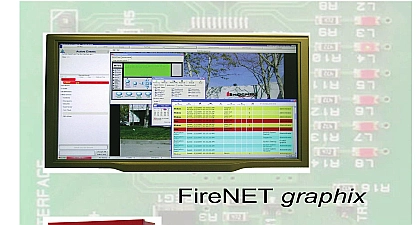Hochiki FireNET Trouble Messages list

File Preview
Click below to download for free
Click below to download for free
File Data
| Name | hochiki-firenet-trouble-messages-list-1208473569.pdf |
|---|---|
| Type | |
| Size | 573.42 KB |
| Downloads |
Text Preview
FireNET Trouble Messages list Troubles Open Circuit indicates an open in the class A loop or the zero ohm shorting has lost connection class B This is not self restoring must reset panel after has been cleared Short Circuit indicates a direct short circuit on the loop This is not self restoring must reset panel after condition has been cleared Wiring Trouble Ground Trouble indicates a ground fault condition on the loop condition is typically accompanied by the Ground Fault LED on the power supply fault condition commonly affects all the loops at the same time as the VCC reference is common throughout the control unit board The best method to begin is to remove the loops one at a time and watch for the Ground Fault LED the power supply to extinguish Not Fitted indicates the loop is not installed loops 3 4 in the case where the expander is not physically installed and the configuration in the panel expects the is a four loop or one of the loops has been damaged due to caustic electrical and is no longer operational In this case the control board for loops 1 or 2 the loop expander board for loops 3 or 4 must be replaced Troubles Device indicates a device which is in the panel current configuration is physically detected by the panel For Aux powered devices such as the SOM this is indicated if the device looses its auxiliary power Device indicates a device which is not in the panel current configuration physically detected by the panel data Trouble indicates a device is not communicating properly with the panel is typically caused by environmental conditions such as excessive EMI or improper distances or cable types improper wiring or a damaged device Device indicates the device is not recognized by the panel This is typically by environmental conditions such as excessive EMI or improper cable distances cable types improper wiring or a damaged device This can also indicate the device is not a recognized by the panel firmware Verify proper firmware revision Line Open Circuit Indicates an SOM module output NAC circuit is in an circuit condition