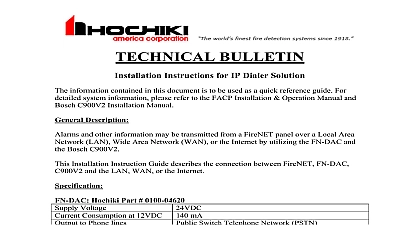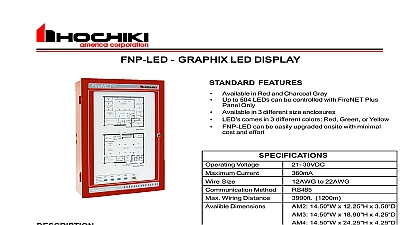Hochiki Sensor Health - 07012010

File Preview
Click below to download for free
Click below to download for free
File Data
| Name | hochiki-sensor-health-07012010-0643182975.pdf |
|---|---|
| Type | |
| Size | 656.71 KB |
| Downloads |
Text Preview
BULLETIN Loop Explorer to Identify Smoke Sensors That Require Maintenance 72 requires regular testing of smoke detector sensitivity This may be performed in ways One method of confirming that smoke detectors are within their listed and sensitivity range is to use a detector fire alarm control unit arrangement the detector causes a signal at the fire alarm control unit where its sensitivity is its listed range This is the method utilized by FireNET and FireNET Plus smoke detectors used on FireNET and FireNET Plus are actually smoke sensors These sensors continuously communicate their status to the control panel If there is a of status the sensor communicates this change to the control panel The panel then the appropriate response such as a fire alarm or other event time dust and other contaminants can build up in the chamber of a smoke detector The of this build up is an increased sensitivity to smoke To illustrate using conventional detectors smoke detector chamber illustrated on the left is clean It will indicate an alarm when the level reaches 2.0 percent per foot smoke detector illustrated on the right has some contamination present in the chamber when no smoke is present the detector sensitivity is affected The result is that less is required to reach the alarm threshold setting of 2.0 ft The detector has become sensitive to unwanted alarms because it is unable to compensate for the contamination this detector will no longer be within its UL listed sensitivity range Release 07 1 2010 1.00 FireNET and FireNET Plus control panels can compensate for contamination build up in smoke sensors Each day the panel calibrates all of its smoke sensors at a user selectable The calibration will offset any contamination that may be present in the sensors This that each smoke sensor will remain within its UL listed sensitivity range the panel can no longer compensate for the contamination it will indicate a trouble showing the location text loop and address of the affected sensor The sensor can be serviced or replaced that the 0 ft reference has changed in the calibrated sensor FireNET and FireNET indicate this 0 ft reference as a number called the Zero Point The actual ft value from a smoke sensor at any given time is called the Analog Value These numbers be viewed and saved by using Loop Explorer begin connect to the panel with Loop Explorer and select the Analog Values tab Select a address and a loop then click on the button You should see a screen similar to one shown below Release 07 1 2010 1.00 number value shown in the Zero Point column can be used to determine the state of a smoke sensor This information can be saved for each loop Then a can then be created to show the status of the sensors The information shown on the page can be added to the report as a key to interpreting the Zero Point data obtained from control panel that Loop Explorer will also display the health of any single sensor Select the sensor in list by clicking on it Sensor health is indicated by percentage and by bar graph For number shown in the Value column indicates the real time analog value of a sensor when the data was copied from the The number shown in the Fire Point column is a design parameter used to calculate sensitivity Release 07 1 2010 1.00 the information shown below to determine the status of the smoke sensors on your panel sensor is within its UL listed sensitivity if the Zero Point is within the Normal range and ALG DH Duct Sensor Point Warning1 Trouble3 Warning1 Trouble3 Warning1 Trouble3 series 80 40 83 87 35 88 94 28 or cid 3 95 Point 90 100 109 30 or cid 3 110 Point 80 48 83 87 45 88 94 41 or cid 3 95 FireNET and FireNET Plus have a Maintenance Early Warning menu The purpose of this menu is identify sensors that are approaching a contaminated state allowing action to be taken before a trouble occurs If the Zero Point of a sensor falls within the ranges shown for Early Warning the sensor be serviced as soon as possible If the Zero Point of a sensor falls within the ranges shown for Required it must be serviced If the Zero Point of a sensor falls within the ranges shown for Trouble it must be serviced If cleaning does not eliminate the problem the sensor should be replaced information on cleaning analog smoke sensors refer to Hochiki America Technical Bulletin HA 96 This is available at www hochiki com you have any questions regarding this matter please contact Technical Support Support Release 07 1 2010 1.00