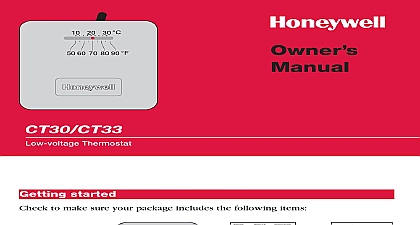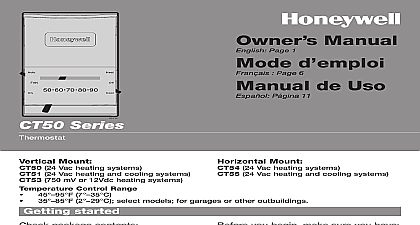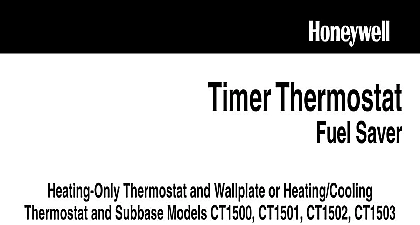Honeywell 3355 Thermostat Owner’s Manual

File Preview
Click below to download for free
Click below to download for free
File Data
| Name | honeywell-3355-thermostat-owner-s-manual-5279301486.pdf |
|---|---|
| Type | |
| Size | 742.01 KB |
| Downloads |
Text Preview
MagicStat Thermostat by Honeywell GUIDE 5 day 2 day Heat and or Cool Voltage 20 to 30 Vac and Mounting Plate CT3355 to the world of comfort and energy with your new Honeywell MagicStat Thermostat new thermostat will automatically control temperature in your home keeping you while saving energy when pro according to the instructions in manual any questions concerning the application this thermostat to Honeywell Customer at 1 800 468 1502 Monday Friday a m 5 30 p m Central time THERMOSTAT this thermostat is replacing a thermo that contains mercury in a sealed see Fig 1 do not place your old in the trash Contact your waste management authority for regarding recycling and the disposal of your old thermostat you have questions call Honeywell Inc 1 800 468 1502 1 Typical of a switch in a of Contents 1 Prepare For Installation 4 2 Remove Old Thermostat 6 3 Install Batteries 8 4 Program Thermostat 10 Programming Chart 12 5 Adjust Fan Operation Switch as Required 18 6 Adjust System On Time cid 176 F C cid 176 as Required 18 7 Mount Thermostat Mounting Plate 21 8 Wire Thermostat Terminals 23 9 Mount Thermostat 27 10 Check Thermostat Operation After Programming and Installing 28 11 Set Fan and System Switches 30 Guide 32 One Year Warranty Inside Back Cover 1 Prepare for Installation Check Table 1 to make sure this thermostat is compatible with your system If not return to the For more information call Honeywell Customer Assistance toll free 1 800 468 1502 1 Compatibility Chart Type With CT3355 Pilot Ignition Boilers Boilers Furnace Furnace Air Conditioning Electric 120 240 Line Volt Pumps Multistage Equipment compatible with any 120 240 volt circuit Compatible with 2 wire Honeywell Zone Valves Isolating relay required for 3 wire thermostats for a b a b valves Not compatible with 2 wire White Rodgers no 1361 Valves Compatible with hot water baseboard systems Will not work efficiently on steam or gravity Acquire tools and items below as needed Also purchase two AA alkaline batteries we recom Energizer batteries OR POWER cid 13 WITH 3 16 INCH cid 13 BIT IF NEEDED TO cid 13 HOLES IN WALL CUTTER STRIPPER OR SHARP cid 13 IF NEEDED TO STRIP WIRES TAPE IF cid 13 TO LABEL WIRES cid 13 DISCONNECTED FROM cid 13 THERMOSTAT IF NEEDED TO LEVEL cid 13 FOR APPEARANCE 2 Remove Old Thermostat Test to make certain that your heating and systems are working properly If does not work contact your local conditioning dealer To avoid damage do not operate the system when outdoor temperature is 50 cid 176 F 10 cid 176 C TURN OFF POWER to system at the or at the fuse circuit breaker panel Carefully unpack your new thermostat and plate save package of screws and receipt Remove the cover from the old thermostat it does not snap off when pulled firmly the bottom check for a screw used to on the cover Loosen screws holding thermostat to wallplate or wall and lift away Disconnect wires from the old thermostat or As you disconnect each wire use tape to label it with the old terminal If there are only two wires they not need to be labeled If there is an extra that is not connected to your old you will also not be connecting it your new thermostat Wrap wires as shown keep them from falling back into the wall THROUGH cid 13 OPENING a Clock Thermostat has C or C1 Clock Terminals you are replacing a Honeywell Chronotherm you can find one or two wires that to the C or C1 clock terminals on the Thermostat wiring wallplate Do allow them to touch or you may damage transformer Disconnect the wires and wrap separately using electrical tape Do not them together Place the wires where they not interfere with the operation of the new Record the colors and terminal labels of the remaining wires or more wires there are six or more wires excluding clock attached to terminals you probably have variation of a heat pump or multistage The thermostat is not compatible with systems so return the product to the of purchase If you would like information which programmable thermostats work your system call Honeywell Customer at 1 800 468 1502 thermostat wires you have three wires for heating only and operate the fan using the fan ON switch thermostat works with your system some hot water zoned heating have three thermostat wires The does not work without installing an relay on these systems For details Honeywell Customer Assistance at 3 Install Batteries must be installed for and operation of the and heating cooling Purchase two AA alkaline batteries non batteries do not last as long and leak causing damage to the thermostat the wall surface We recommend batteries Make sure the thermostat is set to the OFF Use a coin to remove the battery door Install the fresh batteries as shown making positive and negative terminals are correctly Replace the battery door cid 13 the batteries are running low a bAt Lo flashes for one or two months before run out completely Replace the as soon as possible after the indicator flashing If you do not replace the sometime while bAt Lo is flashing the eventually stops flashing bAt Lo on without flashing indicating the and heating cooling system stopped working when the batteries almost completely dead the batteries are completely dead the Lo indicator disappears leaving a com blank display TWO AA ALKALINE cid 13 AS SHOWN down on the left ends of the batteries to If you insert the new batteries within to 30 seconds of removing the old ones do not have to reprogram the thermostat if the display is blank the batteries dead or incorrectly installed and you must See pages 14 and 15 to reprogram the thermostat has a low indicator replace the batteries a year to prevent the thermostat heating cooling system from down due to lack of power a precaution when leaving home for longer a month change batteries before you to prevent the system from shutting down to lack of battery power 4 Program Thermostat the batteries are installed the thermostat be easily programmed in your hand before is installed on the wall you prefer to program the thermostat after it installed on the wall skip to page 18 and later to this programming section following P