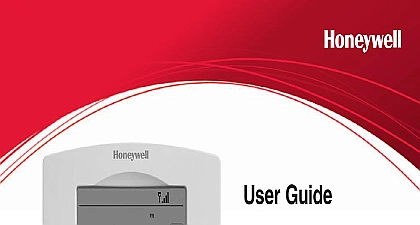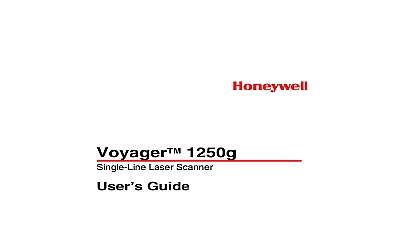Honeywell RTH6580WF User’s Manual
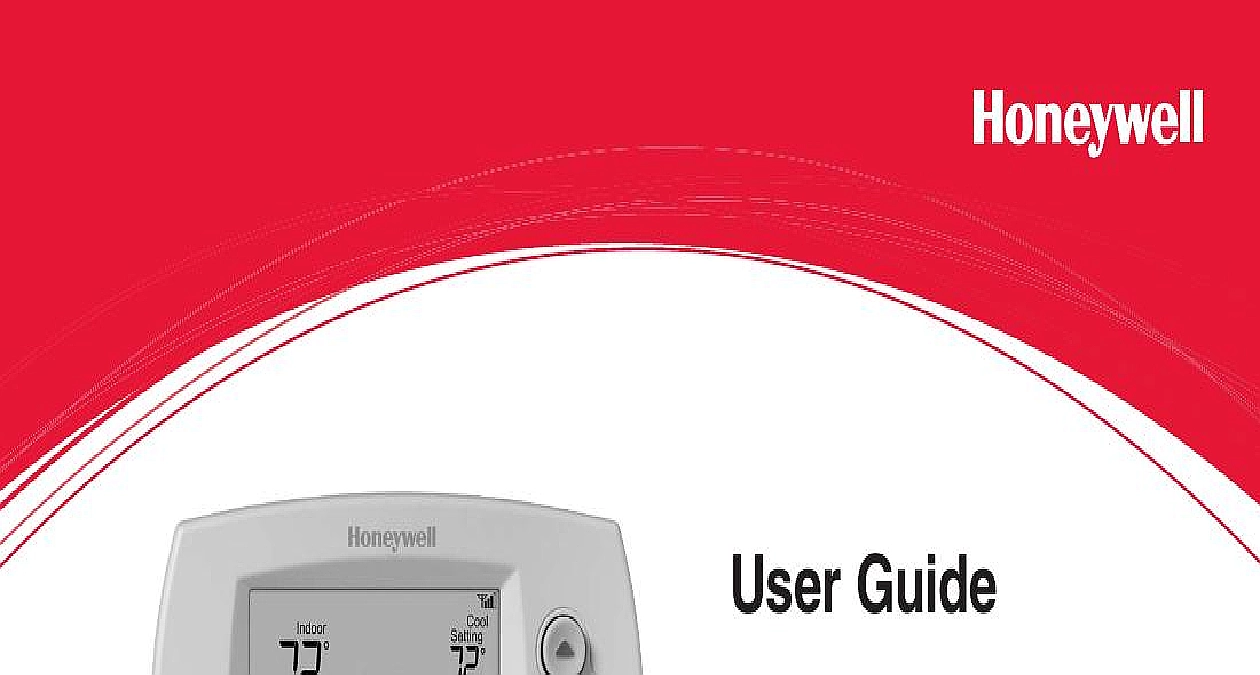
File Preview
Click below to download for free
Click below to download for free
File Data
| Name | honeywell-rth6580wf-user-s-manual-9083652471.pdf |
|---|---|
| Type | |
| Size | 5.01 MB |
| Downloads |
Text Preview
User GuideWi Fi Programmable ThermostatRTH6500WF Wi Fi Seriesfirealarmresources com the box you will find Thermostat Wallplate attached to thermostat Screws and anchors Quick Start Guide Thermostat ID Card Wire labels User Guide Quick Reference Card on your purchase of a Wi Fi programmable thermostat registered to Honeywell Total Connect Solutions you can remotely monitor control the heating and cooling system your home or business can stay to your comfort system wherever go Total Connect Comfort is the solution if you travel frequently own vacation home a business or manage an property or if you are simply looking peace of mind thermostat works with common 24 volt systems such as forced air hydronic pump oil gas and electric It will not work with millivolt systems such as a gas or with 120 240 volt systems such as baseboard electric heat NOTICE Do not place your old thermostat in the trash if it contains in a sealed tube Contact the Thermostat Recycling Corporation at or 1 800 238 8192 for information on how and to properly and safely dispose of your old thermostat To avoid possible compressor damage do not run air conditioner if the temperature drops below 50 10 help wifithermostat com or call 1 855 733 5465 for assistance before returning the to the store your new thermostat and Home screen reference 5 energy saving schedules 6 thermostat 42 Wi Fi 43 features 45 functions and options 48 your thermostat 8 to your Wi Fi network 26 your thermostat online 31 asked questions 55 61 warranty 67 the the time and day 36 the fan 37 system mode 38 program schedules 39 schedules temporarily 40 schedules permanently 41 of contentsfirealarmresources com of your Wi Fi thermostat your new thermostat you can Connect to the Internet to monitor and control your heating cooling system View and change your heating cooling system settings View and set temperature and schedules Receive alerts via email and get automatic upgrades new thermostat provides Smart Response Technology Compressor protection Heat cool auto changeover and home screen quick reference your Wi Fi thermostat is installed it will display the home screen Portions of this will change depending on how you are viewing it up messages steps in the set up process status adjustment override clock day schedule fan system screen lights when you press any button It stays lit for 8 seconds after you complete energy saving schedules thermostat is pre set with energy saving program settings for four time periods the default settings can reduce your heating cooling expenses if used as directed may vary depending on geographic region and usage To change the settings pages 39 Heat Settings Cool Settings am am pm pm up your thermostat up your Wi Fi programmable thermostat is easy It is preprogrammed and ready to as soon as it is installed and registered your thermostat your home Wi Fi network online for remote access you begin you may want to watch a brief installation video Use QR Code at the front of this guide or go to wifithermostat com support your thermostat might need the following tools to install this thermostat No 2 Phillips screwdriver Small pocket screwdriver Pencil Level optional Hammer optional Electrical tape optional for plaster optional Drill and bits 3 16 for drywall Switch OFF power to your system To protect your equipment OFF the power to your heating system at the breaker box or system switch breaker power your thermostat Remove old thermostat faceplate leave wires connected Take a picture of the wire for later reference If no wire is connected to a terminal C or no C terminal exists the old thermostat view the Wiring videos at you have an older thermostat with a mercury tube turn to page 2 proper disposal instructions C wire is required and the primary power source for thermostat Without a C wire thermostat will not power up your thermostat Label wires not label by wire color Use supplied sticky tags to label wire as you disconnect it wires according to the old terminal designations by wire color If no tag matches a wire label write the terminal on a blank tag Remove wallplate the old wallplate from wall after all wires have been and disconnected tags sticky your thermostat Separate Wi Fi thermostat and its your new thermostat grasp the holds on the top and bottom of wallplate with one hand and the front with the other hand pieces apart holds HERE REMOVE HERE REMOVE back view your thermostat Mount wallplate for Wi Fi thermostat your new wallplate using screws and anchors with the thermostat necessary 3 16 in holes for drywall 7 32 in holes for plaster You may be able to use your existing anchors Hold the wallplate up to the anchors to check for alignment your thermostat The Wi Fi thermostat requires a C wire to operate The C or common wire 24 VAC power to the thermostat Many older mechanical or battery operated do not require a C wire If you don have a C wire try Looking for an unused wire that is pushed into the wall Connect that wire to C and that it is connected to the 24 VAC common at your heating cooling system Not all heating cooling systems label the 24 VAC common C Check your system or contact the manufacturer to find out which terminal is the 24 VAC common the Alternate Wiring videos at wifithermostat com videos conventional heating cooling systems natural gas oil or electric furnace air see page 14 See on page 64 for further definition a heat pump system see page 15 See on page 64 for further your thermostat conventional system Wire the Wi Fi thermostat to your conventional system Starting with the C Wire match the sticky tag on the metal jumper if you have both and RC wires to the terminal labels must have a C wire See page 13 Loosen screw insert wire on inside edge terminal then tighten screw Verify wire is firmly secured by gently on wire Repeat ste