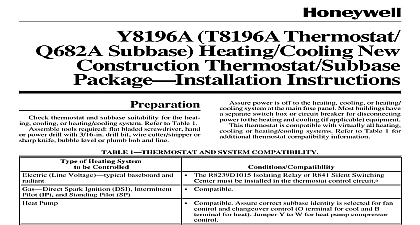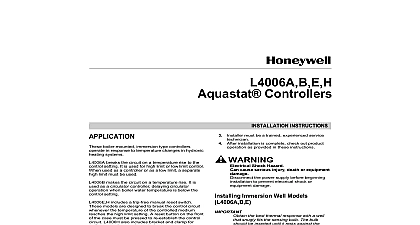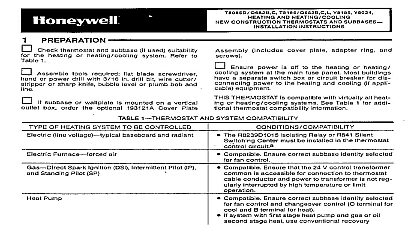Honeywell Thermostat 08161 User Manual
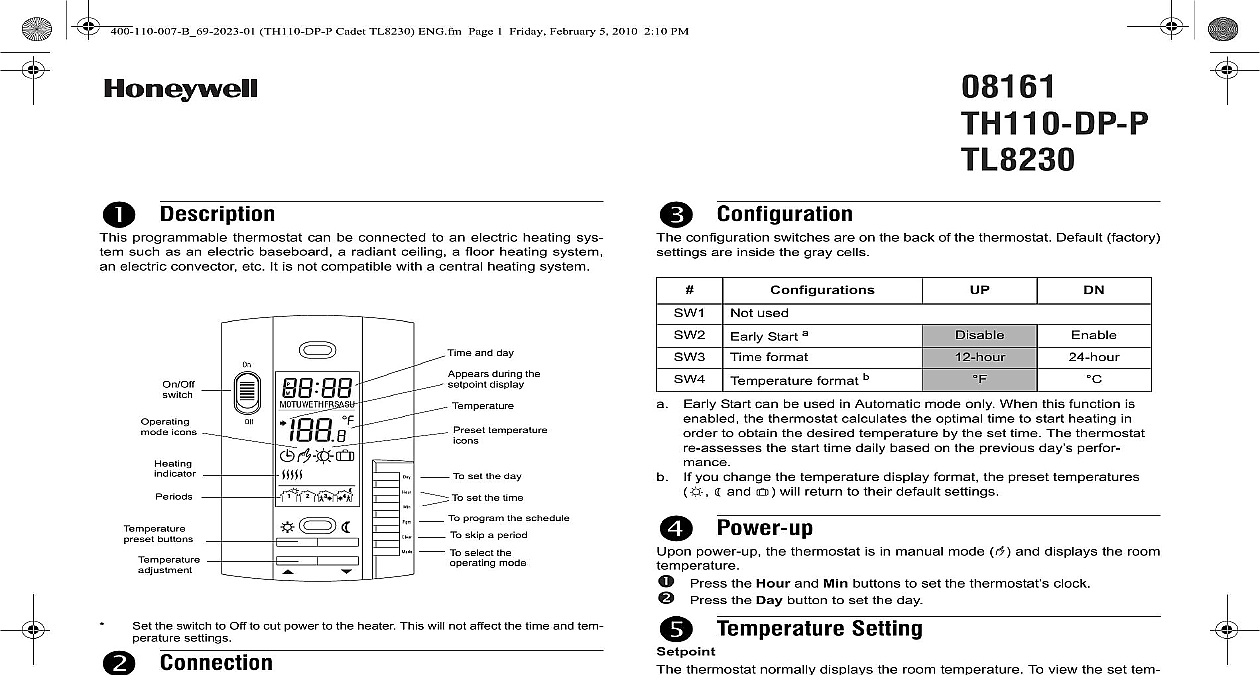
File Preview
Click below to download for free
Click below to download for free
File Data
| Name | honeywell-thermostat-08161-user-manual-6751902843.pdf |
|---|---|
| Type | |
| Size | 1.77 MB |
| Downloads |
Text Preview
400 110 007 B 69 2023 01 TH110 DP P Cadet TL8230 ENG fm Page 1 Friday February 5 2010 2 10 PM Description programmable thermostat can be connected to an electric heating sys such as an electric baseboard a radiant ceiling a floor heating system electric convector etc It is not compatible with a central heating system Configuration configuration switches are on the back of the thermostat Default factory are inside the gray cells and day during the display temperature set the day set the time program the schedule skip a period select the mode icons buttons the switch to Off to cut power to the heater This will not affect the time and tem settings Connection OFF POWER TO THE HEATING SYSTEM AT THE MAIN POWER TO AVOID ELECTRICAL SHOCK installation must be carried out by an electrician cables and connections must conform to the local electrical code CO ALR solderless connectors must be used when connecting aluminum conductors the thermostat onto an electrical box the thermostat about 5 feet high on an inside wall facing the locations where there are air drafts such as the top of a staircase an air outlet dead air spots such as behind a door or direct sun not install the thermostat on a wall that conceals chimney or stove Connect the thermostat wires to the and to the load using solderless for copper wires Push the excess wire back into the box to prevent interference the thermostat Secure the thermostat using two 6 32 Return power to heating system Always keep the thermostat s vents and unobstructed used Start a format format b Early Start can be used in Automatic mode only When this function is the thermostat calculates the optimal time to start heating in to obtain the desired temperature by the set time The thermostat the start time daily based on the previous day perfor you change the temperature display format the preset temperatures will return to their default settings and Power up power up the thermostat is in manual mode Press the Hour and Min buttons to set the thermostat clock Press the Day button to set the day and displays the room Temperature Setting or thermostat normally displays the room temperature To view the set tem press the button briefly The set temperature will appear for seconds change the setpoint press the displayed To scroll faster hold the button a preset temperature thermostat has 3 preset temperatures Comfort temperature Economy temperature Vacation temperature button until the desired temperature or use when at home setting 21 when asleep or away from home 16 during prolonged absence 10 use the Comfort or Economy temperature press the The corresponding icon will be displayed use the Vacation temperature press both and The icon will be displayed or button buttons simulta a preset temperature store the Comfort or Economy temperature the desired temperature using the appropriate button icon is displayed button Press and hold or for approximately 3 seconds until the or store the Vacation temperature TH110 DP P TL8230 Thermostat Installation and User Guide 69 2023 01 2010 02 05 1 2 the desired temperature using the icon is displayed and buttons simultaneously for approximately 3 seconds until or button Press and hold TH110 DP P Cadet TL8230 ENG fm Page 2 Friday February 5 2010 2 10 PM Operating Modes Automatic The temperature is set according to the energy saving To place the thermostat in this mode press Mode until is dis The icons of the current period and preset temperature are also dis Bypass If you modify the setpoint by pressing the button when the thermostat is in automatic mode the new set or will be used until the end of the current period When the next starts the temperature set for that period becomes the new set Manual The energy saving schedule is not used The temperature must set manually To place the thermostat in this mode Press Mode until Set the temperature using the is displayed or button Vacation The thermostat is set to the Vacation temperature Press both and buttons simultaneously to place the thermostat in Vacation mode Energy saving Schedule schedule consists of 4 periods per day which represents a typical week You can program the thermostat to skip the periods that do not apply to situation For example you can skip periods 2 and 3 for the weekend preset temperature from home home Comfort temperature is used in periods 1 and 3 and the Economy temperature is used in periods 2 and 4 For example when the period from 1 to 2 the setpoint automatically changes from Comfort setting can have a different program for each day of the week i e each period start at different time for each day of the week The thermostat has been with the following schedule to Economy setting modify the schedule Press Pgm to access the programming mode Period 1 is selected Press Day to select the day to program hold for 3 seconds to select the week Press Hour and Min to set the start time of the selected period or press if you want to skip the period is displayed Press Pgm to select another period or press Day to select another day repeat step 3 Press Mode to exit the programming mode If no button is pressed for 60 seconds the thermostat will automati exit the programming mode TH110 DP P TL8230 Thermostat Installation and User Guide Troubleshooting thermostat screen is blank is displayed is displayed wrong time is displayed measured temperature is wrong heater is always On thermostat indicates that heating is On the heater is not On temperature does not change accord to the energy saving schedule thermostat switch is set to Off measured temperature is below the range Heating is activated measured temperature is above the range thermostat was without power for than 2 hours thermostat is located in a spot to an air draft the thermostat wiring the thermostat wiring that the thermostat is in Automatic Check also the schedule and clock Technical Specifications 208 240 Vac 60 Hz load 16 A maximum resistive only watts 208 Vac watts 240 Vac range 32 to 140 0 to 60 resolution 0.1 0.1 range 40 to 86 5 to 30 interval 1 1 4 to 120 20 to 50 backup In the event of a power outage most settings are saved Only the must be re adjusted if the power outage lasts more than 2 hours The thermo will return to the mode that was active prior to the power outage Warranty warrants this product excluding battery to be free from defects in the work or materials under normal use and service for a period of one 1 year from the of purchase by the consumer If at any time during the warranty period the product is to be defective or malfunctions Honeywell shall repair or replace it at Hon op