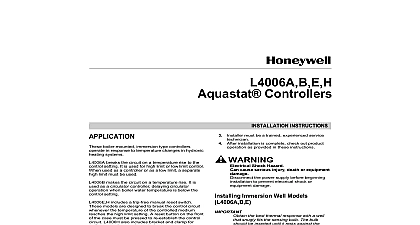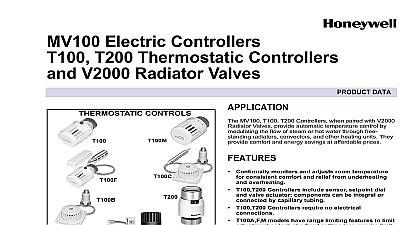Honeywell Thermostat 4500 User Manual

File Preview
Click below to download for free
Click below to download for free
File Data
| Name | honeywell-thermostat-4500-user-manual-6573208941.pdf |
|---|---|
| Type | |
| Size | 707.65 KB |
| Downloads |
Text Preview
ADEMCO 4500 Thermostat User Guide 5 05 Rev A TABLE OF CONTENTS the 4500 Thermostat 1 Money on Energy Bills 1 4500 Thermostat Provides Comfort and Convenience 1 the 4500 Thermostat Works with Your Present Thermostat 2 Panel Controls and Indicator 3 Specifications 4 the 4500 thermostat by Phone 5 Enter the Thermostat Mode Menu by Phone 5 the Set Back Temperature of the 4500 thermostat 6 the Set Back On and Off 8 Two 4500 Thermostats with Your System 9 Leaving Protected Premises for Extended Periods 10 the Heating Cooling System 11 the Pre existing Thermostat 12 Communications Commission FCC Part 15 Statement 13 Warranty 14 the 4500 Thermostat Ademco 4500 thermostat provides control for both heat and air It is intended for use with Ademco security systems include the enhanced 4286 phone module You can set the 4500 using any Touch tone phone either on premises or The 4500 thermostat is not a replacement for the existing which remains in the installation but can be selected to a function whenever the system is in the ARMED mode The existing thermostat controls premises temperature the security system is DISARMED or in ARMED STAY mode Money on Energy Bills important benefit of combined climate control and security is energy cost savings During the heating season you can the 4500 thermostat for times when you are away from by putting the security system in the ARMED AWAY mode set back feature lets you turn down the thermostat when the is empty automatically when you arm the security system in ARMED AWAY mode the cooling season you can set the 4500 thermostat for a temperature than the existing thermostat for times when you away from home to save on cooling costs by putting the security in the ARMED AWAY mode both cases you can call home to adjust the set back temperature is in effect while the system is in the armed away mode 4500 Thermostat Provides Comfort and Convenience or air conditioning in vacation homes can be remotely set and by phone For example heat can be turned up at a ski before guests arrive The owner can also call in to the system to that the indoor temperature is being maintained while the are vacant Users can set the air conditioning by calling just before leaving work Once access to the security system been established the ambient temperature will automatically be if the installer has programmed this function The sections describe how to use the 4500 thermostat the 4500 Thermostat Works With Your Thermostat 4500 thermostat works in combination with the original installed on the premises the premises is occupied the security system is usually armed or DISARMED and the 4500 thermostat will be inactive The thermostat can be used as usual to set and adjust your temperature controlling a heating system the set back temperature setting the 4500 thermostat must always be set to a lower temperature the original thermostat This way the 4500 thermostat will down the heat when the security system is ARMED AWAY when controlling an air conditioning system the set back setting of the 4500 thermostat must always be set to a temperature than the original thermostat This way the 4500 will allow the ambient temperature to rise when the system is ARMED AWAY the pre existing thermostat has a built in clock and schedule the can be used to set the times you The time should be set for the latest time that you expect to leave the premises The time should be set the earliest time you expect to arrive at the premises If you leave or return later than scheduled times the 4500 thermostat will the temperatures accordingly summary the 4500 thermostat allows you to Set back the temperature to that set in the 4500 thermostat by arming in the AWAY mode when leaving home Resume normal temperature as set by the existing thermostat by DISARMING the system when returning home Check the temperature by phoning in from a remote location you can see from Figure 1 below there are two controls and one on the front panel of the 4500 thermostat Panel Controls COOL BYPASS ACTIVE 1 4500 Thermostat Controls and Indicator HEAT COOL Switch switch is used to set the control mode of the 4500 thermostat mode can be set to either HEAT or COOL This is the same as on most thermostats For premises that only have heat or air but not both the proper mode should be selected with switch and the setting should not be changed ACTIVE BYPASS Switch switch is used to activate and deactivate the 4500 thermostat this switch is set to the ACTIVE mode the 4500 thermostat is to set back the room temperature when the security system is AWAY BYPASS is used to bypass the 4500 thermostat bypassed the 4500 thermostat cannot change the room To use fan alone on your thermostat put the 4500 in the BYPASS position You will not be able to adjust room temperature by phone when the 4500 front panel switch is in BYPASS position Panel Controls cont are several uses for the BYPASS switch function Allows the user to go back to their original thermostat at any Allows heating air conditioning service people to bypass the 4500 during servicing and maintenance work Allows switching back to the original thermostat if the security system is working or is being serviced ACTIVE BYPASS Controls Indicator yellow LED indicator shows the status of the 4500 thermostat When the ACTIVE BYPASS switch is in the ACTIVE position the will be steadily on When in BYPASS the LED will be steadily off there is a problem with the wiring to the 4500 thermostat the LED will flash you should call your alarm installation or service company for service Specifications Range 32 to 122 F 0 to 50 C Setting Range 45 to 99 F 7 to 37 C Conditioner Compressor Off Cycle 5 minutes minimum Dimensions 6 3 16 by 2 7 8 by 1 1 4 4500 measures the temperature of the surrounding air as well as the wall it is mounted on It may provide a slightly different reading than a or another thermostat mounted nearby can be due to nearby sources of heat or drafts sunlight and varying of existing thermostats Unless the reading is off by more than F this should not be a cause for concern the 4500 Thermostat by Phone phone access feature of the Honeywell security system provides a of capabilities to the user To adjust the ARMED AWAY set back temperature of the 4500 over any phone To turn off the set back function for a single ARMED AWAY or turn it on again if necessary To control two 4500 thermostats in a single installation Thermostat Mode voice menu can be