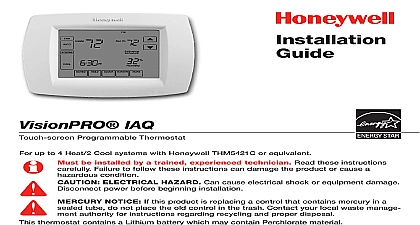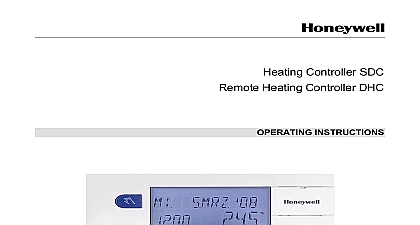Honeywell Thermostat CPFILA User Manual

File Preview
Click below to download for free
Click below to download for free
File Data
| Name | honeywell-thermostat-cpfila-user-manual-7598234106.pdf |
|---|---|
| Type | |
| Size | 3.28 MB |
| Downloads |
Text Preview
I I I Air Conditioning or Conditioning INSTRUCTIONS CT50A is for most gas and oil systems CTSOC is for most electric condmoning only systems CTSlA is for most gas oil or electric air conditioning systems CT53A is for millivoltage heating systems models CT51A CT53A new Honeywell CT50A Thermostat will replace 15 to 30 V 2 wire heating thermostats The CT50A suitable only for gas or oil systems NOT for air heating air heat pump or heating systems new CT5OC Cooling will replace most 15 30 V 3 wire air conditioning thermostats NOT for heating air conditioning heat pump systems new CT51 A Thermostat will most 15 to 30 V 4 wire cooling system The CT51A is for gas oil or electric air conditioning NOT for heat pumps new CT53A Heating is suitable for 250 or 750 millivolt mV heating only A shown you are unsure about wiring please call a service technician for thermostat lor your home by reviewing YOUR NEW section above BLADE OR POWER WITH 3 16 INCH BIT installation of your thermostat will occur you follow instructions STEP It is recommended as you read understand and each step you check off with pencil or pen adjustment CUTTER STRIPPER SHARP KNIFE LEVEL OR PLUMB BOB AND LINE discard the the cover package of screws instruction pages the wall to matching terminals on back of thermostat the screws If terminal designations on old thermostat do not match on new thermostat refer to chart below and callnot wires old thermostat or If your thermostat more than 2 wires as disconnect each wire the end and label it with letter of the terminal to make to new easier Take care these wires do not fall into the wall opening the old for purposes until new thermostat is smoothly AND CTSOA each the wall to terminai on the of the thermostat the screws CT50C or A wires I the fan comes on If the fan comes immediately you need to add the noted in section 4 between 1 2 If there is a noticeable before the fan comes on there IS need to add the jumper because your controls the fan heating air conditioning system at by turning off power to the main fuse panel Most residential have a separate switch box or breaker for disconnecting power the furnace cover of old thermostat firmly from the bottom If it resists for a screw that locks the cover on cover normally snaps off when before removing the old CT50A or CTSIA installation from the wall look at it to locate ihe heat OLD you have an furnace you to determine how your is controlled Turn it on adjust your present so the heat on while observing WIRE AND MOUW THERMOSTAT wntinued for level positioning and firmly both mounting screws installing CTSOAor CT51 A makssure you Aave the turf anticipator setting your system This is the number you wrote in box in step 3 If you were unable to find the draw for step 3 this information can be printed on the primary control at the The primary control is usually a gas zone valve or a retay or burner control box the thermostat wires connected to it For heat you need to add the n relay usually 0 2 to 0.4 A VALVE DRAW BURNER CONTROL LOW DRAVI GAS VALVE i i a i c the CT50A or CT51A set heat indicator at rating printed on control r i c 1 mounting clips the thermostat cover firmly onto the co In the following instruc disregard heating or air to your syst conditioning system operation at feast one cycle on heating and air conditioning observe at HEAT position and fan the system switch at AUTO Move the temper setting laver 10 F So C room temperature The equipment should turn A short warm up period may required before the system turns on COOL position and move system switch at setting lever 10 F C below room temperature arr conditioning equipment turn on and the system should turn on Some systems have a time that can prevent opera up to 5 minutes The system fan should turn the fan switch to ON and operate continuously system blower should con to operate at any system or thermostat setting OUT THE prevent possible com damage do not air conditioning i f temperature is 50 F lo0 C Once air conditioner is off not turn it on for 5 this action will r e v e n t c o m p r e s s o r the CT51A the system controls as follows system only and air condi systems are dis sys only operates fan switch controls as when or air conditioning operates L I CTSlA place the sys and fan switches at desired settings for operation all models move the setting lever the desired temperature com level Honeywell thermostat requires little or no attention Most problems can generally be traced to the following If your system is heating only or air conditioning only disregard sections not applicable to your system heat switch at OFF or Position A switch to HEAT Thermostat setting thermometer disagree is not level fuse or tripped breaker fuse or reset breaker power switch is QFF to ON pilot flame pilot flame per manufacturer power to furnace tighten all mounting terminal screws Re frayed or broken connections to thermostat how you tell the thermostat the wall Discon wire from W ter Touch W wire to terminal The thermo is detective if the comes on a qualified service for assistance the thermostat and move the heat lever COUNTER n one mark Replace the and wait several for the system to the thermostat A A turns on off ON period is too swings in 1 u r n e r O N p e r i o d ACTION the thermostat on wall Use a level to make sure level See step 4 a qualified service to change the The thermostat be about 5 ft 1.5 above the floor and on inside wall a qualified service to recalibrate thermostat See step 8 s i i t c h to cooi switch to ON posi power to furnace tighten all mounting terminal screws Re broken wires the thermostat Warranty affected by or radiant heat is out of cali is out of switch in in OFF HEAT position switch lo outdoors is turned connections to thermostat how you tell the thermostat wall Disconnect from Y terminal Y wire to terminal The thermostat i