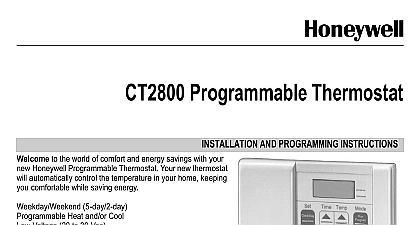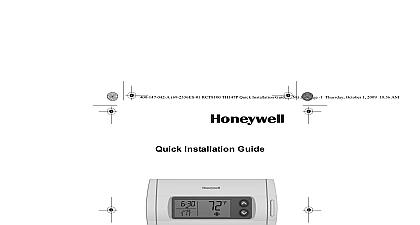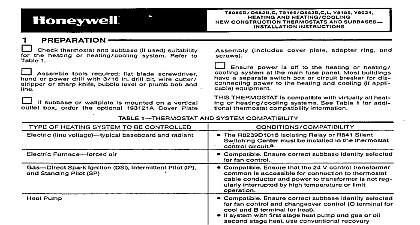Honeywell Thermostat CT8602 User Manual

File Preview
Click below to download for free
Click below to download for free
File Data
| Name | honeywell-thermostat-ct8602-user-manual-0476213958.pdf |
|---|---|
| Type | |
| Size | 1.11 MB |
| Downloads |
Text Preview
Honeywell CT8602 THERMOSTAT GUIDE Day Heat and or Cool Voltage 20 to 30 Vac Thermostat and Wallplate CT8602 obtener un documento con las instrucciones en espa por favor visite nuestro sitio web a www honeywell com yourhome obtenir des notices techniques en fran cid 231 ais veuillez consulter notre site web of Contents 1 Prepare for Installation 2 Remove Old Thermostat 3 Mount thermostat Wallplate 4 Wire Wallplate Terminals 5 Install the Batteries 6 Set Fan Operation Switch 10 7 Mount the Thermostat 11 8 Customize Your Thermostat 11 9 Set the Clock 13 10 Programming 14 11 Operating Your Thermostat 17 12 Set the Fan and System Switches 19 You Have a Problem 19 Response cid 153 Technology 21 Diagrams 22 U S Registered Trademark 2001 Honeywell cid 149 cid 149 All Rights Reserved Bar Code Here comfort temperature management with Smart Response cid 153 You made a smart choice by purchasing your new Honeywell thermostat the smart thermostat that Keeps you comfortable by automatically calculating exactly when the furnace or air conditioning should go on to the house at the desired comfort temperature by the time you wake up or return home Saves the maximum amount of energy and money by automatically remembering to adjust the temperature when Provides the ultimate in comfort and convenience It comes preprogrammed You can use the preprogrammed leave home or go to sleep or set your own manual answers many of the questions that can arise as you become familiar and comfortable with your thermostat cid 151 the state of the art in home comfort controls these instructions carefully Failure to follow these instructions can damage the product or cause a hazardous NOTICE this thermostat is replacing a control that contains mercury a sealed tube do not place your old control in the trash your local waste management authority for regarding recycling and the proper disposal of this or of an old control containing mercury in a sealed LOCATION OF A MERCURY IN A THERMOSTAT TIME SETTING SCROLL FORWARD INSTALLER SETUP SYSTEM TEST WAKE TIMES SETPOINTS LEAVE TIMES SETPOINTS RETURN TIMES SETPOINTS CURRENT AND TIME TO TIMED MODE CURRENT OR DAY BETWEEN SAVINGS STANDARD TIME TEMPERATURE OR SCROLL THROUGH SETUP OPTIONS TEMPERATURE OR SCROLL THROUGH SETUP OPTIONS INFORMATION AS PRESENT AND OUTDOOR SLEEP TIMES SETPOINTS SWITCH SWITCH Current Program Temp ONE PROGRAMMED TO ANOTHER DAY TIME SETTING OR BACKWARD THROUGH SETUP AND SYSTEM TEST BETWEEN AND COOLING WHEN THERMOSTAT IS THE PROGRAMMING MODE THERMOSTAT IS INFORMATION WAITING TO CALL FOR OR COOL SMART CHANGING TEMPERATURE MEET THE EITHER CURRENT OF DAY OR PROGRAM TIMES TEMPERATURE SETTING FOR THIS PROGRAM PERIOD THE TEMPERATURE IS THE CURRENT TEMPERATURE Program Set Day Time for Setting Wed Thu Fri Sat Sun Leave Return Sleep Batt CURRENT SWITCH THAT IS FOR OR COOL SMART IS OFF IS ON CURRENT OR DAYS CURRENT PERIOD PERIOD BEING THE BATTERIES LOW AND MUST BE SYSTEM ON SAVINGS TIME ROOM SET THE TEMPERATURE IS THE CURRENT TEMPERATURE 1 PREPARE FOR INSTALLATION Table 1 the compatibility chart to make sure the thermostat is compatible with your system If your system not compatible call Honeywell Customer Relations Center toll free 1 800 468 1502 1 Compatibility Chart Type with CT8602 cid 151 Standing Pilot cid 151 Electronic Ignition Boilers cid 151 750 Millivolt Heat onlyb Boilers Furnace Furnace Air Conditioning Electric 120 240 line volt c Stage Heat Pump Heat Pumps Multistage Equipment Compatible with 2 wire Honeywell and Taco zone valves Not compatible with 3 wire zone valves or 2 wire White no 1361 zone valves Millivolt system must be heat only Not compatible with any 120 240 volt system Contents Thermostat Wiring labels Required Screwdriver Drill Wallplate Energizer AA batteries Screws and anchors Owners manual 2 REMOVE OLD THERMOSTAT your heating and cooling systems to make sure they work properly If either system does not work contact local heating air conditioning dealer To avoid compressor damage do not operate the cooling system when temperature is below 50 10 off power to the system at the furnace or the fuse circuit breaker panel unpack your new thermostat and wallplate Save package of screws instructions and receipt the cover from the old thermostat If the cover does not snap off when pulled firmly from the bottom check a screw or screws used to lock on the cover the screw or screws holding the thermostat to the wallplate and lift the thermostat away the wires from the old thermostat As you disconnect each wire attach the enclosed labels with the old designation If there are only two wires they do not need to be labeled Wrap the wires around a pencil as to keep them from falling back into the wall THROUGH OPENING Installations this section if you are replacing Clock thermostat with separate wires for the clock Thermostat with six or more wires connected to it Thermostat in a heating only system with three wires a Clock Thermostat that has C or C1 Clock Terminals you are replacing a Honeywell Chronotherm Thermostat you may find one or two wires going to the C or C1 clock on the Chronotherm wiring wallplate Do not allow them to touch or you can damage the transformer the wires and wrap them separately u