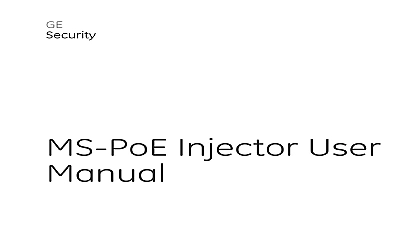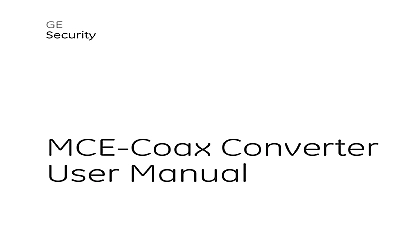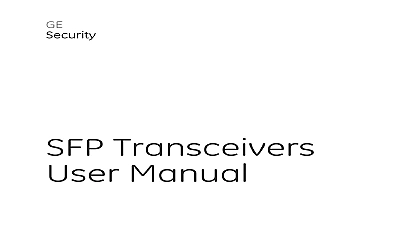Interlogix 1069176 R1 0 SP-PoE Splitter User Manual

File Preview
Click below to download for free
Click below to download for free
File Data
| Name | interlogix-1069176-r1-0-sp-poe-splitter-user-manual-8352601974.pdf |
|---|---|
| Type | |
| Size | 730.52 KB |
| Downloads |
Text Preview
GE Splitter User 1069176 REV 1.0 ISS 22FEB10 and use compliance 2010 GE Security Inc document may not be copied in whole or in part or otherwise without prior written consent from GE Security Inc where specifically permitted under US and international law information in this document is subject to change without notice Security Inc Security assumes no responsibility for or omissions and specifically disclaims any liabilities or risks personal or otherwise incurred as a consequence or indirectly of the use or application of any of the contents this document For the latest documentation contact your local or visit us online at www gesecurity com publication may contain examples of screen captures and used in daily operations Examples may include fictitious of individuals and companies Any similarity to names and of actual businesses or persons is entirely coincidental and the GE monogram are trademarks of General Electric trade names used in this document may be trademarks or trademarks of the manufacturers or vendors of the products this product only for the purpose it was designed for refer to the sheet and user documentation for details For the latest product contact your local supplier or visit us online at equipment has been tested and found to comply with the limits a Class B digital device pursuant to part 15 of the FCC Rules limits are designed to provide reasonable protection against interference in a residential installation This equipment uses and can radiate radio frequency energy and if not and used in accordance with the instructions may cause interference to radio communications However there is no that interference will not occur in a particular installation this equipment does cause harmful interference to radio or reception which can be determined by turning the off and on the user is encouraged to try to correct the by one or more of the following measures or relocate the receiving antenna the separation between the equipment and receiver the equipment into an outlet on a circuit different from to which the receiver is connected the dealer or an experienced radio TV technician for Splitter User Manual N4131 Security Inc and regulatory responsibility Security Inc 8985 Town Center Parkway FL 34202 USA authorized manufacturing representative Security B V Kelvinstraat 7 DH Weert The Netherlands Union WEEE directive Products marked with this symbol be disposed of as unsorted municipal waste in the European For proper recycling return this product to your local supplier the purchase of equivalent new equipment or dispose of it at collection points For more information see information contact information see our Web site www gesecurity com contact information see our Web site www gesecurity eu Splitter User Manual 1 Overview 1 Contents 2 2 Overview 3 2 Hardware Installation 7 Installation 7 9 Splitter User Manual 1 GE Security SP PoE is an IEEE 802.3af Power over Ethernet device that the 48VDC power input over an Ethernet cable into separate 5V and DC power outputs Splitter User Manual 1 Overview Contents SP PoE Splitter carton should contain the following items Power over Ethernet Splitter x 1 User Manual x 1 UTP straight network cable x1 DC Plug cable x 2 any item is missing or damaged please consult the dealer from whom you you SP PoE Splitter module GE Security SP PoE is an IEEE 802.3af Power over Ethernet device that the 48VDC power input over an Ethernet cable into separate 5V and DC power outputs The SP PoE works with IEEE 802.3af power source PSE This frees device deployment from restrictions due to power locations and eliminate the costs for additional AC wiring and reduces installation time the PSE inserts DC Voltage into the CAT 5 cable it allows the cable the PSE and SP PoE to transfer data and power simultaneously The distance between the PSE and SP PoE is 100M Features Complies with the IEEE 802.3z Gigabit Ethernet standard X 1000Mbps fiber port and Play Installation provides distance up to 220m over 62.5 125 cable and 550m over 50 125 fiber cable Splitter User Manual 1 Overview provides distance up to 10km over 9 125 mode fiber cable Overview 1 shows the left and right side panels of the SP PoE Splitter 1 Left and right side panels of the SP PoE Indicators ready to indicate the port is providing 48VDC in line power Splitter User Manual Copper Port x 10 100Base TX for data out 1 Overview Specifications DC Copper Port over Ethernet Standard Input Pin Assignment Input Voltage Specification Rate Switch DC Connector Power Cable Conformance Compliance of Device can be powered x 10 100Base TX with IEEE 802.3af PoE for data DC in connector connector 802.3af Power over Ethernet PD 3 6 End Span or 4 5 7 8 DC Range 44 to 56VDV vary on Ethernet device 12VDC output voltage Jack 5.5 x 2.5 mm receptacle in the post max Category 5 5e cable or Wall mountable 802.3 10Base T Ethernet 802.3u 10 100Base TX Fast Ethernet 802.3af Power over Ethernet PD Packet per second Splitter User Manual 1 Overview Specifications W D H x 2.17 x 0.94 73 x 55 x 24mm lbs 50g Specifications 50 Humidity 5 90 non condensing 70 Humidity 5 90 non condensing Specification Voltage switch 5V 5VDC 2.0A max switch 12V 12VDC 1.0A max This product is intended to be supplied by a UL Listed Direct Plug In Unit marked Class 2 or LPS and output rated 48 VDC 3 Amp Splitter User Manual 1 Overview Splitter User Manual 2 Installation your network environment is very difficult to find a power socket for your Adapter of networked device the SP PoE provide DC power for this Device conveniently and easily SP PoE separates the power out and provides two kind of DC power through its DIP switch and its voltage and current shown as below DC 2A DC 1A Splitter User Manual 2 Hardware Installation 2 5V 12V DC out DIP switch default value is set on 5V MS POE and SP PoE units can be installed in However use of third party device is allowed if the device complied IEEE 802.3af standard Splitter User Manual 2 Hardware Installation connect the hardware do the following Connect a standard network cable from Ethernet DC of MS POE to of SP PoE The POE LED of SP PoE MS POE will start to continuously 3 MS PoE SP PoE application The SP PoE only accept IEEE 802.3af equipment other in line power may cause the SP PoE malfunction Connect the UTP cable in t