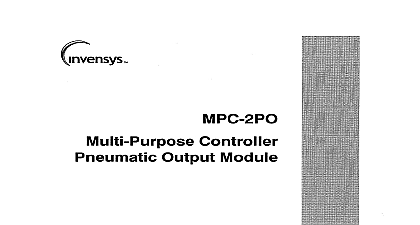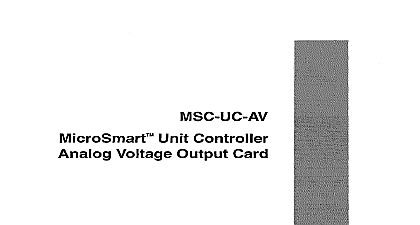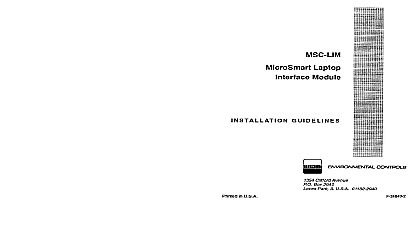Invensys MPC-SSR Multi-Purpose Soild State Relay Output Module

File Preview
Click below to download for free
Click below to download for free
File Data
| Name | invensys-mpc-ssr-multi-purpose-soild-state-relay-output-module-5173840692.pdf |
|---|---|
| Type | |
| Size | 1.36 MB |
| Downloads |
Text Preview
MPC SSR Controller State Output Module in U S A 7 93 OF CONTENTS GUIDELINES AND ACCESSORIES COMPONENTS REQUIREMENTS THIS PACKAGE AND SETUP INFORMATION Outputs Width Modulated Digital Outputs Wiring Instructions LEDs solid state relay output module MPC SSR an expansion module that plugs directly into of the four option slots on the MicroSmart controller MSC MPC providing digital output capability to the for use in packaged unit control and HVAC applications the MPC SSR eight solid state relay outputs for staging control floating control and width modulation of 24Vac or Vdc loads NO MPGSSR LISTINGS UL 916 Energy Equipment lndicatin and Regulating Canadian Standards J SA Complies with FCC Class requirements Control System 8 as a smoke control system sub assembly to be used by itself or as part of a MicroSmart Network RCM NCM in a smoke control For smoke control applications install accordance with F 25645 Smoke Systems Manual Eight solid state relays 0 24Vac or 24VA max l amp each Resistance 2 ohms max WIDTH MODULATING ACCURACY O of full scale ENVIRONMENT 32 to 122 F to 50 C 585 RH non condensing REQUIREMENTS MPC SSR derives operating power from associated MSC MPC load 0 24Vac or Vdc 24VA max 1 amp transformer required for loads 5 x 6.25 Net 12 oz weroht 12 i 2 oz GUIDELINES equipment has been tested and found to with the limits for a Class digital pursuant to Part 15 of the FCC rules limits are designed to provide reasonable against harmful interference when the is operated in a commercial This equipment generates uses can radiate radio frequency energy and if not and used in accordance with the manual may cause harmful to radio communications Operation this equipment in a residential area is likely to harmful interference in which case the user be required to correct the interference at his expense AND ACCESSORIES Guidelines TO CONTROLLER WlT xB 5 PLATE IATE INSTALLING THE MPC SSR BE SURE THAT THE CONTROLLER IS FASTENED TO THE ENCLOSURE MPC SSR Output Module 1 Guidelines of electrical shock more than one switch may be required to equipment before servicing power supply from associated controller before installing MPC to prevent electrical shock and equipment not attempt to power the unit ON until is complete MPC SSR is a printed circuit board that fits any of the four option slots on the To install remove power from the and insert the MPC SSR into the option slot on the MSC MPC Wiring diagrams and software assignments provided below installin is fu f after the backplate is fastened to the MPC SSR be sure that the seated to the backplate before reduce risk of fire or electrical shock install in controlled environment relatively free of beginning the installation process for the visually inspect the unit for any defects and to make sure all parts are If any flaws are detected contact your Siebe office or authorized representative information is contained in this For further details regarding software please refer to the appropriate Guide and the MicroSmart Operator User Guide IN THIS PACKAGE MPC SSR module is supplied with One Nl 1122 MPC SSR module circuit board Two 8 pin connectors green N100 410659 connection to outputs Dl D8 COMPONENTS MPC SSR requires direct connection to an MicroSmart MSC MPC Multi purpose REQUIREMENTS MPC SSR module is powered by the on which it is installed for the outputs must be supplied by a 24Vac or dc source This voltage can be by a separate 120 24OVac user stepdown a power rating sufficient for the device being which should Guidelines INSTRUCTIONS AND INFORMATION Outputs eight digital outputs provided at terminals Dl D8 can be used as standard start stop These outputs are rated 0 24Vac or Vdc 24VA 1 amp These electrical outputs are and electrically isolated from one another to Figure 2 below for wiring and setup Hardware assignments for electrical Dl D8 are shown in Table 1 Diaital Outouts for the digital outputs must be supplied by separate 24Vac source This voltage can be by a separate 120 24OVac user step down transformer which should a power rating sufficient for the current of device being controlled For a typical wiring showing connection between the digital and an ac pilot duty relay see Figure 2 Diaital Outouts the outputs are protected from surges circuitry on the controller excessive voltage generated by inductive loads could damage them To prevent this install a purpose diode such as 1 N4004 across load as shown below The cathode side of diode should go to the positive side of the This diode is not required for non inductive For a typical wiring example showing between the digital outputs and a dc duty relay see Figure 3 below SIDE SWITCHING OUTPUT DC TRANSFORMER OUTPUTS ALL WIRE LENGTH MUST BE 200 OR LESS LOAD 1 O AMPS PROTECTION FOR INDUCTIVE ONLY SIDE SWITCHING OUTPUTS VOLTS DC N4004 ALL WIRE LENGTH MUST BE 200 FEET OR LESS THE DIODE MUST BE LOCATED AT THE TERMINALS OF THE LOAD DO NOT USE THE WITH AC LOADS AC Digital Output Wiring Diagram 2 DC Digital Output Wiring Diagram 3 Installation Guidelines table below illustrates the numbering scheme the eight digital outputs When making these the first entry is the option slot on the connected MSC MPC controller the second entry is the number of the digital being used example when plugged into option slot 2 digital output number 1 has an of 21 NUMBER SLOT ADDRESS and Software Assignments Digital Output 1 Width Modulated Digital outputs Dl through D8 can be used as width modulated outputs A pulse width output is a DO which during a period time is switched on once and off once This cycle is repeated continuously The output controlled by vary