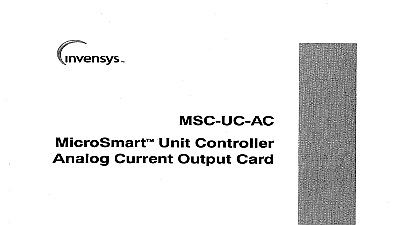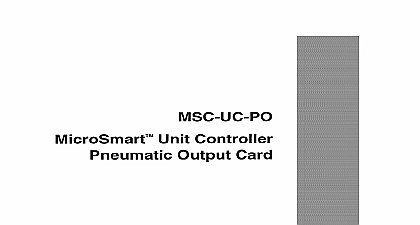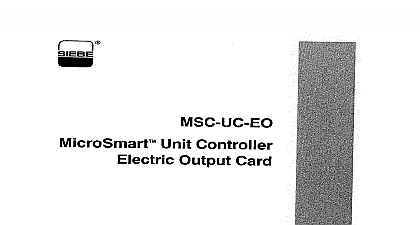Invensys MSC-UC-AV Analog Voltage Output Card

File Preview
Click below to download for free
Click below to download for free
File Data
| Name | invensys-msc-uc-av-analog-voltage-output-card-5062781394.pdf |
|---|---|
| Type | |
| Size | 1.16 MB |
| Downloads |
Text Preview
MSC UC AV Unit Controller Voltage Output Card in U S A GUIDELINES 1 INCLUDED THIS PACKAGE 1 REQUIREMENTS Switch AND OFSET SUPPORT Repairs MSC UC AV MicroSmart Unit Controller Analog Output Card provides a single O l OVdc signal The MSC UC AV can be inserted into of the five options slots of the MSC Ul 000 or MSC UC MicroSmart Unit Controllers or the Digital Control Module Unit Controller termination is via a two position connector along one edge of the assembly This card a 12 bii digital analog converter analog output circuitry is optically isolated from unit controller logic NO MSC UC AV One O l OVdc sourced 2000 ohms min millivolt bit typical ENVIRONMENT to 122 O to 50 to 90 RH con condensing REQUIREMENTS Provided by the controller 3 x 4.5 mm x 114.4 mm Plug in card for the MSC Ul 000 or MicroSmart Unit Controllers or the Digital Control Module Unit Controller GUIDELINES equipment has been tested and found to with the limits for a Class digital device to Part 15 of the FCC rules These limits designed to provide reasonable protection harmful interference when the equipment is in a commercial environment This generates uses and can radiate radio energy and if not installed and used in with the instruction manual may cause interference to radio communications of this equipment in a residential area is to cause harmful interference in which case user will be required to correct the interference his own expense beginning the installation process for the visually inspect the unit for any defects and to make sure all parts are If any flaws are detected contact your Robertshaw off ice or authorized representative further details software configuration please to the DMS Operator Interface User Guide the MicroSmart Operator Interface User INCLUDED IN THIS One Nl 1056 MSC UC AV Unit ControllerAnalog Output Card One Nl OO 6980 MSC UC AV Installation One Nl OO 410518 two position connector to the unit controller should be off during of any output option card to prevent damage the controller or option card Installation Guidelines MSC UC AV Controller Analog Current Output Card 1 REQUIREMENTS power for the MSC UC AV is supplied by the controller MSC UC AV is a self contained circuit board assembly is required Switch just below the power input connector is the switch for the unit controller The upper is ON and the lower position is OFF turn the controller OFF before removing covers for servicing or to install cards MSC UC AV can be inserted into any of the five slots of the MSC UlOOO or the MSC UC Unit Controllers or the DCM UC Digital Module Unit Controller MSC UC AV fiis into any one of the five option on the MSC Ul 000 MSC UC or the DCM UC controllers Follow these steps to install the Turn off AC power to the unit controller insert the MSC UC AV into the desired option on the unit controller Slide the card into the guides until the gold contacts touch the top the connector verify that the card is properly then push the card firmly in place the each connector is keyed to match a in the gold contacts on the edge of the Installation Guidelines RED USED TO MP 521YMP 5413 GUIDE LUG ON UNil ENCLOSURE SHIELD WIRE AT END WlREJACKEl AND LOOP Analog Output Current Wiring Diagram MP 5213 5413 Actuators 2 plenum and riser rated installations use the following cable types 1000 feet or over 1000 feet 89503 I88182 is terminated to the two position connector to its insertion in CONNI at the top right of MSC UC AV card MSC UC AV is designed to deliver a lO OO potential across a 2000 ohm minimum user load may be from 2000 ohms to infinity negative side of the user load may be tied to ground or it may float If allowed float it will referenced to the unit controller isolated ground Figure 2 shows typical wiring The white wire positive goes from the A terminal CONNl to the user input The black wire goes from the B terminal to the user Consult device installation information for proper ground If not specified ground shield at controller enclosure Cut shield at opposite of cable and tape end to prevent contact with is possible for the CONNl socket housing to slip off the connecting pins preventing a sound connection with the mating plug Carefully the socket housing to see if it has slipped the connecting pins if so simply push it back place After connecting the plug check for output the plug side of CONNl Installation Guidelines SUPPORT Repairs MSC UC AV is not field repairable If the unit not function it should be replaced with a unit maintenance of the total system is needed assure sustained optimum performance The however requires no specific periodic procedures INSTRUCTIONS following program parameters elements have referenced throughout this document Each name is described below more information please refer to the point information in the DMS Operator User Guide and the MicroSmart Interface User Guide Analog Output Specifies the type of output digital or pneumatic and the addresses Conversion Type Specifies the sensor as linear Offset Value Specifies the value added the real time displayed value Allows the user to the analog value Scale Factor Specifies the analog scale is multiplied by the internal A D value when the real time displayed value For Regular Start Stop Points Address Specifies the hardware for the contact output used to control a starter lighting contactor etc Defines the terminal number and contact logic AND OFSET calculating SCALE and OFSET for