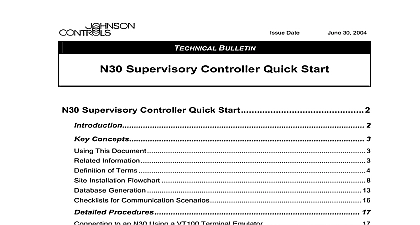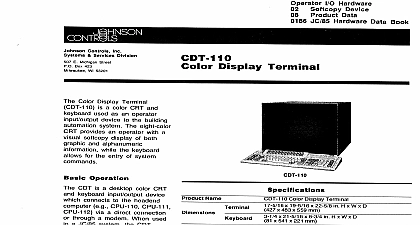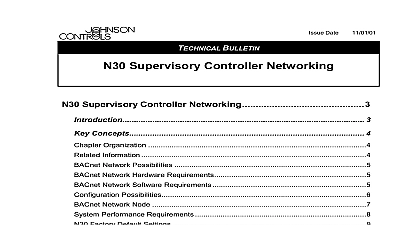Johnson Controls SITE BOOK USERS GUIDE

File Preview
Click below to download for free
Click below to download for free
File Data
| Name | johnson-controls-site-book-users-guide-9104326875.pdf |
|---|---|
| Type | |
| Size | 964.81 KB |
| Downloads |
Text Preview
Issue Date 23 2005 GUIDE Book User Guide Book User Guide 3 3 Concepts 5 Documentation 5 Options 5 Supervisory Controller 5 Builder 5 Upgrade Utility 6 Workstation 6 Workstation 6 6 Serial or Dial up Modem Connection 6 Control Protocol Internet Protocol TCP IP 7 Protocol PPP 7 Connection 7 Automation Control Network BACnet 7 Address 7 Mask or IP Address Mask 7 Router Address 8 IP Port 8 Address 8 Protocols 9 Management Object 10 Hop SHOP 11 Site Database 11 11 2005 Johnson Controls Inc Code No LIT 6893100 Release 5.0 Book User Guide Book Database Files 12 for Upgraders 12 Book Basic Parameters 13 Book Advanced Parameters 14 Setup Overview 15 Modem Setup Overview 16 Serial Connection Setup Overview 17 Procedures 18 the Ethernet Related Addresses of a Computer Running Windows 2000 or XP OS 18 the Ethernet Related Addresses on a Computer Running Windows 2000 or XP OS 20 an Ethernet LAN Site to Site Book 25 Device Addresses in Segment Hop SHOP 29 Device Host Names in SHOP 30 Device Addresses or Host Names from SHOP 31 a Direct Serial or Dial up Modem Connection Site 31 Browse Site Database 35 a Device 36 Devices 38 a Device Host Name 38 a Site from Site Book 39 to an N30 Site from Project Builder via a Direct Serial Connection 40 the PPP Password 40 the BACnet IP Port 43 44 Book User Guide Book User Guide Book is used for configuring communications options for Supervisory Controllers M Tool and M Series Workstations document describes how to check the Ethernet related addresses of a computer running 2000 Professional or Windows XP Professional System OS the Ethernet related addresses on a computer running 2000 Professional or Windows XP Professional OS add an Ethernet Local Area Network LAN site to Site Book add device addresses in Segment Hop SHOP add device host names in SHOP delete device addresses or host names from SHOP add a direct serial or dial up modem connection site use Browse Site Database add a device devices edit a device host name delete a site from Site Book connect to an N30 site from Project Builder via a direct serial Book User Guide change the Point to Point Protocol PPP password change the BACnet IP Port Unless otherwise indicated the information in this document to all N30 and N31 Supervisory Controllers Book User Guide Concepts Documentation the documents in Table 1 for more information 1 Related Documents of N30 Networks Flowcharts and of Tasks Up an N30 Network Supervisory Controller Quick Start Bulletin LIT 6891200 Up Direct Serial and Modem Connections Project Builder M Series Workstations M Series Workstation Manual Supervisory Controller Networking Bulletin LIT 6891300 Connect and Dial up on Windows 2000 Note LIT 6893450 Builder User Guide LIT 693200 communicating with an N30 Supervisory Controller from or an M Series Workstation connect using one of methods direct serial connection via serial cable between your and the N30 dial up connection via telephone lines using or network connection via Ethernet N30 Supervisory Controller monitors and controls the Heating and Air Conditioning HVAC related equipment in a It uses powerful data gathering and energy management tools help make a facility economical and cost effective Facility review the system status and modify control parameters for N30 and its associated Application Specific Controllers ASCs the Local Display Terminal LDT installed in certain models a Terminal or an M Workstation of the System Tools in M Tool Project Builder is a software tool to create and edit building engineering projects offline These may be uploaded from and downloaded to the devices used in building It allows you to import configuration