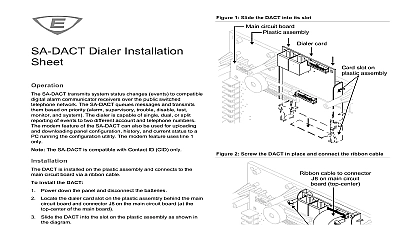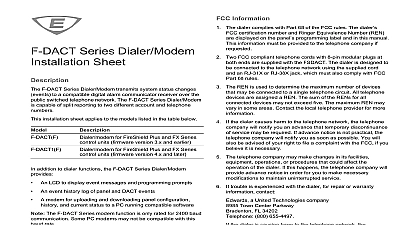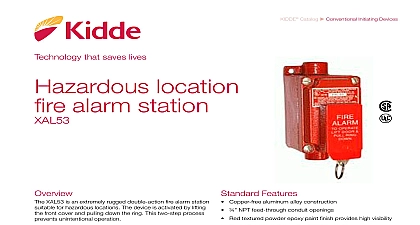Kidde 12037F FX - SA-DACT and Digital Phone Lines Field Notes Bulletin

File Preview
Click below to download for free
Click below to download for free
File Data
| Name | kidde-12037f-fx-sa-dact-and-digital-phone-lines-field-notes-bulletin-5064391728.pdf |
|---|---|
| Type | |
| Size | 901.83 KB |
| Downloads |
Text Preview
Notes Bulletin E C H N I C A L S U P P O R T N 1 2 0 3 7 F SA DACT and Digital Phone Lines technical field note describes communication issues that you may encounter using the SA DACT on digital phone lines and solutions to help resolve the issues using the SA DACT on digital phone lines the dialer may not be able to the supervising station receiver or it may not reach the receiver If the dialer cannot successfully communicate with the Central receiver and verify the signals were received by the receiver with a the dialer will post Delivery Fail on the panel LCD This occur even when a dial tone is present and a phone call can be made to the using a telephone handset handset 12037F ISS 10DEC12 4 symptoms reported include The dialer will not attempt to dial The dialer will dial over the dial tone and the dial tone never breaks The dialer will dial and break the dial tone but the operator comes on the line report that the phone number dialed was incorrect The dialer will dial and break the dial tone the receiver answers the call and data is transferred and then the receiver hangs up The dialer will dial and break the dial tone the receiver answers the call and is transferred and then the receiver hangs up but a Dialer Delivery Fail still posted on the panel have identified four changes that can help resolve the communication issues above Before making changes confirm that there are no telephone devices of the fire alarm panel If so remove them Verify the voltage polarity of the phone line on the RJ31X CA31X jack With positive meter lead on Ring RJ31X CA31X terminal 4 and negative lead on Tip RJ31X CA31X terminal 5 you should measure between VDC and 56.5 VDC If polarity is reversed swap tip and ring 12037F ISS 10DEC12 4 Add two pauses before the phone number is dialed Add a pause by using the comma key from the panel keypad or in the Configuration Utility From the panel keypad go to Menu Program Advanced Panel Configuration CMS Device Dialer Account 1 2 Pri and Sec Receiver From the CU choose Panel CMS Telco Phone If a dialing prefix such as is necessary and approved by the AHJ the comma s after the prefix If communications have not restored after trying the solutions above change Line 1 2 Dialing option from tone to pulse From the panel keypad go Menu Program Advanced Program Panel Configuration CMS Dialer Line 1 2 Dialing From the CU choose Panel CMS Dialer Properties and then change Line 1 2 to pulse 12037F ISS 10DEC12 4 If communications are still not restored and you have the Configuration utility adjust the Telco Dialer Advance Configuration settings Choose CMS Telco Dialer Properties Set Advanced Configuration to Yes High Tone Level to 10 and the DTMF Twist Ratio to 10 you have performed all the changes listed above and the SA DACT is still communications issues contact Technical Support at the numbers listed support 1 855 286 8889 1 866 226 2126 12037F ISS 10DEC12 4