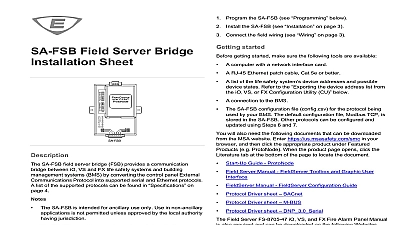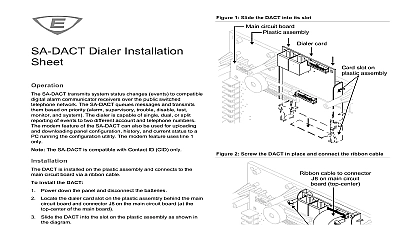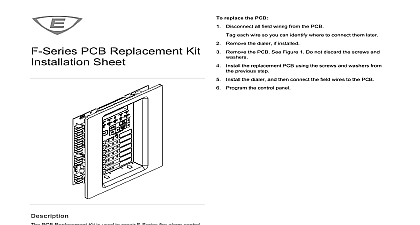Kidde 3100989-EN R012 PT-1S Fire Alarm Printer Installation Sheet

File Preview
Click below to download for free
Click below to download for free
File Data
| Name | kidde-3100989-en-r012-pt-1s-fire-alarm-printer-installation-sheet-5803469712.pdf |
|---|---|
| Type | |
| Size | 817.12 KB |
| Downloads |
Text Preview
Fire Alarm Printer Sheet installation instructions are for the PT 1S printer models listed in 1 serial USB 120 V serial USB 220 V serial USB 120 V 1 Models printers use standard continuous feed fanfold paper and serial and USB cable connections The paper can be fed from rear or from the bottom of the printer printer is shipped with the following A power cord A ribbon cartridge A paper separator A platen knob A CD containing print drivers and user documentation A DB 25P connector and hardware for making field wiring to control unit serial ports A DTK DL120 240 surge protective device 220V model only Printer cables are not included with the printer and must be separately the serial interface printer serial interface default settings are as follows settings Data 7 8 bits 8 bits settings Even bits 1 2 4800 2400 1200 Test Line rate bps 2020 Carrier settings on Power Up ms settings on Power Up ms Signal Signal Time For supervised printers For unsupervised printers for configuring serial interface settings are provided below more information refer to the printer manufacturer and the control unit documentation the printer and a CDR 3 module share the same serial port configure both to match the control unit serial baud rate and parity settings For more information refer the control unit documentation paper into the printer before performing the instructions configure the serial interface Press and hold the SELECT button at the same time you turn on printer the SELECT button again to print the current settings Press the LINE FEED button until the printer prints the following I F Parity None change the parity setting press the TOF SET button until the prints the required parity Press the FORM FEED button until the printer prints the following I F Protocol Ready Busy an unsupervised printer connection press the TOF SET button the printer prints the following I F Protocol X ON X OFF Press the FORM FEED button until the printer prints the following I F Busy Line SSD the TOF SET button until the printer prints the following I F Busy Line DTR Press the FORM FEED button until the printer prints the following I F Baud rate 9600 bps change the baud rate setting press the TOF SET button until printer prints the required baud rate Press the FORM FEED button until the printer prints the following I F DSR Signal Valid the TOF SET button until the printer prints the following I F DSR Signal Invalid Press the FORM FEED button until the printer prints the following I F DSR Signal Ready on Power up the TOF SET button until the printer prints the following I F DSR Signal Ready on Select Press the PITCH and the MODE buttons at the same time to save settings and exit Menu Mode 2 3100989 EN REV 012 ISS 10AUG20 models models size W H D models models cartridge environment humidity V 50 60 Hz to 240 V 50 60 Hz A 2.0 Serial AWG 0.50 mm 3.15 10.83 in 8.0 27.5 cm lb 3.9 kg lb 4.5 kg 52102001 to 120 0 to 49 to 93 noncondensing information contact information see www edwardsfiresafety com and wire this product in accordance with applicable national and codes ordinances and regulations detailed assembly setup and test instructions not provided here to the printer manufacturer documentation Electrocution hazard To avoid personal injury or death electrocution remove all sources of power and allow stored to discharge before installing or removing equipment Do not plug the printer into a power outlet until after all packing have been removed and the printer has been Be sure the voltage rating of the power outlet matches the power of the printer To avoid print head damage and paper jams set the head gap as in the manufacturer documentation Perform a printer self test by loading paper and holding down the Feed button while turning on printer power the printer is required to operate during brownout conditions and power failures install a UL Listed UTRZ uninterruptible power that can maintain printer operating voltage for at least hours For ULC applications in which a UPS is used as the emergency supply install the printer and the UPS in a lockable in accordance with CAN ULC S527 the DTK DL120 240 surge protective device shipped with printer onto the circuit supplying AC power to the printer the SPD manufacturer installation instructions Use the 25 pin serial connection or the USB connection but not Serial USB printer connections are power limited and may or not supervised depending on configuration supervised serial USB printers in the same room as the to which they connect unsupervised serial USB printers in the same room and 20 ft 6.1 m of the equipment to which they connect wiring in conduit or equivalent protection against injury Connecting a serial USB printer may cause a ground fault on some units If this happens install an IOP3 A isolator module the printer and the control unit connect using serial cable connections Connect the DB 25 connector end of the cable to the serial port on back of the printer Connect the other end of the cable to the control unit serial port or to the option card printer port as specified in the unit technical manual connect using USB cable connections Connect the USB 2.0 type A host port connector end of the cable the USB port on the printer Connect the other end of the cable to the control unit USB 2.0 B device port or to the option card USB 2.0 type B device port specified in the control unit technical manual 2 3100989 EN REV 012 ISS 10AUG20