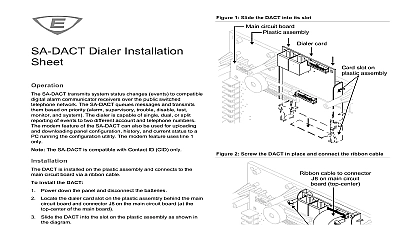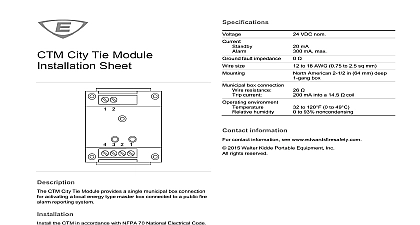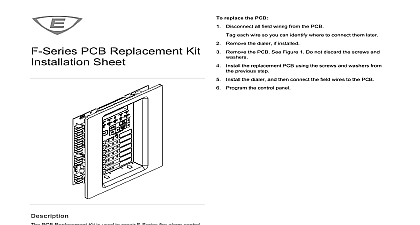Kidde 3101038-EN R05 F-DACT Series Dialer-Modem Installation Sheet

File Preview
Click below to download for free
Click below to download for free
File Data
| Name | kidde-3101038-en-r05-f-dact-series-dialer-modem-installation-sheet-7519236480.pdf |
|---|---|
| Type | |
| Size | 797.11 KB |
| Downloads |
Text Preview
Series Dialer Modem Sheet F DACT Series Dialer Modem transmits system status changes to a compatible digital alarm communicator receiver over the switched telephone network The F DACT Series Dialer Modem capable of split reporting to two different account and telephone installation sheet applies to the models listed in the table below for FireShield Plus and FX Series units firmware version 3 x and earlier for FireShield Plus and FX Series units firmware version 4 x and later addition to dialer functions the F DACT Series Dialer Modem An LCD to display event messages and programming prompts An event history log of panel and DACT events A modem for uploading and downloading panel configuration and current status to a PC running compatible software The F DACT Series modem function is only rated for 2400 baud Some PC modems may not be compatible with this rate F DACT Series Dialer Modem can be programmed to operate as a or dual line DACT Modem LCD display a Modem LCD display an LCD display only For the F DACT Series Dialer Modem to be 72 CS compliant the following are required The factory installed warning label must be removed from the line phone jack A second phone line independent of that used for line one must be to phone jack two The F DACT Series Dialer Modem must be programmed for dual operation The F DACT Series Dialer Modem must be programmed to a test signal at least once every 24 hours the JP1 wire loop intact configures the F DACT Series for attended downloading The panel will not allow to the panel or dialer configuration unless the program jumper inserted It will allow changes to receiver information account code numbers etc UL requires the red wire loop to be intact for remote station systems additional download security the F DACT Series Dialer Modem be programmed to perform a callback function to prevent access to the panel programming a list of compatible receivers see F Series Compatibility List 3101019 EN CAN ULC S559 compliant configurations for fire signal receiving and proprietary fire signal receiving center applications refer to Supplement Manual P N 3101563 Information The dialer complies with Part 68 of the FCC rules The dialer certification number and Ringer Equivalence Number REN displayed on the panel programming label and in this manual information must be provided to the telephone company if Two FCC compliant telephone cords with 8 pin modular plugs at ends are supplied with the FSDACT The dialer is designed to connected to the telephone network using the supplied cord an RJ 31X or RJ 38X jack which must also comply with FCC 68 rules The REN is used to determine the maximum number of devices may be connected to a single telephone circuit All telephone are assigned a REN The sum of the RENs for all devices may not exceed five The maximum REN may in some areas Contact the local telephone provider for more the dialer causes harm to the telephone network the telephone will notify you an advance that temporary discontinuance service may be required If advance notice is not practical the company will notify you as soon as possible You will be advised of your right to file a complaint with the FCC if you it is necessary The telephone company may make changes in its facilities operations or procedures that could affect the of the dialer If this happens the telephone company will advance notice in order for you to make necessary to maintain uninterrupted service trouble is experienced with the dialer for repair or warranty contact a United Technologies company Town Center Parkway FL 34202 800 655 4497 the dialer is causing harm to the telephone network the company may request you disconnect the dialer until the is resolved No repairs may be performed on the dialer by the user The dialer cannot be used on public coin phones or party line provided by the telephone company Canada Information This equipment meets the applicable Industry Canada Equipment Technical Specifications This is confirmed by the number The abbreviation IC before the registration signifies that registration was performed based on a of Conformity indicating that Industry Canada technical were met It does not imply that Industry Canada the equipment installing this equipment users should ensure that it is to be connected to the facilities of the local company The equipment must also be installed an acceptable method of connection The customer should be that compliance with the above conditions may not prevent of service in some situations to certified equipment should be coordinated by a designated by the supplier Any repairs or alterations by the user to this equipment or equipment malfunctions may the telecommunications company cause to request the user to the equipment should ensure for their own protection that the electrical ground of the power utility telephone lines and internal metallic 3101038 EN REV 05 ISS 04DEC16 4 pipe system if present are connected together This precaution be particularly important in rural areas Users should not attempt to make connections themselves should contact the appropriate electric inspection authority or as appropriate The Ringer Equivalence Number REN for this terminal is 0.1 The REN assigned to each terminal equipment an indication of the maximum number of terminals allowed to connected to a telephone interface The termination on an interface consist of any combination of devices subject only to the that the sum of the Ringer Equivalence Numbers of all the does not exceed five instructions and wire this device in accordance with applicable national and codes ordinances and regulations High voltages capable of causing personal injury including may be present Disconnect all sources of power then wait at 30 seconds for capacitors to discharge to a safe energy level proceeding Failure to disconnect power will damage the panel and the Series Dialer Modem Observe static sensitive handling It is not necessary to remove the main panel board from the to install the F DACT Series Dialer Modem install the F DACT Series Dialer Modem Remove the clear plastic film protecting the LCD on the F DACT Dialer Modem Mount the F DACT Series to the back of the circuit board See 1 this is a new installation remove the insert from the LCD window the control panel Connect the power cable to J2 on the control panel Connect the supplied modular phone cables to the RJ 31X C31X See Figure 2 Energize the control panel programming instructions refer to the technical manual referenced Protected Premises Control Unit on the label to the inside of the cabinet door addition if you are installing the F DACT F in a FireShield control see for FireShield control panels later in this 1 F DACT Series Dialer Modem installation 2 Typical RJ 31X connection premises down block 1 Line 2 1 jack LINE 2 jack block by installer 4 conductor cord 4 3101038 EN REV 05 ISS 04DEC16 for FireShield control panels you are installing the F DACT F into a FireShield control panel you see these new programming options call dialing Blind Call Dialing option determines whether the dialer can dial out waiting for a dial tone No enable blind call dialing Select Blind Call Dial Enter Yes ground fault check Line Ground Fault Check option determines whether the dialer both telephone lines for ground faults Yes disable telephone line ground fault supervision Select Line GF Check Enter No line type line connector registration equivalence Canada number between and