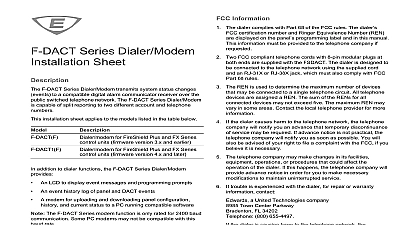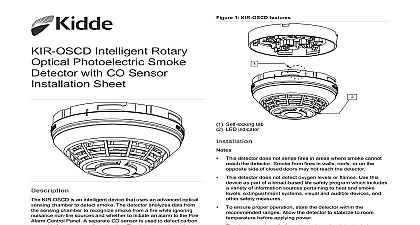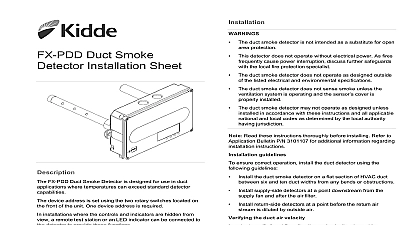Kidde 3101099-EN R005 SA-DACT Dialer Installation Sheet

File Preview
Click below to download for free
Click below to download for free
File Data
| Name | kidde-3101099-en-r005-sa-dact-dialer-installation-sheet-2403186957.pdf |
|---|---|
| Type | |
| Size | 766.88 KB |
| Downloads |
Text Preview
Dialer Installation SA DACT transmits system status changes events to compatible alarm communicator receivers over the public switched network The SA DACT queues messages and transmits based on priority alarm supervisory trouble disable test and system The dialer is capable of single dual or split of events to two different account and telephone numbers modem feature of the SA DACT can also be used for uploading downloading panel configuration history and current status to a running the configuration utility The modem feature uses line 1 The SA DACT is compatible with Contact ID CID only DACT is installed on the plastic assembly and connects to the circuit board via a ribbon cable install the DACT Power down the panel and disconnect the batteries Locate the dialer card slot on the plastic assembly behind the main board and connector J8 on the main circuit board at the of the main board Slide the DACT into the slot on the plastic assembly as shown in diagram Attach the DACT to the plastic assembly using two 6 plastite as shown in the diagram Connect the ribbon cable P N 7140188 from the DACT to J8 on the main circuit board Connect the phone lines See Power up the panel and connect the batteries 1 Slide the DACT into its slot circuit board assembly card slot on assembly 2 Screw the DACT in place and connect the ribbon cable cable to connector on main circuit top center plastite screws dialer phone lines connect to connectors on the dialer s main board Phone line 1 connects to connector J1 and phone line 2 to connector J4 card typically connects to an RJ 31X block using an 8 position modular cord Wire the RJ 31X block as shown below Install a listed secondary telephone protector between the telco and the SA DACT card The SA DACT card must be the next of equipment that connects to the telephone company TELCO lines to the Cellular Capture Module Configuration Application Guide 3102371 EN for specific settings and wiring that must be used to UL and ULC Agency requirements for FACU communication with capture modules optional Panel Presence Failure Condition PPFC offered in the capture modules is not supported when the module is to line 2 of the SA DACT The cellular capture module must connected to line 1 if the PPFC function is selected 2017 United Technologies Corporation 3 3101099 EN REV 005 ISS 31MAR17 3 SA DACT wiring premises down block Press Cancel to return to the previous menu or the Menu button to exit menu mode 2 1 protector protector block by installer 2 1 4 conductor cords by installer to the panel compatibility list for compatible receivers and capture modules or two loop start lines on a public network C31 38X ID SIA DC 05 VDC 41 mA 100 mA to 120 0 to 49 to 93 RH noncondensing at 90 line type line connector formats voltage current registration number Canada number equivalence environment information To ensure proper operation this dialer must be installed according the enclosed installation instructions To verify that the dialer is properly and can successfully report an alarm it must be immediately after installation and periodically thereafter to the enclosed test instructions order for the dialer to be able to seize the phone line to report an or other event when other customer equipment telephone system computer modem etc connected to the same is in use the dialer must be connected to a properly installed jack The RJ 31X jack must be connected in series with ahead of all other equipment attached to the same phone Series installation of an RJ 31X jack is depicted in the wiring If you have any questions concerning these instructions should consult your telephone company or a qualified installer dialer test is a test of the telephone line for each dialer account a dialer is tested a normal or abnormal test message on the state of the system is sent to the selected account the dialer is set up for dual line operation a test message is sent to lines regardless of the success of the transmission for either Before conducting a test configure the dialer accounts for operation conduct a dialer test Press the control panel s Menu button Choose Test Choose Dialer Select the account that you want to test Press Enter The test message is sent to the CMS account that you For verification of the CMS account receiving the test you must be in contact with the CMS account during the Nothing is displayed on the LCD display 3 3101099 EN REV 005 ISS 31MAR17 installing this equipment users should ensure that it is to be connected to the facilities of the local company The equipment must also be installed an acceptable method of connection The customer should be that compliance with the above conditions may not prevent of service in some situations to certified equipment should be made by an authorized maintenance facility designated by the supplier Any repairs alterations made by the user to this equipment or equipment may give the telecommunications company cause to the user disconnect the equipment Users should not attempt to make connections themselves should contact the appropriate electric inspection authority or as appropriate should ensure for their own protection that the electrical ground of the power utility telephone lines and internal metallic pipe system if present are connected together This precaution be particularly important in rural areas The Load Number LN assigned to each terminal device the percentage of the total load to be connected to a loop which is used by the device to prevent overloading termination on a loop may consist of any combination of devices only to the requirements that the sum of the Load Numbers of the devices does not exceed 100 information contact information see www edwardsfiresafety com programming emergency numbers or making test calls to numbers remain on the line and briefly explain to the the reason for the call Perform programming and testing in the off peak hours such as early morning or late evenings For equipment approved before July 23 2001 This dialer with Part 68 of the FCC rules A label attached to the contains among other information the FCC registration and ringer equivalence number REN for this equipment requested this information must be provided to the telephone equipment approved after July 23 2001 This dialer with Part 68 of the FCC rules and the requirements by the Administrative Council for Terminal Attachments A label attached to the dialer contains among other a product identifier in the format US AAAEQ TXXXX requested this information must be provided to the telephone The plug and jack used to connect the dialer to the premises wiring telephone network must comply with the applicable FCC Part rules and requirements adopted by ACTA The dialer must be to a compliant RJ 31X or RJ 38X jack using a compliant If a modular telephone cord is supplied with the dialer it is to meet these requirements See installation instructions details A ringer equivalence number REN is used to determine how devices you can connect to a telephone line If the total REN for all devices connected on a telephone line exceeds that by the telephone company the devices may not ring on an call In most but not all areas the total REN value not exceed 5.0 To be certain of the total REN value on a telephone line contact the local telephone company products approved after July 23 2001 the REN is part of the identifier in the format US AAAEQ TXXXX